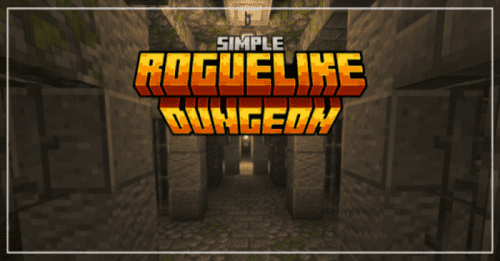myQuestAPI Addon (1.20) – Open Source Quests Book
2,315
views ❘
December 28, 2023
❘
myQuestAPI Addon (1.20) or Open Source Quests Book lets you create quests easily without writing much code. It has no limitations and supports custom items and blocks. It works with all addons and the latest Minecraft versions.
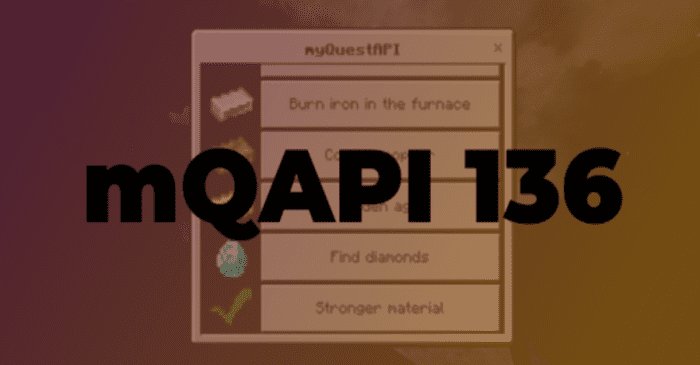
Features:
How to use:
- First open script/user/config.js files
System Configuration:
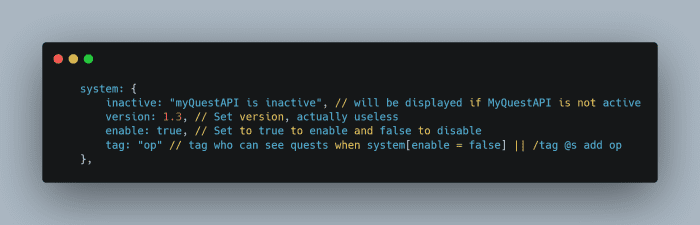
- inactive: send message when mQAPI is inactive
- version: Set your config.js version
- enable: Boolean, to enable or disable mQAPI
- tag: tag who can see and use quest when mQAPI inactive
Identifier Configuration:
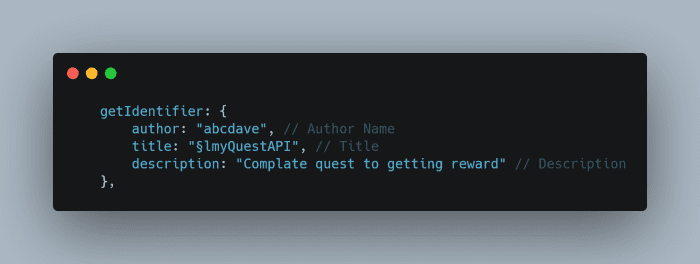
- author: config.js author name. You can use your name
- title: Title
- description: Description
Add Quest:
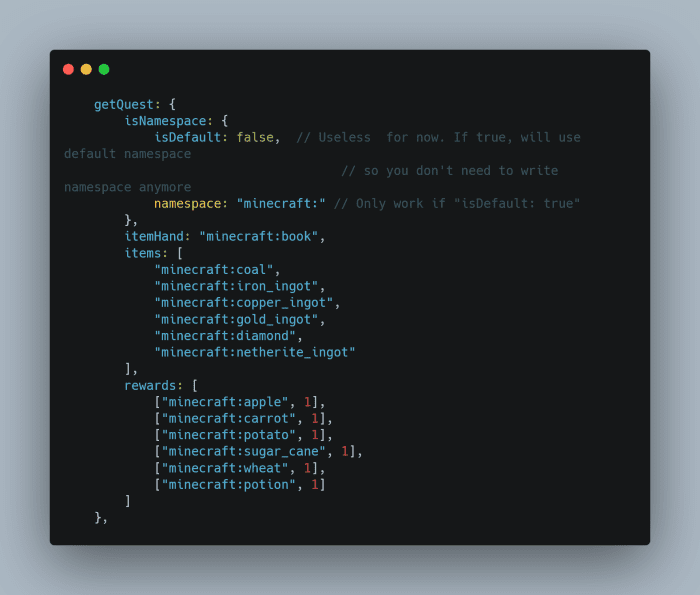
- isNameSpace: ??? Future feature
- itemHand: Set the item used to open the mQAPI form
- items: Quest objective items
- rewards: Give player rewards after completing quests
Form Settings:
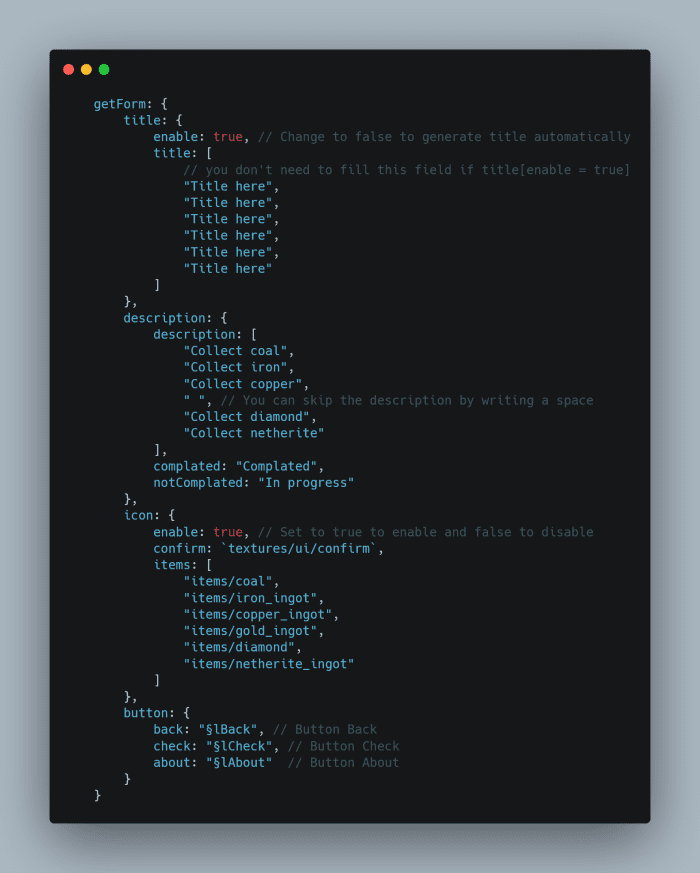
- title: enable: Change to false to generate title automatically
- title: title: Title
- description: description: Write a description for each quest
- icon: enable: Enable or disable icons
- icon: confirm: File path, Confirmation icon
- icon: items: File path, Quest icon
How to Migrate to the latest version:
- Just copy and paste title, items, description, icon, dan rewards variable to the new config.js
Screenshots:

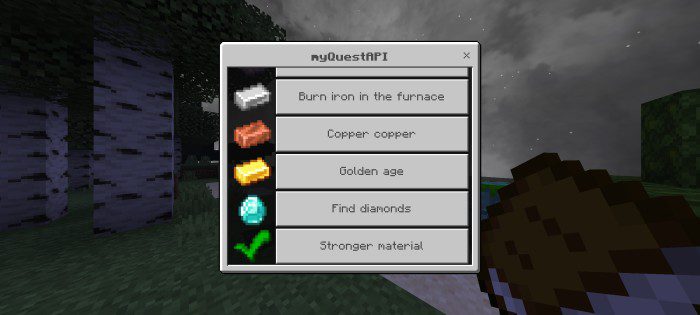
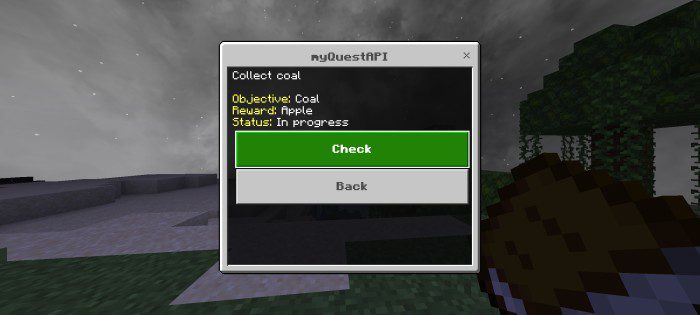
Installation Note:
- Requires GameTest toggles.
- This addon will work with other addons.
How to install:
How To Install Mod / Addon on Minecraft PE
How To Install Texture Packs on Minecraft PE
How To Install Map on Minecraft PE
myQuestAPI Addon (1.20) Download Links
For Minecraft PE/Bedrock 1.20
mcpack: Download from server 1 – Download from server 2
Click to rate this post!
[Total: 0 Average: 0]