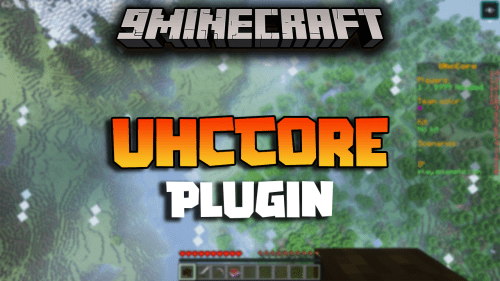MythicMobs Plugin (1.21, 1.20.1) – Bukkit, Spigot, Paper
MythicMobs Plugin (1.21, 1.20.1) allows server administrators to fully modify all attributes of monsters on your server, and even create your own mobs, bosses, and other many other fun mob-related things.

Features
To sum it up, Mythic Mobs gives you control over and access to:
- Mob Attributes: Modifying all mob attributes such as health, damage, speed, follow and combat range, as well as all mob-specific attributes and custom ones exclusive to MythicMobs.
- Custom Skills: Give mobs custom skills using a powerful scripting system with billions of possible skill combinations and options and using targeters, conditions, triggers, and more.
- Special Effects: Allowing mobs to use special effects including sounds, particles, and advanced special effects you never thought were possible in Minecraft until now.
- Items and Drops: Modify loot and equipment in any way possible with our powerful item building system, including using highly-customizable drop tables for mob drops.
- Damage Modifiers: Use damage modifiers to change how damage affects mobs so they can be immune to drowning, take half damage from arrows, or be healed by fire, etc.
- Mob Spawners: Unlock the true potential of Spawners using custom spawners, which come with countless options, conditions, attributes, cooldowns, etc!
- Natural Spawning: Set your custom mobs and bosses up to spawn naturally in different areas of the world, based on any number of conditions you can specify. Replace natural spawns completely, or add new ones!
- Mob Levels: Allow mobs to scale in level and increase in power based on where and how they spawned, having scaled health, damage, and more abilities as they level!
- Threat Tables: Allow mobs to use RPG-style Threat Tables, granting increased power and control over their targeting behaviors. No longer can players fool your mobs!
- Customize AI: Customize your mob’s AI, including adding new AI goals found only in MythicMobs! Let zombies open doors, have friendly skeleton guards that fight skeletons from other mob factions, and more!
- Mob Factions: Allow mobs to be a part of factions! Works with the previously mentioned AI Controls so you can have mobs that will fight other factions of mobs, help players, and more!
- Disguises: Direct integration with LibsDisguises allows any mob to look like literally anything in Minecraft, using the most powerful disguise plugin available.
- Plugin Compatibility: Integration with a wide variety of popular plugins!
- An Extremely powerful API for Developers
- Countless other features..
Mythic gives you full control over everything related to mobs.
You can finally create thet ultimate boss you’ve always dreamed of crushing your players with. MythicMobs can even create bosses on the level of popular MMORPGs, such as from World of Warcraft. It is an absolute essential for every RPG server.
Addons & Compatibility
To make things even better, Mythic is compatible with many of the most popular plugins in Minecraft, and even has addons that extend its functionality further through our API.
Mythic Addons:
- Artifacts – Create unbelievable custom items using Mythic’s skill system to give your players the edge they need against your mobs!
- Quests Addon – Provides compatibility with the popular Quests plugin, allowing you to complete quests using Mythic Mobs as objectives.
- Skript Addon – Adds full crossover compatibility with Skript!
Popular Plugins Compatible with MythicMobs:
- BetonQuest – Full compatibility for quests
- EnchantsPlus – Use custom enchants on items
- Graveyards – Apply skills to players on respawn
- Heroes – Mobs can drop Heroes exp, and more!
- Holograms – Custom health bars and nameplates.
- LibsDisguises – Allows you to disguise Mobs
- McMMO – Drop McMMO experience, and more.
- MiniaturePets – Make mobs out of custom MiniaturePets!
- SkillAPI – Mobs can drop SkillAPI exp, and more.
- TerrainControl – Spawn custom mobs in TC Biomes
- Vault – Special skills and conditions dealing with currency
- WorldGuard – Spawning and conditions using WG Regions
Screenshots:





How to install:
- Download a plugin of your choice.
- Place the .jar and any other files in your plugins directory.
- Run the server and wait for it to fully load.
- Type stop in your Minecraft server console to bring the server to a clean stop.
- Run the server.
- All done! Your plugin should be installed and ready to be used.