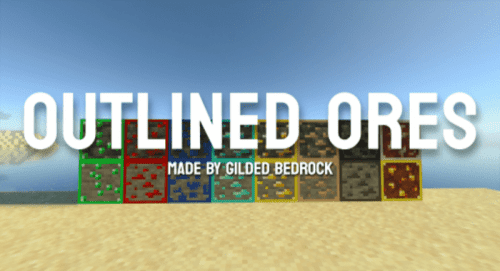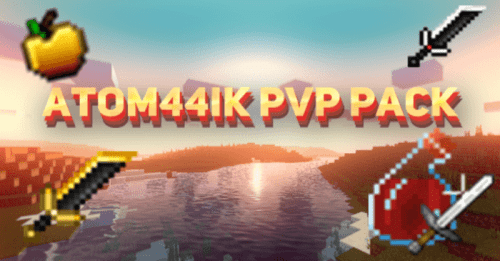NAPP Texture Pack (1.19, 1.18) for MCPE/Bedrock Edition
31,097
views ❘
July 14, 2022
❘
The main function of NAPP Texture Pack (1.19, 1.18) is to convert the original resources into more realistic options, turning your world into a surreal place, where every player can see small rocks, sand and simple high-definition packages. Other details on the block used. It contains many 3D scripts to load other parts of the processed texture and create additional 3D objects on each side of the block, so you will need 1 GB of RAM to eliminate the delay. Special attention should be paid to the physical properties of water and a more realistic liquid that is almost impossible to distinguish from water in the real world.

Screenshots:














How to install:
- Download the Texture Pack.
- Delete old version of the pack.
- Open it by Minecraft.
- Settings > Global Resources > Resolution Setting > Choose Aspect you like.
- Apply the resource pack.
- Reset Minecraft.
- Enjoy!
NAPP (Not Another Photorealistic Pack) (1.19, 1.18) Download Links
For MCPE/BE 1.19, 1.18
128x: Download from Server 1
Click to rate this post!
[Total: 1 Average: 1]