Nascraft Plugin (1.19.4, 1.18.2) – Spigot
Nascraft Plugin (1.19.4, 1.18.2) establishes an in-game store featuring prices that vary dynamically based on supply and demand, complete with graphical representations, and all without requiring the use of a resource pack.

Features:
- Auto-regulated prices based on supply, demand, and stock
- Set how high and low prices can be
- Set the trend of prices per item
- Easily link material prices (For example slabs of materials)
- Buy/Sell wherever with commands
- Apply different taxes to the buy and sell actions
Commands:
- /market [buy/sell] [material] [quantity] <player> – Buy or sell items without the GUI. The argument <player> is only required when executing the command in console.
- /nascraft force [trend] – Change the trend of the market until the next restart. Available trends: flat, bull1, bull2, bull3, bullrun, bear1, bear2, bear3 and crash
- /nascraft status – Gets the current trend of the market
- /nascraft info – Gets basic information of all items.
Screenshots:

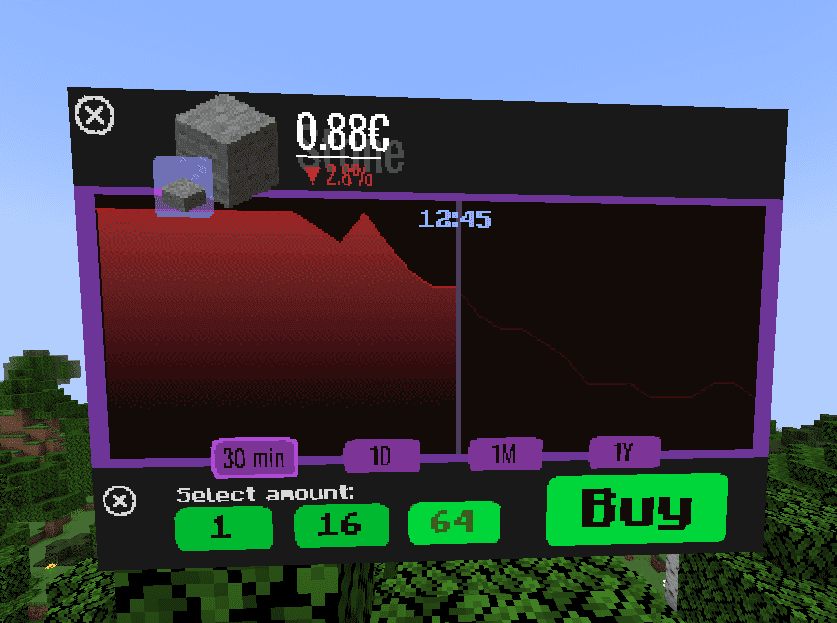
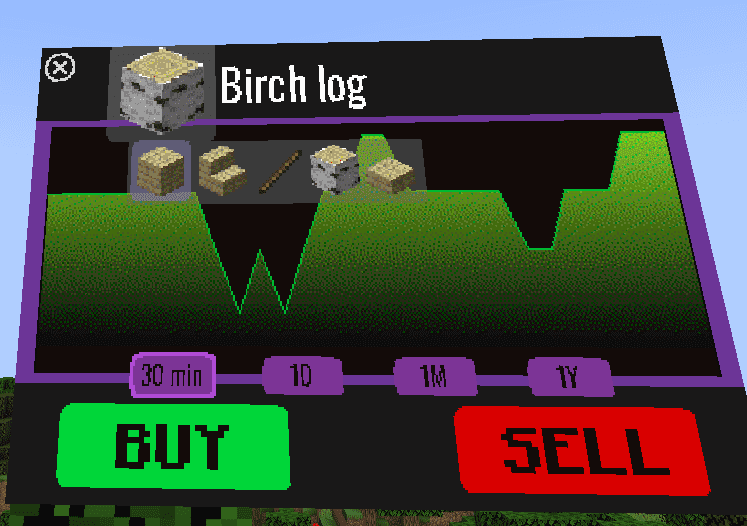
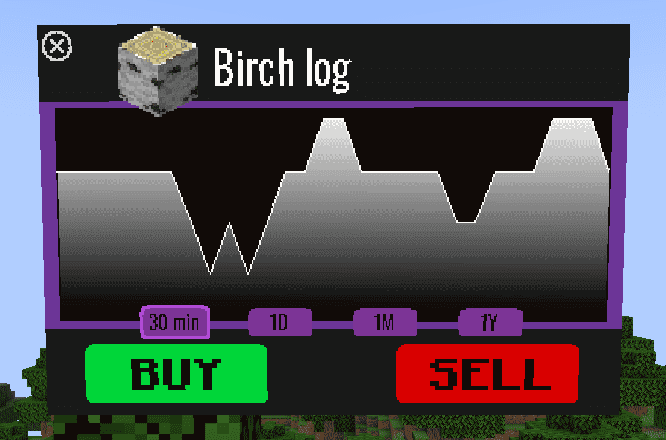
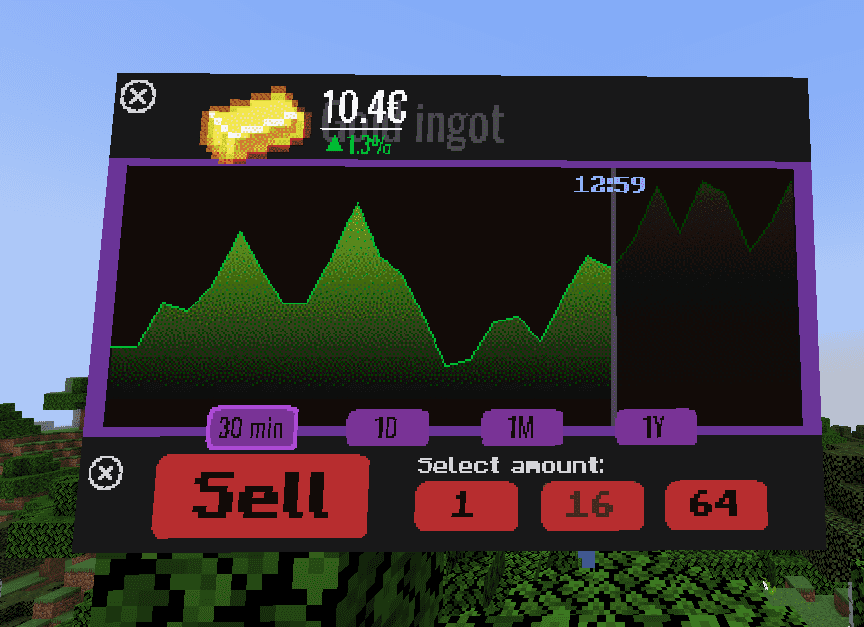
How to install:
- Download a plugin of your choice.
- Place the .jar and any other files in your plugin’s directory.
- Run the server and wait for it to fully load.
- Type stop in your Minecraft server console to bring the server to a clean stop.
- Run the server.
- All done! Your plugin should be installed and ready to be used.
Nascraft Plugin (1.19.4, 1.18.2) Download Links
For All Versions from Minecraft Spigot 1.13 to Minecraft Spigot 1.19.4
Click to rate this post!
[Total: 0 Average: 0]


 0
0  April 13, 2023
April 13, 2023 


























