NBT Tags for Firework Rocket – Wiki Guide
 590
590
 0
0
 December 28, 2023
December 28, 2023
This Minecraft tutorial explains the NBT tags (formerly called data tags) that you can use for a firework rocket in Minecraft Java Edition (PC/Mac) 1.16, 1.17, 1.18, 1.19 and 1.20.
TIP: If you are not running Minecraft Java Edition (PC/Mac) 1.16/1.17/1.18/1.19/1.20, find NBT tags for firework rocket in another version of Minecraft:
- Java Edition (PC/Mac) 1.14/1.15
- Java Edition (PC/Mac) 1.12
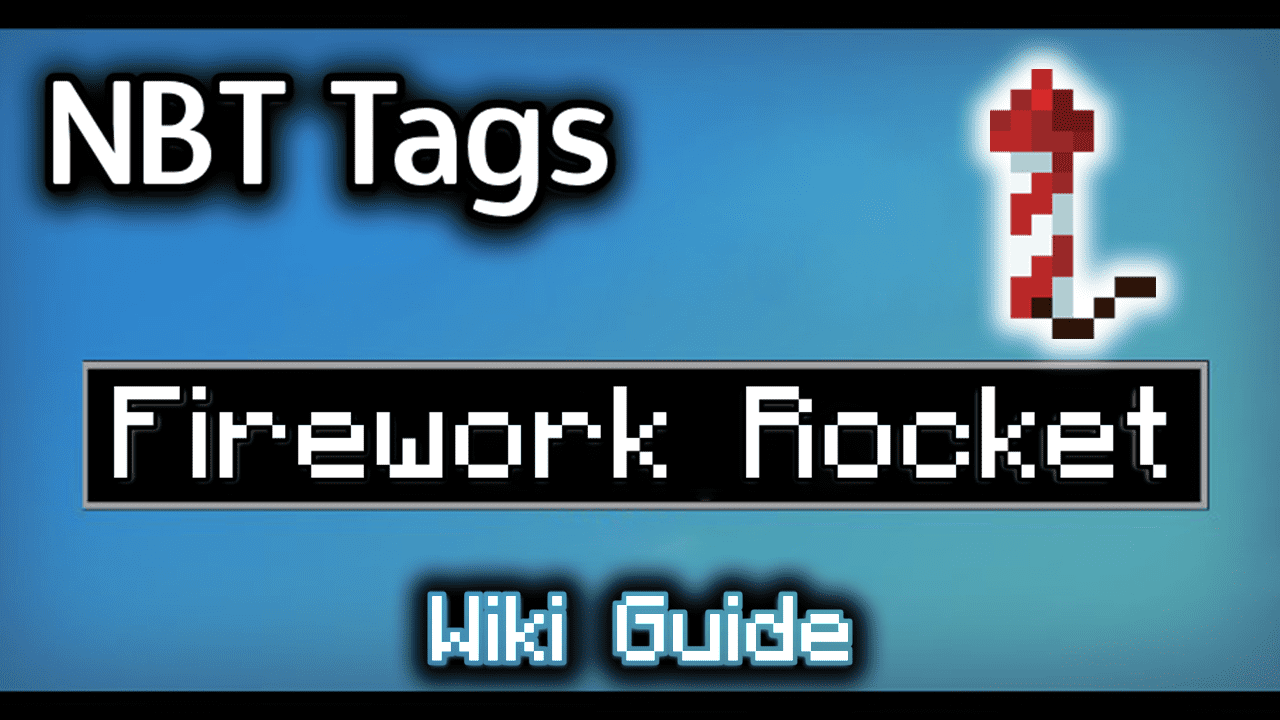
Background
In Minecraft Java Edition 1.16, 1.17, 1.18, 1.19 and 1.20, the entity value for a firework rocket is firework_rocket. The firework_rocket entity has a unique set of data tags that can be used in Minecraft commands such as: /summon and /data.
Small Ball

Large Ball

Star-Shaped

Creeper-Shaped

Burst

What are NBT tags (formerly called Data Tags)?
NBT tags allow you to set certain properties of an entity (such as firework_rocket). The NBT tag is always surrounded in {} such as {LifeTime:40}. If there is more than one NBT tag used in a game command, the NBT tags are separated by a comma such as {LifeTime:40, Life:10}.
List of NBT Tags
Here is a list of the NBT tags that you can use for firework_rocket in Minecraft Java Edition (PC/Mac) 1.16, 1.17, 1.18, 1.19 and 1.20:
| NBT Tag | Value (Description) | Works With |
|---|---|---|
| LifeTime | ticks (The number of ticks before the firework rocket will explode)
Example |
/summon /data |
| Life |
ticks (The number of game ticks that the firework rocket has been flying) Example |
/summon /data |
| Flight |
number (It represents the flight duration which is equivalent to the amount of gunpowder used if you crafted the rocket in a crafting table. It is used within the Fireworks data tag.) Example |
/summon /data |
| Explosions |
List of explosions for the firework rocket (It is used within the Fireworks data tag. You can specify values for Type, Flicker, Trail, Colors and FadeColor for each of the explosions – see these data tags below) Example |
/summon /data |
| Type |
0 (Small ball fireworks) (It is used within the Explosions data tag along with the Flicker, Trail, Colors and FadeColors tags.) Example {Fireworks:{Explosions:[{Type:3,Flicker:0,Trail:1,Colors:[I;5635925],FadeColors:[I;11141120]}]}} |
/summon /data |
| Flicker |
0 (Explodes with no flicker effect) (It is used within the Explosions data tag along with the Type, Trail, Colors and FadeColors tags.) Example {Fireworks:{Explosions:[{Type:3,Flicker:0,Trail:1,Colors:[I;5635925],FadeColors:[I;11141120]}]}} |
/summon /data |
| Trail |
0 (Explodes with no trail effect) (It is used within the Explosions data tag along with the Type, Flicker, Colors and FadeColors tags.) Example {Fireworks:{Explosions:[{Type:3,Flicker:0,Trail:1,Colors:[I;5635925],FadeColors:[I;11141120]}]}} |
/summon /data |
| Colors |
Array of decimal color values for the firework’s initial explosion (It is used within the Explosions data tag along with the Type, Flicker, Trail and FadeColors tags.) Example {Fireworks:{Explosions:[{Type:3,Flicker:0,Trail:1,Colors:[I;5635925],FadeColors:[I;11141120]}]}} |
/summon /data |
| FadeColors |
Array of decimal color values that will appear while the firework explosion is fading (It is used within the Explosions data tag along with the Type, Flicker, Trail and Colors tags.) Example {Fireworks:{Explosions:[{Type:3,Flicker:0,Trail:1,Colors:[I;5635925],FadeColors:[I;11141120]}]}} |
/summon /data |
NBT Tag Examples
To summon a green Creeper shaped firework rocket:
/summon firework_rocket ~ ~ ~ {LifeTime:40,FireworksItem:{id:firework_rocket,Count:1,tag:{Fireworks:{Explosions:[{Type:3,Colors:[I;5635925]}]}}}}
To summon a dark red large ball firework rocket:
/summon firework_rocket ~ ~ ~ {LifeTime:25,FireworksItem:{id:firework_rocket,Count:1,tag:{Fireworks:{Explosions:[{Type:1,Colors:[I;11141120]}]}}}}
To summon a blue and white large ball firework rocket that fades to green and yellow:
/summon firework_rocket ~ ~ ~ {LifeTime:30,FireworksItem:{id:firework_rocket,Count:1,tag:{Fireworks:{Explosions:[{Type:1,Colors:[I;170,16777215],FadeColors:[I;5635925,16777045]}]}}}}
To summon a yellow burst firework rocket that has a flight duration of 3:
/summon firework_rocket ~ ~ ~ {LifeTime:30,FireworksItem:{id:firework_rocket,Count:1,tag:{Fireworks:{Flight:3,Explosions:[{Type:4,Colors:[I;16777045]}]}}}}
Target Selectors
Before we finish discussing data tags, let’s quickly explore how to use the @e target selector. The @e target selector allows you to target entities in your commands. If you use the type=firework_rocket value, you can target firework rockets:
@e[type=firework_rocket]
Target Selector Examples
To kill all firework rockets:
/kill @e[type=firework_rocket]
Next, learn how to use the game commands in Minecraft.













