New Amazing Lucky Blocks Plugin (1.20.1, 1.19.4) – Spigot
2,862
views ❘
June 23, 2023
❘
New Amazing Lucky Blocks Plugin (1.20.1, 1.19.4) is a tool that brings a new level of excitement and unpredictability to the game, making each moment in the Minecraft world a thrilling adventure. Whether you’re a seasoned Minecraft veteran or a newcomer to the game, the New Amazing Lucky Blocks plugin is sure to provide a fresh and exciting gameplay experience.

Features:
- The core feature of the New Amazing Lucky Blocks plugin is the introduction of Lucky Blocks. These blocks, when broken, yield a random reward. The reward could be anything from valuable resources to powerful items, or even a dangerous enemy!
- The plugin allows server administrators to customize the rewards from Lucky Blocks, tailoring the gameplay experience to their server’s specific needs. This feature provides an extra layer of flexibility and control to the game.
- The New Amazing Lucky Blocks plugin can be integrated with other plugins, allowing for a more immersive and interconnected gameplay experience. This feature opens up endless possibilities for creating unique and engaging game scenarios.
- The plugin is designed to be compatible with multiple versions of Minecraft, ensuring that a wide range of players can enjoy the exciting features it offers.
- The plugin comes with robust community support, providing players with a platform to share their experiences, report issues, and suggest improvements. This feature ensures that the plugin continues to evolve and improve over time.
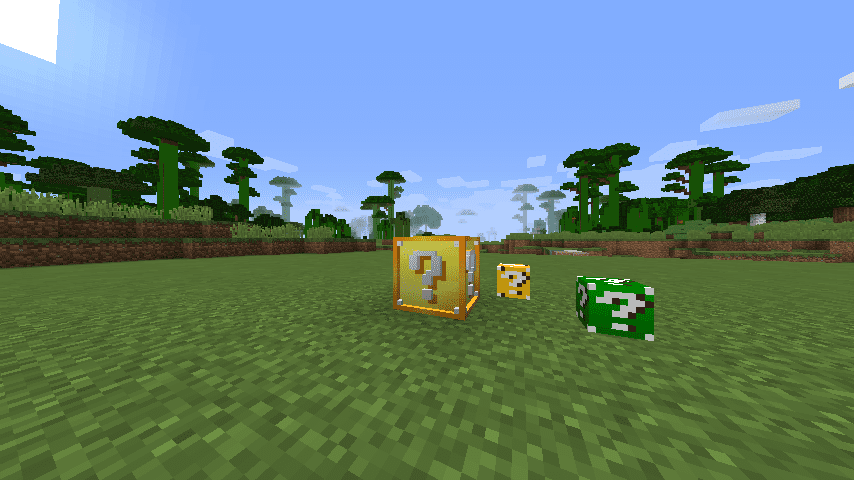
Commands:
- /alb –> Shows plugin info
- /alb help <page> –> Shows plugin help
- /alb reload –> Reloads the config and the language files
- /alb give wands [Player] –> Gives you all the magic wands
- /alb give objects [Amount] [Player] –> Gives you all the objects
- /alb give luckyblock [Amount] [Player] –> Gives you luckyblocks
- /alb randomblock <rad_x> <rad_y> <rad_z> <number_of_blocks> <floating_blocks> [Player] –> Places random lucky blocks around you/a Player
- /alb randomblock stop –> Stop placing random LuckyBlocks
- /alb menu –> Open custom outcomes menu
- /alb return –> Return to the previous menu
- /alb worlds –> Open the worlds menu
- /alb worlds list –> Shows the worlds list
- /alb worlds set <world> <type> –> Sets the world <world> to the type <type>
- /alb loadSchematic <name> –> Loads a schematic file into your clipboard
- /alb saveSchematic <name> –> Saves your clipboard into a schematic file
- /alb removeSchematic <name> –> Removes a schematic file
Permissions:
- amazinglb.* –> All NewAmazingLuckyBlocks permissions
- amazinglb.lucky_block.break –> Break lucky blocks
- amazinglb.lucky_block.place –> Place lucky blocks
- amazinglb.reload –> Reload permission
- amazinglb.update –> Updater-message permission
- amazinglb.givemenu –> GiveMenu permission
- amazinglb.give.wands –> “/alb give wands” permission
- amazinglb.give.objects –> “/alb give objects” permission
- amazinglb.give.luckyblock –> “/alb give luckyblock” permission
- amazinglb.give.luckytool –> “/alb give luckytool” permission
- amazinglb.randomblock –> “/alb randomblock” permission
- amazinglb.menu –> “/alb menu” and “/alb return” permission
- amazinglb.tabcompleter –> Permission to use TAB completer
- amazinglb.worlds –> “/alb worlds” permission
- amazinglb.schematic –> Permission to use schematic commands
- amazinglb.wands.WAND –> Permission for using the wand WAND. Can be enabled and disabled. Disabled by default
- amazingly.objects.OBJECT –> Permission for using the object OBJECT. Can be enabled and disabled. Disabled by default
- amazingly.lucky_tool –> Permission for using the LuckyTool. Can be enabled and disabled. Disabled by default
How to install:
- Download a plugin of your choice.
- Place the .jar and any other files in your plugin’s directory.
- Run the server and wait for it to fully load.
- Type stop in your Minecraft server console to bring the server to a clean stop.
- Run the server.
- All done! Your plugin should be installed and ready to be used.
New Amazing Lucky Blocks Plugin (1.20.1, 1.19.4) Download Links
For All Versions from Minecraft Spigot 1.8 to Minecraft Spigot 1.20.1
Click to rate this post!
[Total: 0 Average: 0]
























