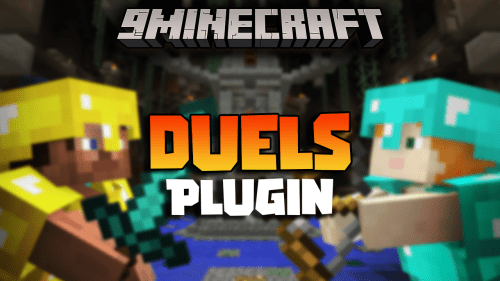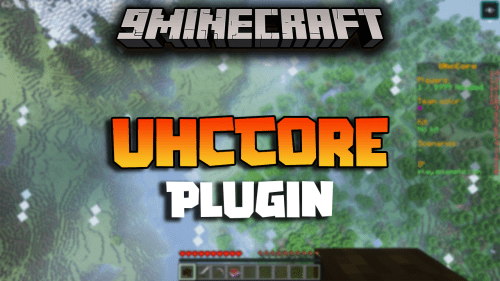Nicky Plugin (1.16.5, 1.12.2) – Simple SQL Nickname Plugin
78
views ❘
October 2, 2024
❘
Nicky Plugin (1.16.5, 1.12.2) is a powerful and highly customizable nickname plugin. It allows players to set unique nicknames with color and formatting support, adding an element of personalization to Minecraft multiplayer environments. With extensive permissions, this plugin offers admins full control over who can use and manage nicknames, making it ideal for a variety of server types, from survival to role-playing.

Features:
- Custom Nicknames: Players can choose their own nicknames, with support for formatting, colors, and special characters.
- Permissions-Based Control: Admins can set up fine-tuned permissions to regulate who can change nicknames, ensuring moderation and preventing abuse.
- Tablist Integration: Nicky integrates seamlessly with the tablist, displaying the custom nicknames for all players in a server-friendly manner.
- Anti-Conflict Measures: The plugin prevents nickname conflicts, ensuring no two players have the same name, and includes safeguards against inappropriate names.
- Compatibility: Works well with various other plugins, making it flexible for different setups.
Screenshost:



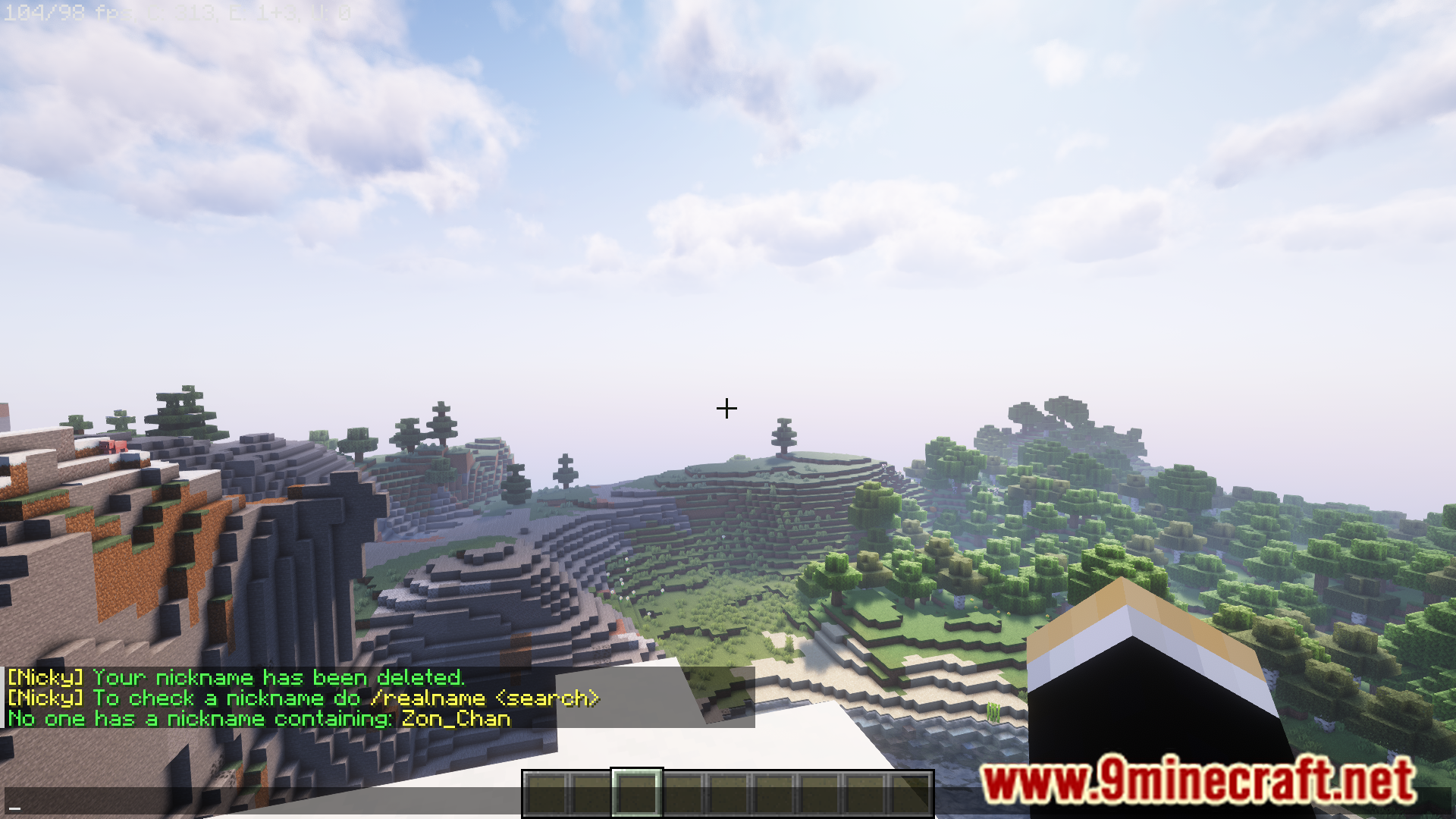
Commands:
- /nick (name) <nick> – Set a nickname.
- /delnick (name) – Deletes a nickname.
- /realname (search) – Check who owns a nickname.
- /nicky – Help and Reloads
Permissions:
- nicky.set – Lets a user set a nick.
- nicky.set.other – Lets a user set another users nick.
- nicky.del – Lets a user delete a nick.
- nicky.del.other – Lets a user delete another users nick.
- nicky.color – Lets a user use any chat formatting.
- nicky.color.normal – Lets a user have all colors in a nick.
- nicky.color.extra – Lets a user have all special formatting in a nick.
- nicky.color.<code> – Lets you set a particular color code (e.g. 1,2,c,a)
- nicky.noblacklist – Lets a user bypass the blacklist.
- nicky.realname – Access to /realname
- nicky.help – (Default) Lets a user view the help
- nicky.reload – Reloads the Nicky config.
How to install:
- Please visit the following link for full instructions: How To Download & Install Spigot Plugins
- Don’t miss out today’s latest Minecraft Plugins
Nicky Plugin (1.16.5, 1.12.2) Download Links
For All Versions from Minecraft 1.12 to Minecraft 1.16.5
Click to rate this post!
[Total: 0 Average: 0]