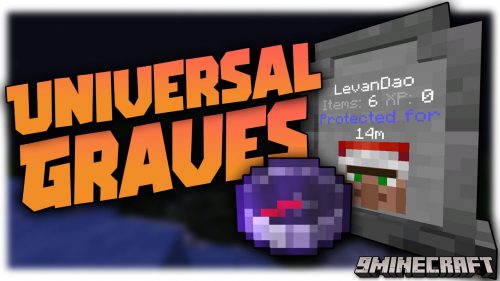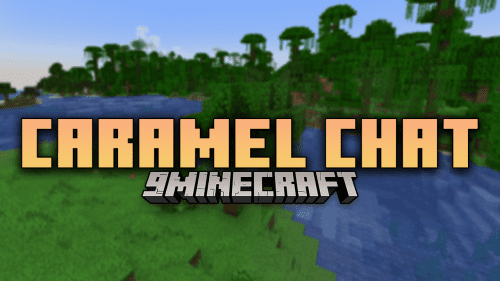No Nametag Render Mod (1.20.1, 1.19.4) – No Distractions, Just Minecraft
No Nametag Render Mod (1.20.1, 1.19.4) allows you to toggle the rendering of name tags at your convenience. It offers you a straightforward solution to a common issue: too many name tags cluttering your screen. One of the standout features of this mod is its toggleable nature. With a quick keystroke or button press, you can enable or disable the rendering of name tags. This on-the-fly control gives you the freedom to enjoy Minecraft the way you want. When you need to focus on a specific task or simply relish the aesthetics of an uncluttered view, just turn off those name tags. And when you want to interact with other players or creatures, toggle them back on.
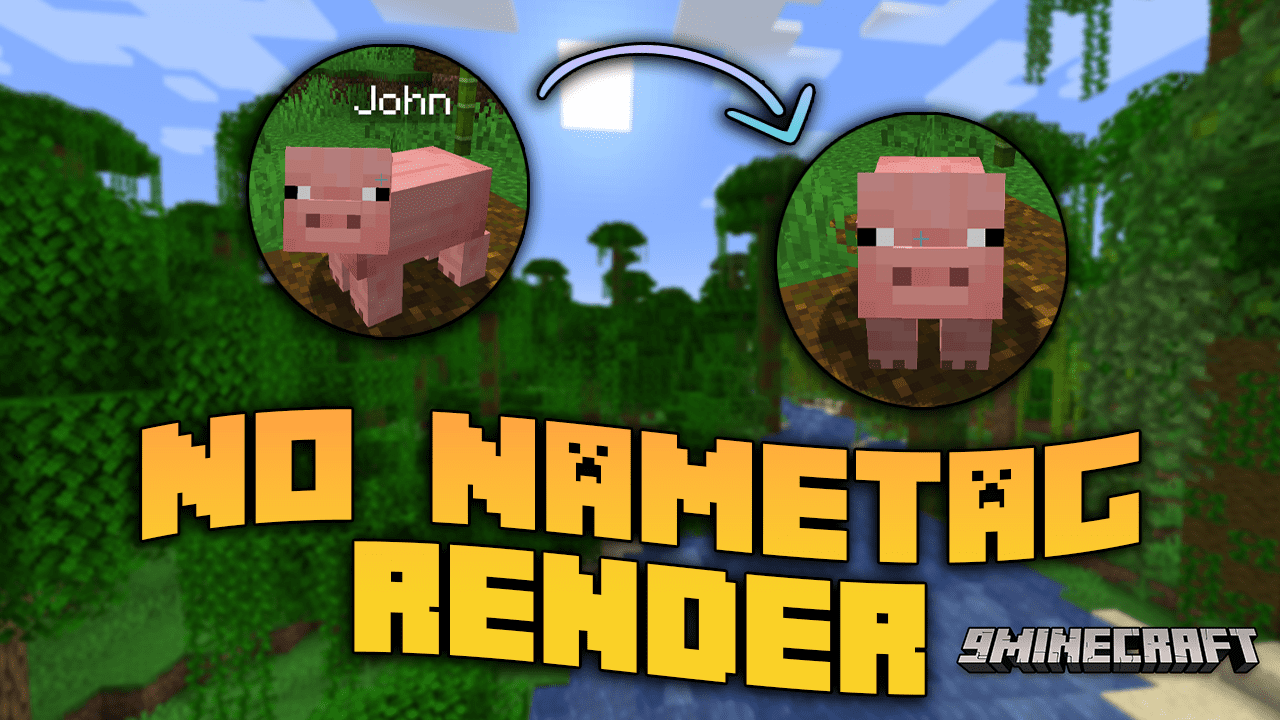
Features:
- Toggleable rendering of name tags.
- Simple and user-friendly design.
- Ideal for content creators, streamers, and screenshot enthusiasts.
Screenshots:
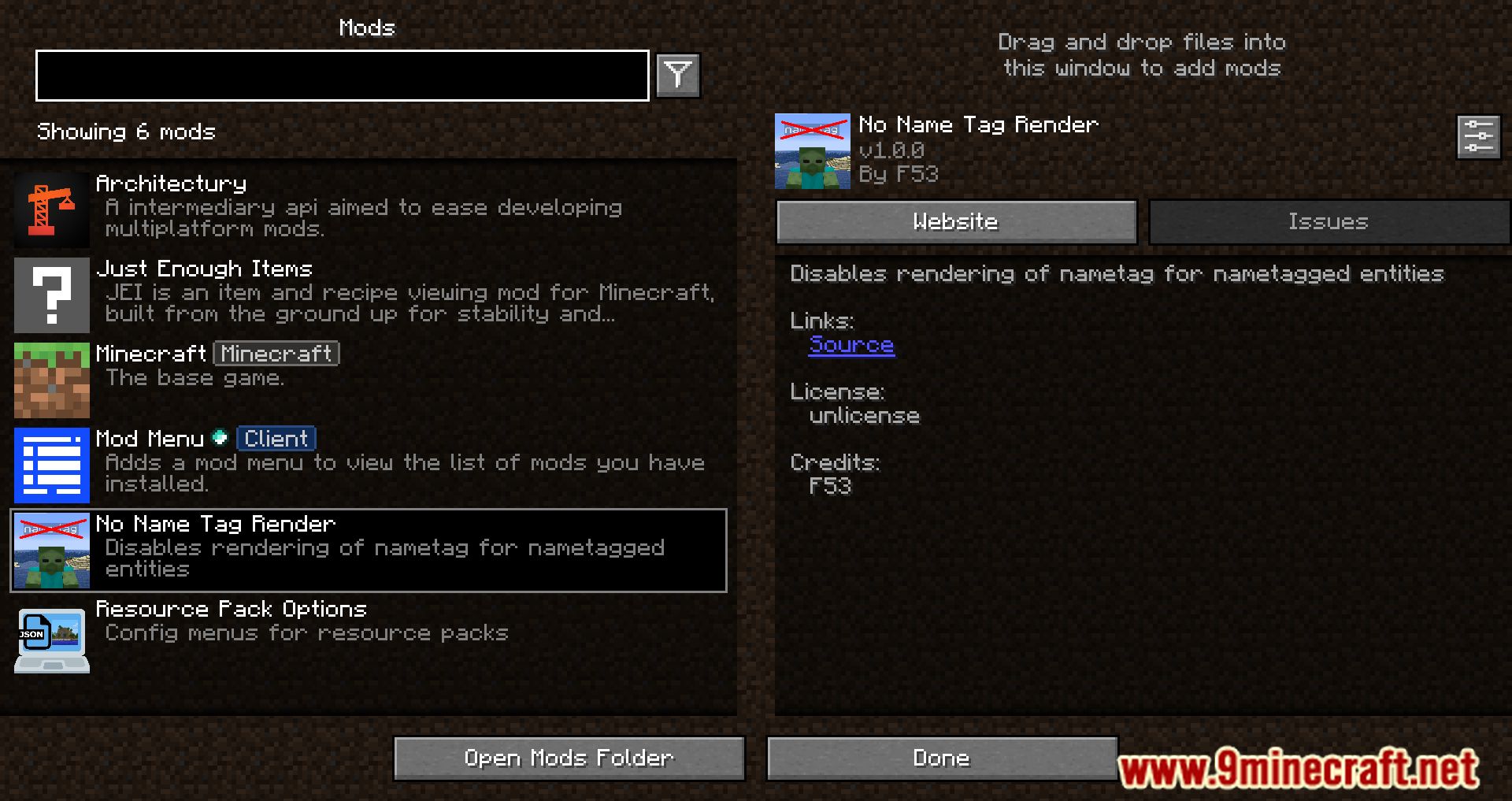






Crafting Recipes:
Recommend that you should install Just Enough Items (for mods using Forge) or Roughly Enough Items (for mods using Fabric) to view the full recipes included in this mod.
Requires:
How to install:
How To Download & Install Mods with Minecraft Forge
How To Download & Install Fabric Mods
How To Download & Install The Quilt Loader
Don’t miss out today’s latest Minecraft Mods
No Nametag Render Mod (1.20.1, 1.19.4) Download Links
For All Versions from Minecraft 1.19 to Minecraft 1.20.1
Fabric version: Download from Server 1 – Download from Server 2