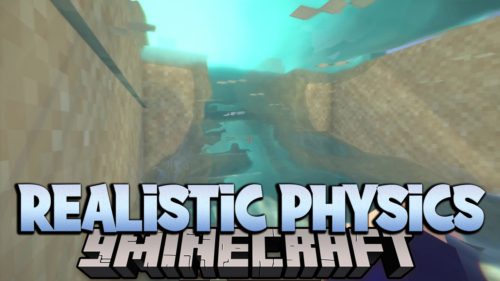No Player Labels Mod (1.20.4, 1.20.1) – Hide Player Names
No Player Labels Mod (1.20.4, 1.20.1) offers a unique enhancement for those seeking a stealthier Minecraft experience. This client-side mod removes the display of player names above their heads, making it trickier for others to spot them in the game.

Features:
- Players can tweak settings such as the distance at which nametags are shown or hidden, ensuring the mod fits their playstyle perfectly.
- Options to hide or show nametags for players on the same team.
- Locate to the config file to customize in Mod folder > config > Playerlabels.sf.ini
Screenshots:






Crafting Recipes:
Recommend that you should install Just Enough Items (for mods using Forge) or Roughly Enough Items (for mods using Fabric) to view the full recipes included in this mod.
Requires:
How to install:
How To Download & Install Mods with Minecraft Forge
How To Download & Install Fabric Mods
How To Download & Install The Quilt Loader
Don’t miss out today’s latest Minecraft Mods
No Player Labels Mod (1.20.4, 1.20.1) Download Links
For All Versions from Minecraft 1.16.5 to Minecraft 1.19.2
Fabric version: Download from Server 1 – Download from Server 2
For All Versions from Minecraft 1.19.2 to Minecraft 1.20.4
Fabric version: Download from Server 1 – Download from Server 2
Click to rate this post!
[Total: 0 Average: 0]