NoHurtCam+ Mod (1.20.2, 1.19.4) – Disable Hurtcam Using a Keybind
When your Minecraft character takes damage, the screen tends to tilt sharply. This tilt effect is an inconvenience for some, especially when trying to survive some intense situation. NoHurtCam+ Mod (1.20.2, 1.19.4) allows you to disable this hurtcam manually. You can enable/disable the hurtcam simply at the press of a keybind.
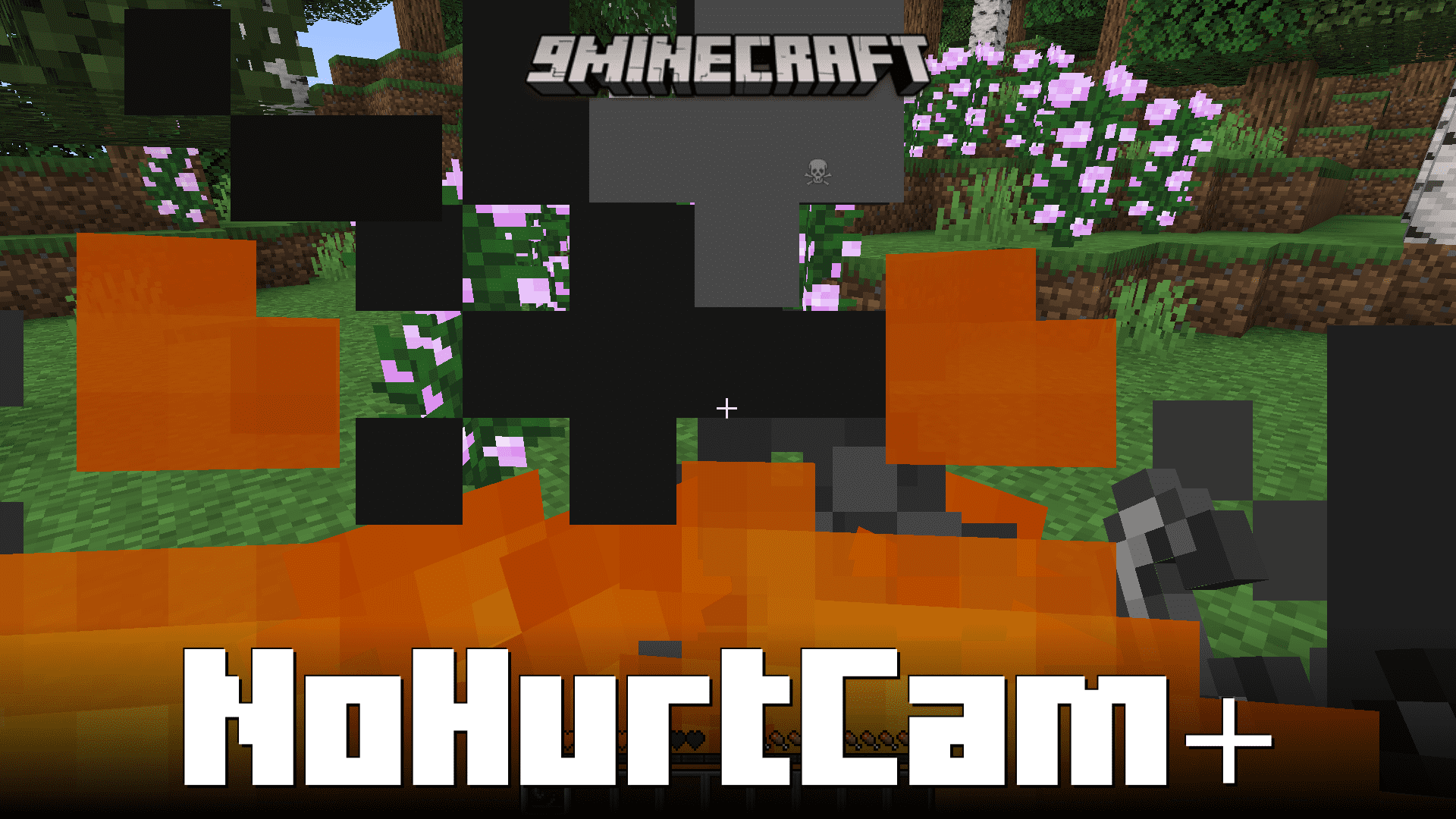
Features:
- Hurtcam Toggle: NoHurtCam+ offers players the ability to instantly toggle the hurtcam feature in Minecraft with the simple press of a keybind. This feature enhances the gaming experience by giving players control over the visual effects that occur when their character takes damage, allowing for smoother and more enjoyable gameplay.
- Enhanced Gameplay: By eliminating the hurtcam effect when desired, players can maintain better situational awareness and control during intense moments in the game.
Screenshots:
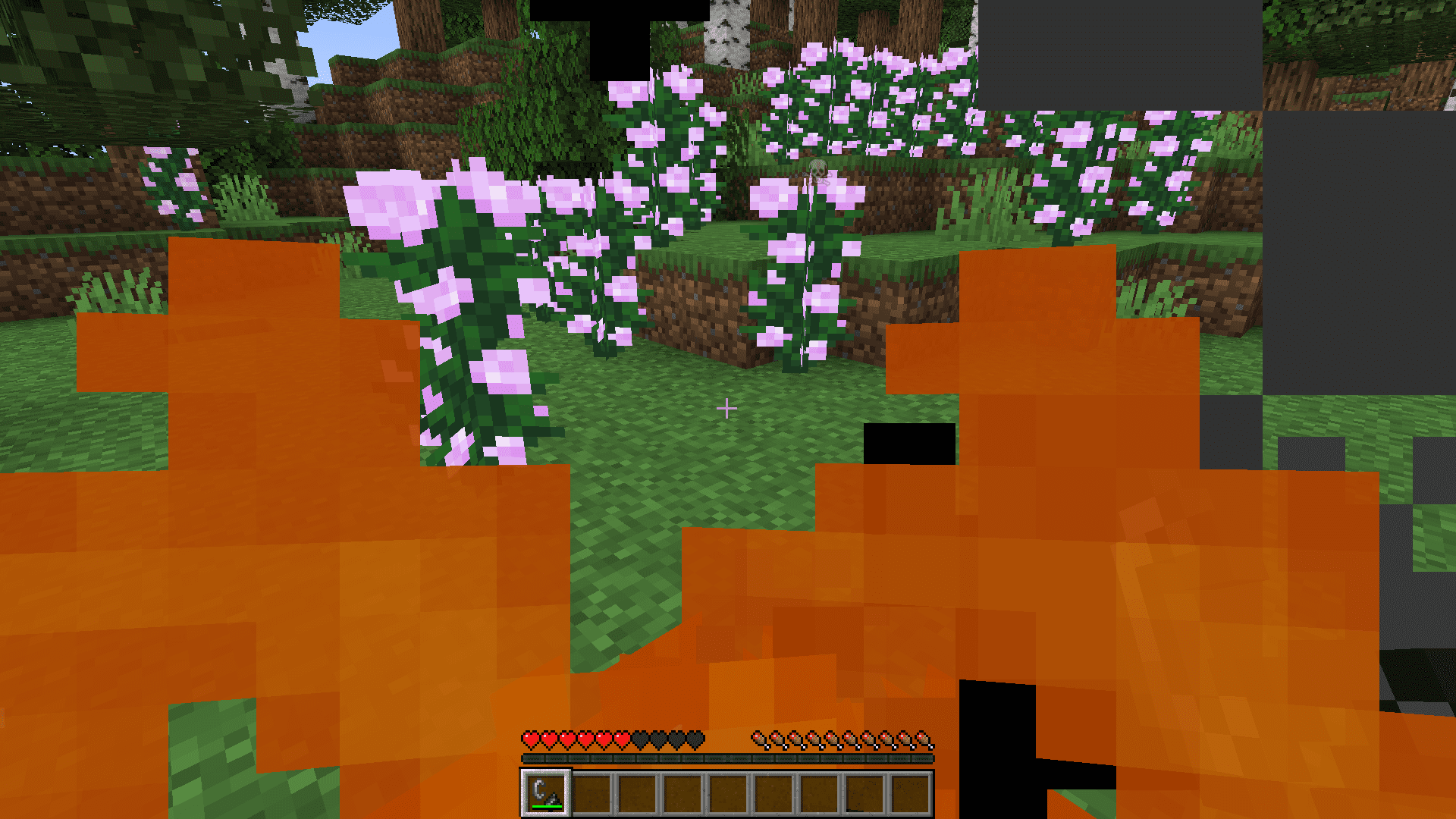
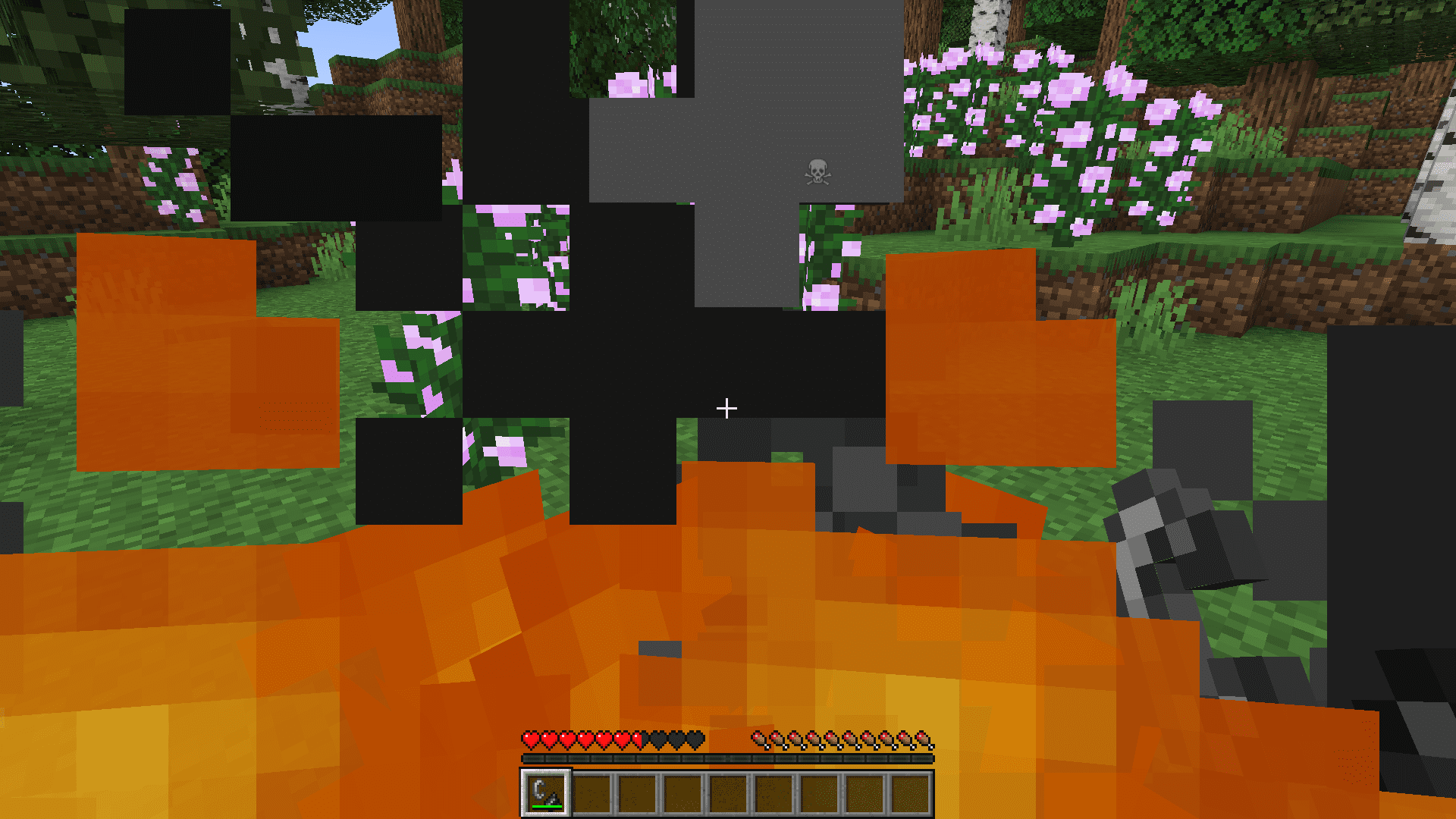
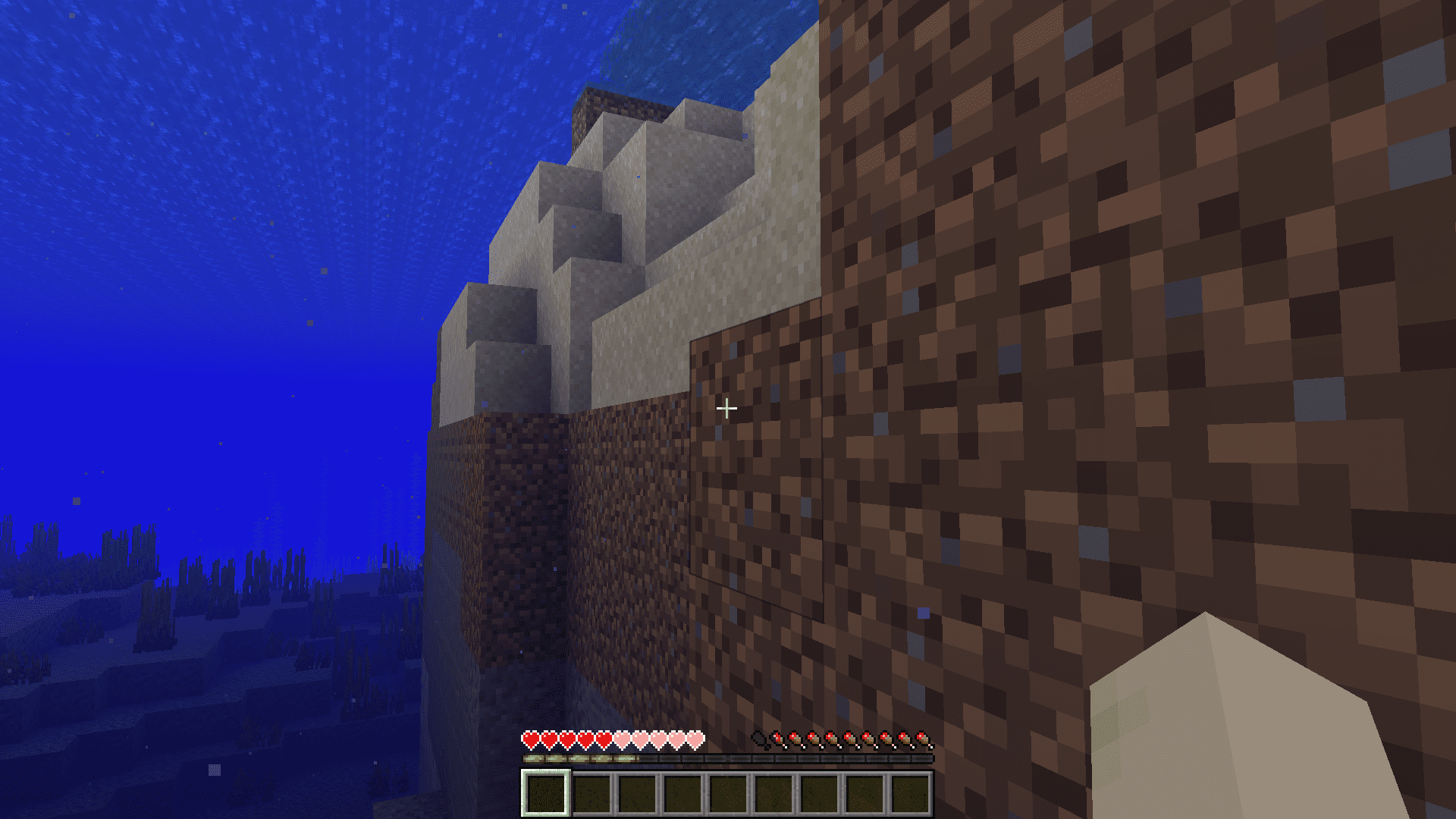
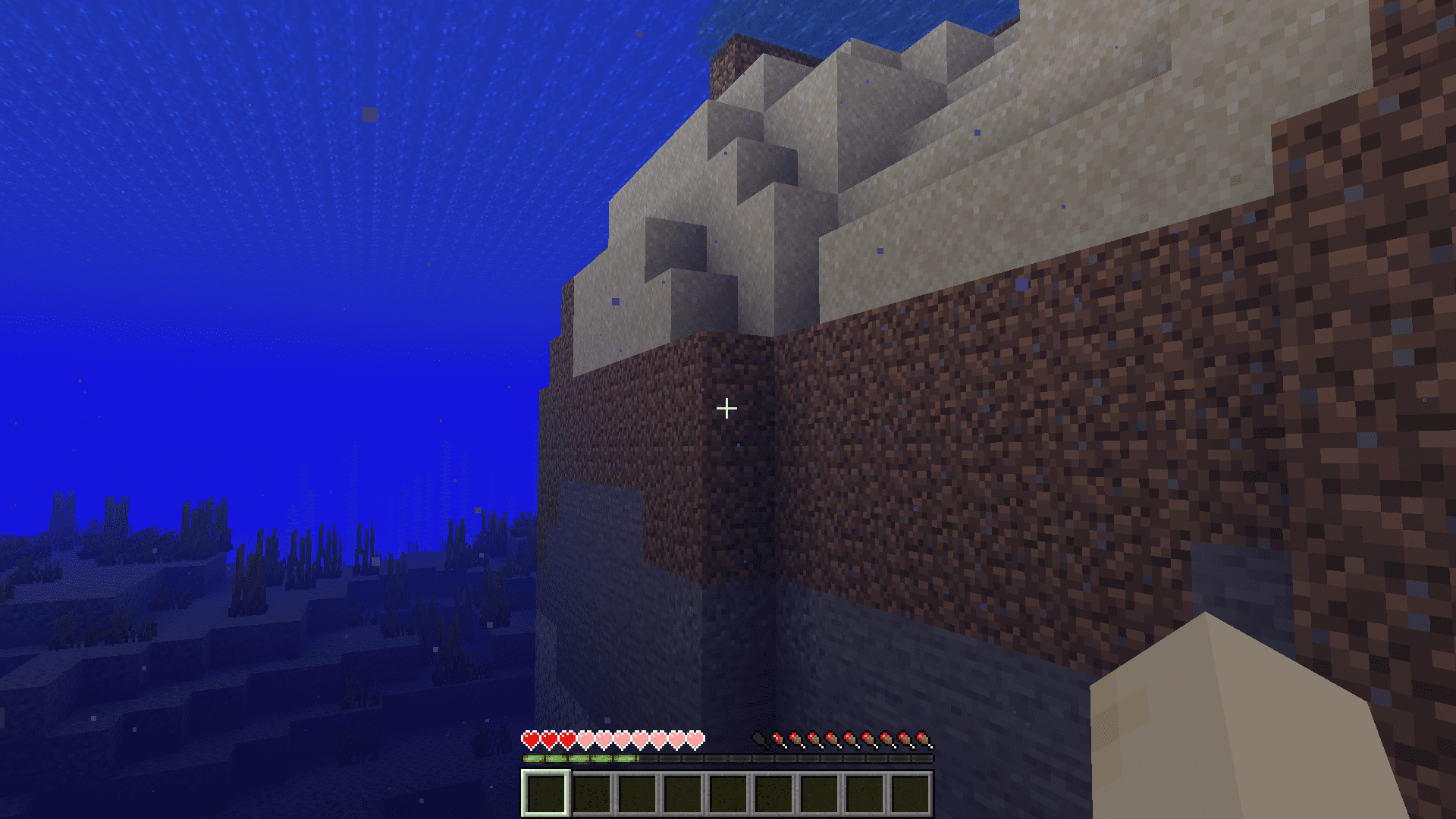
Requires:
How to install:
How To Download & Install Mods with Minecraft Forge
How To Download & Install Fabric Mods
How To Download & Install The Quilt Loader
Don’t miss out today’s latest Minecraft Mods
NoHurtCam+ Mod (1.20.2, 1.19.4) Download Links
For Minecraft 1.19.4, 1.19.2
Fabric version: Download from Server 1 – Download from Server 2
For Minecraft 1.20.2
Fabric version: Download from Server 1 – Download from Server 2
Click to rate this post!
[Total: 0 Average: 0]

























