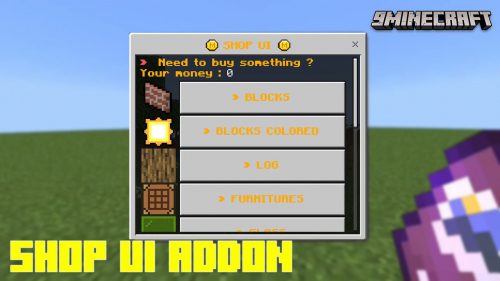Not Enough Teleporters Addon (1.20, 1.19) – MCPE/Bedrock Mod
Not Enough Teleporters Addon (1.20, 1.19) introduces survival-friendly teleporters to your game, allowing you to freely move around your world. The most significant features and limitations of the addon will be introduced below.

Features:
The image below offers a straightforward demonstration. Stepping on the obsidian pad (Teleportation Pad) will transport you to the Landing Pad. The Deactivator on the left can remove the colors and permit color-switching. The drill on the right can mine and collect the teleportation pads, as well as a new ore that is available in caves.
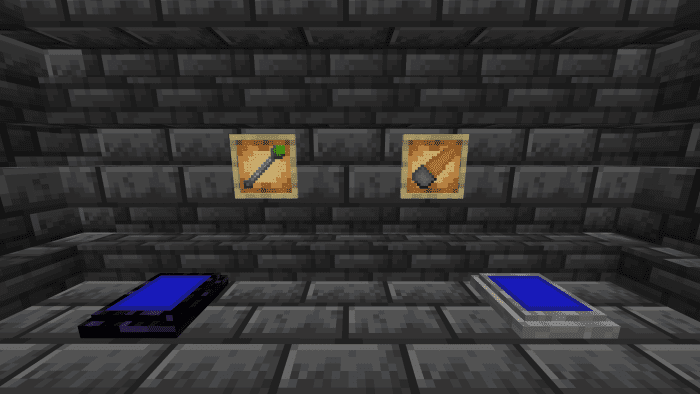
What you can and can’t do with the Telepad:
- The Telepad connects to specific colors, meaning red to red, green to green, etc.
- There are 16 colors in total, meaning 32 blocks (16 Teleportation, 16 Landing).
- You can Teleport dropped loot along with entities through the teleporters (Good for mob farms).
- The Teleportation Pads can teleport you to a Landing Pad of the same color within a 100-block radius.
- The author set the Teleportation Radius to 100 due to the failsafe: you cannot set 2 of the same-colored landing pads within a 100-block radius of the Teleportation Pad or else it will not teleport you. He did that so that you can place multiple Teleportation Pads throughout your world of the same color, meaning you can have over 1 set of pads in your world.
- You can have multiple Teleportation Pads of the same color go to 1 same-colored Landing Pad (1+ Teleportation Pads, 1 Landing Pad only in the radius of course)
- You can have multiple color sets within that 100-block radius meaning you have all the things above occur for the colors, but the colors aren’t the same meaning you can have multiple different colored Teleportation and Landing Pads in that area.
Screenshots:


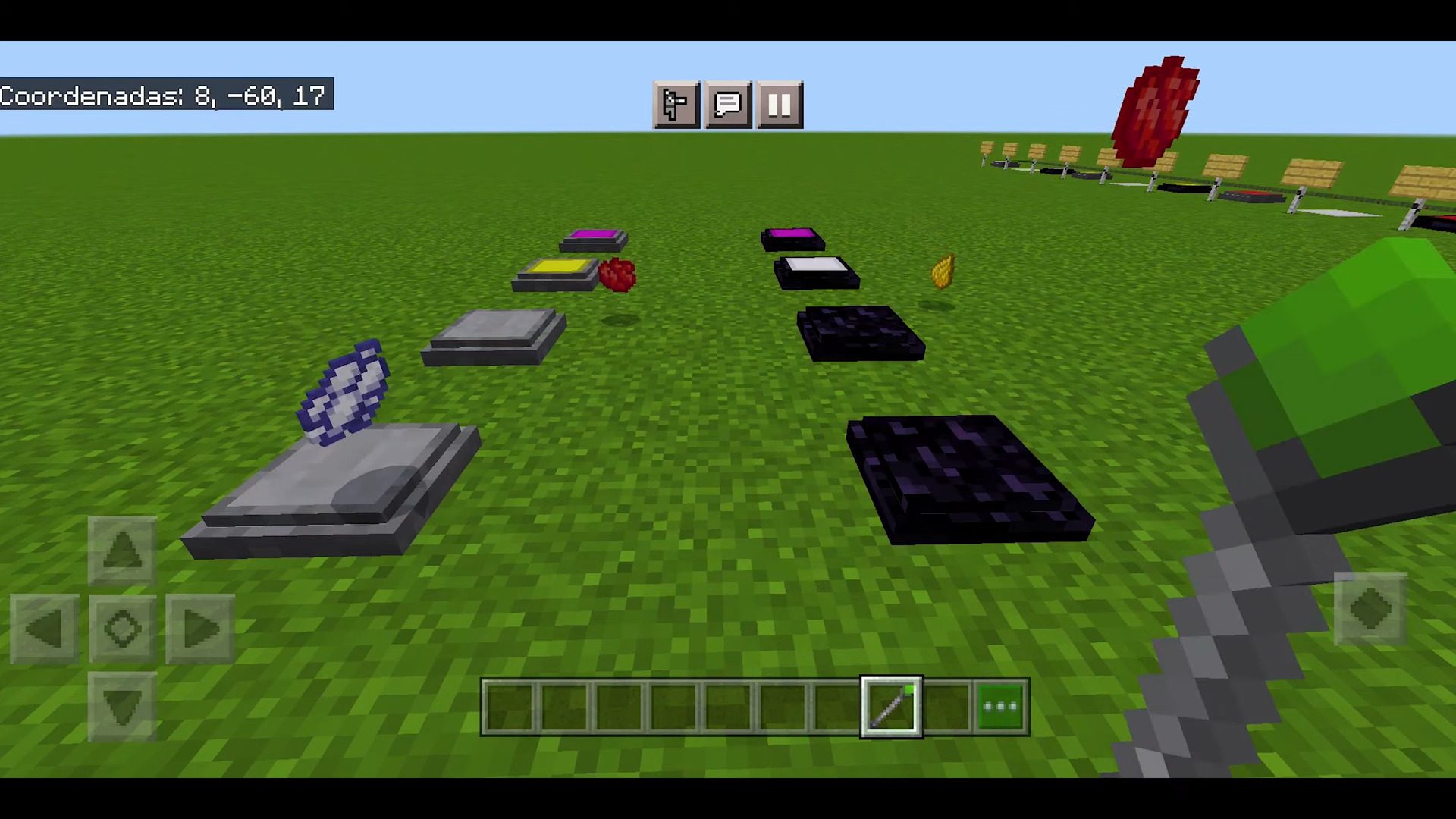
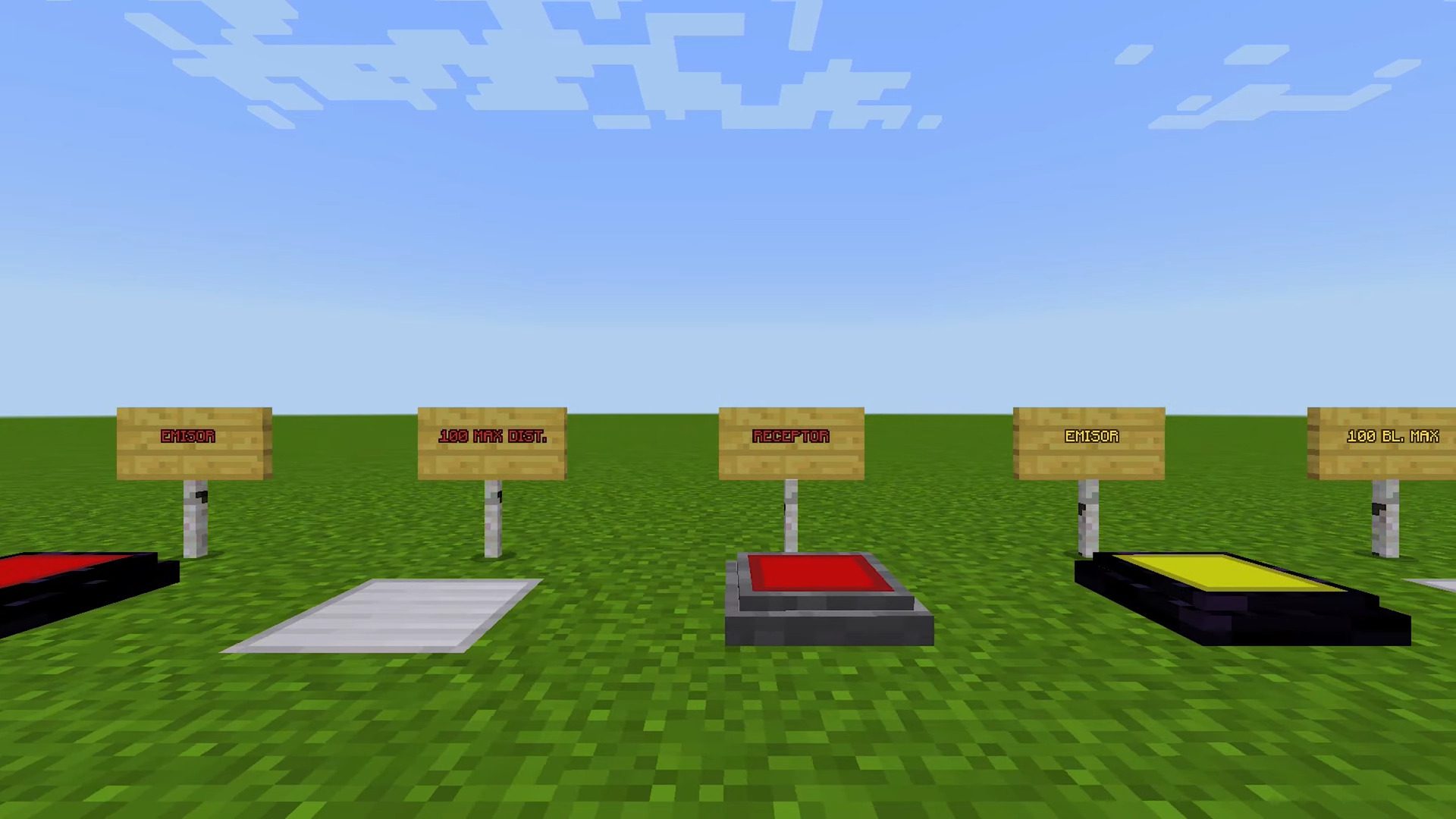
Installation Note:
This addon should work for version 1.18 & up.
- PC: You can either download the Mcaddon files, click them and instantly get it, or manually place them inside your com.mojang folder with the files app.
- Xbox: Not Possible, but you can join a friend’s game & play it that way (Might be fixed).
- PlayStation: Not Possible, but you can join a friend’s game & play it that way.
- Mobile: You can either download the Mcaddon files, click them and instantly get it, or manually place them inside your com.mojang folder with the files app.
How to install:
How To Install Mod / Addon on Minecraft PE
How To Install Texture Packs on Minecraft PE
How To Install Map on Minecraft PE
Not Enough Teleporters Addon (1.20, 1.19) Download Links
For Minecraft PE/Bedrock 1.19
Behavior: Download from server 1 – Download from server 2
Resource: Download from server 1 – Download from server 2
For Minecraft PE/Bedrock 1.20
mcaddon: Download from server 1 – Download from server 2