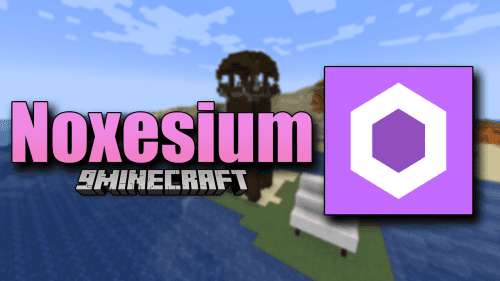Notable Bubble Text Mod (1.21.1, 1.20.1) – In-Game Chat Bubbles
Notable Bubble Text Mod (1.21.1, 1.20.1) adds in-game chat bubbles into Minecraft. With this mod installed, the messages that a player sends in the game chat will appear as a text bubble over his head. Using the /bubbletext <author> <message> command you can get a text bubble to render above a mob that has a custom nbt string tag with that author as the value. The default nbt key is “BubbleOwner” but can be changed in the config file. An example would be /summon zombie ~ ~2 ~ {ForgeData: {BubbleOwner: “Cranberries”}} and then using /bubbletext Cranberries Zombie, zombie, zombie-ie-ie to make the zombie say “Zombie, zombie, zombie-ie-ie”. In 1.20.2 NeoForge the example is slightly different: /summon zombie ~ ~2 ~ {NeoForgeData: {BubbleOwner: “Cranberries”}}

Features:
- Shows chat messages in text bubbles above the player.
- Use commands to add chat bubbles over mobs.
- Available for Forge and Neoforge.
Screenshots:
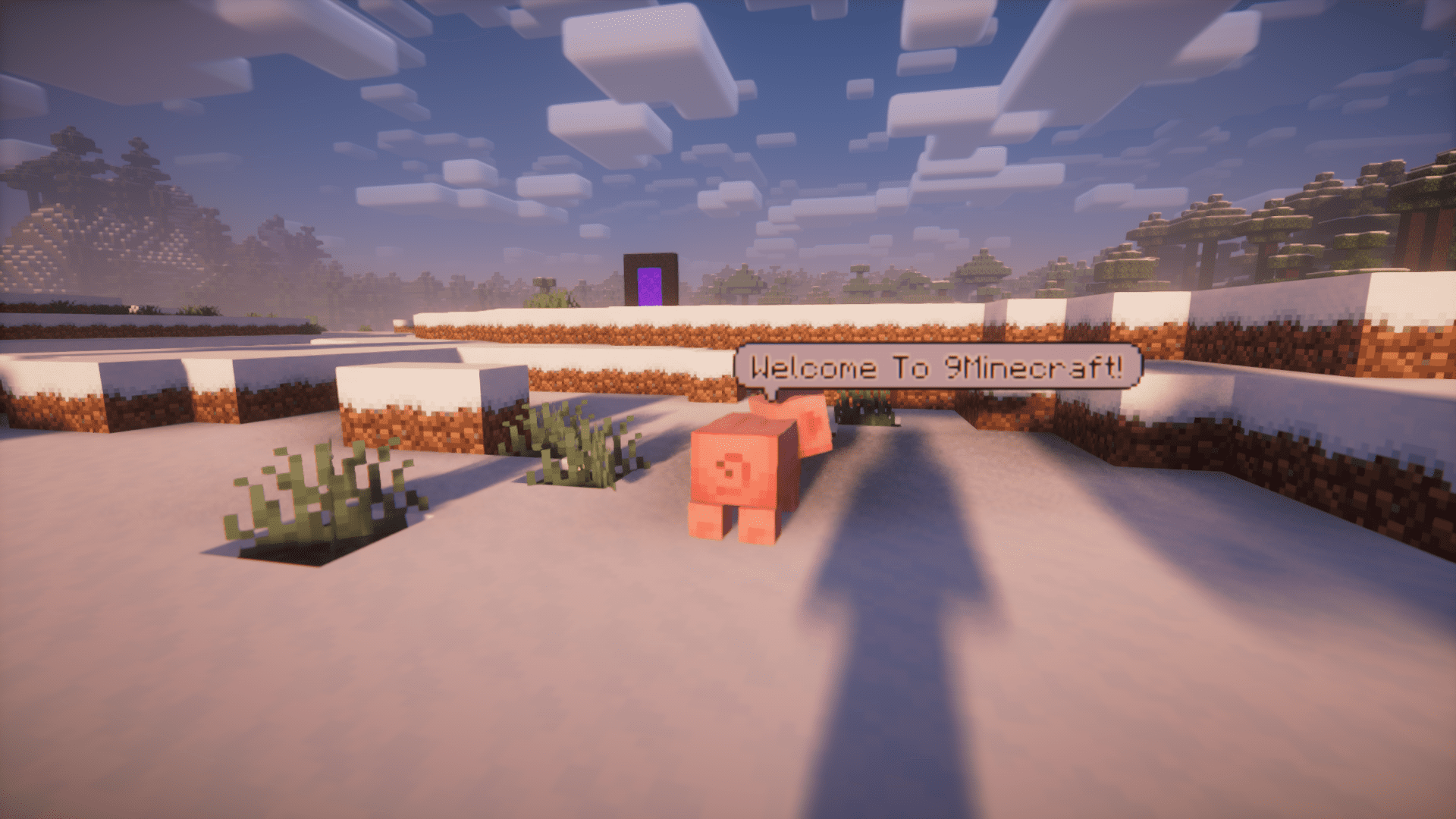

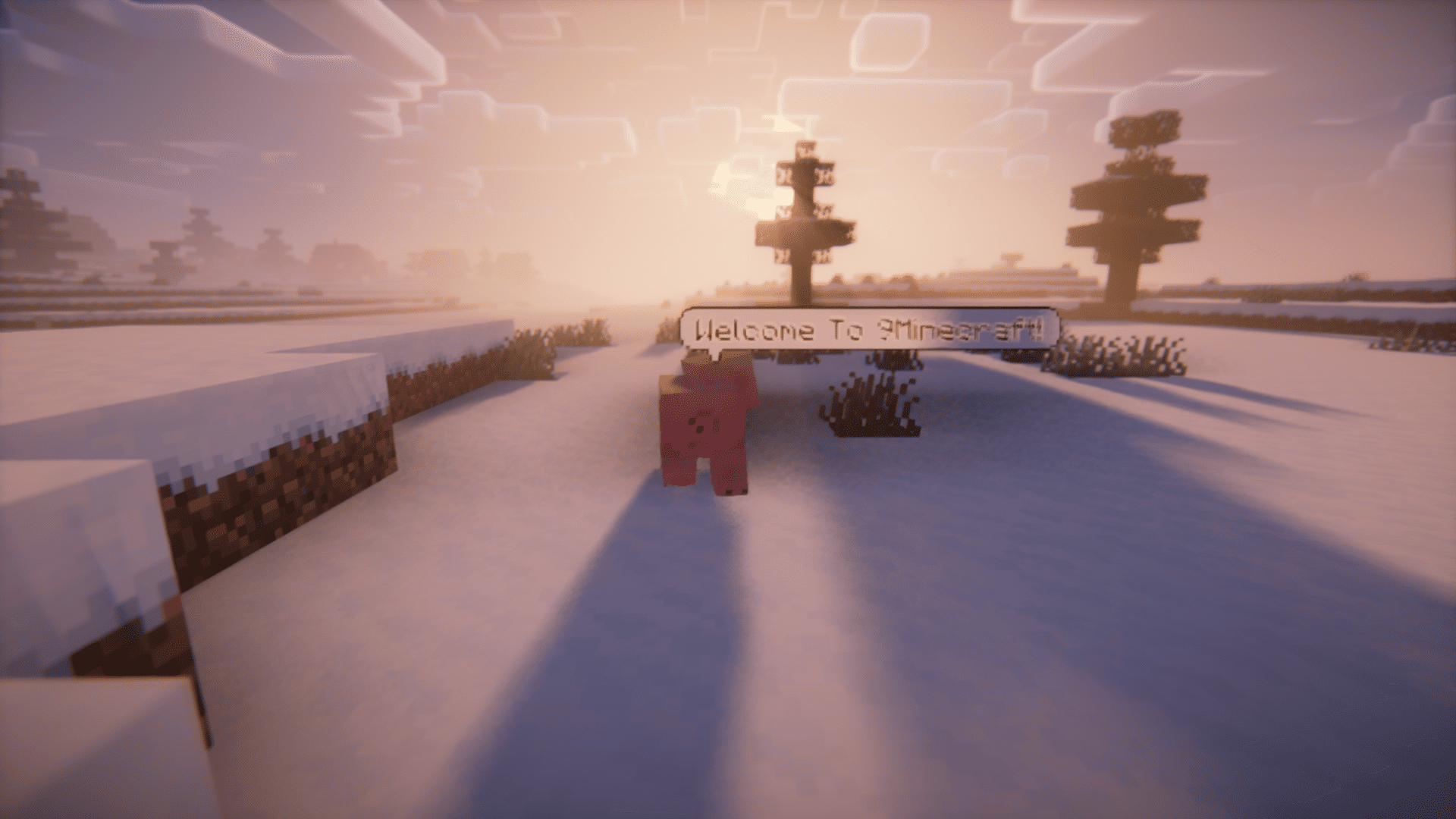




Requires:
How to install:
How To Download & Install Mods with Minecraft Forge
How To Download & Install Fabric Mods
How To Download & Install The Quilt Loader
Don’t miss out today’s latest Minecraft Mods
Notable Bubble Text Mod (1.21.1, 1.20.1) Download Links
For Minecraft 1.18.2
Forge version: Download from Server 1 – Download from Server 2
For Minecraft 1.19.2
Forge version: Download from Server 1 – Download from Server 2
For Minecraft 1.20.1
Forge version: Download from Server 1 – Download from Server 2
For Minecraft 1.20.4
NeoForge version: Download from Server 1 – Download from Server 2
For Minecraft 1.20.6
NeoForge version: Download from Server 1 – Download from Server 2
For Minecraft 1.21.1, 1.21
NeoForge version: Download from Server 1 – Download from Server 2