NoteToSelf Plugin (1.12.2) – Bukkit, Spigot, Paper
NoteToSelf Plugin (1.12.2) creates a note of what you’re thinking about to remind yourself of it later.

Features
Create a note of what’s important
When an idea comes to your head, you need to be sure you will remember it. You could use a paper and pen, but who wants to do that in-game?
NoteToSelf handles all of this for you. Simply create a note, and your note will be automatically be documented with what you wrote, the date and time of when you wrote your note, a system-generated ID, and the in-game coordinates of where you created your note. The in-game coordinates can be used for teleporting to your note’s creation location.

Get an instant summary of all your notes
You can view a summary of every note you create whenever, wherever. This summarized list of your notes is extremely convenient, because you don’t have to go through each individual note to find which one you’re looking for.
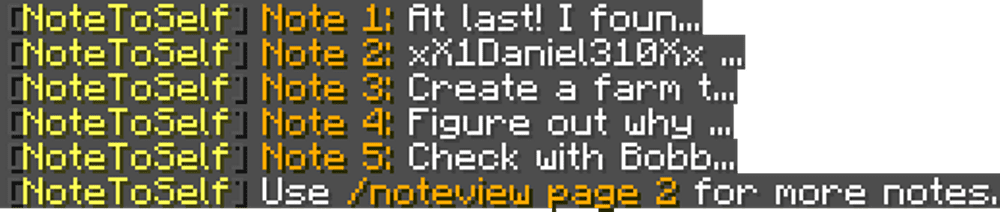
Immediate access to all of your notes
Not only does your note include what you wrote, but it also includes the date and time of when you wrote your note, a system-generated ID, and the in-game coordinates of where you created your note.
That’s 3 extra pieces of helpful information added to your note instantly upon creating a note, viewable to you at all times.
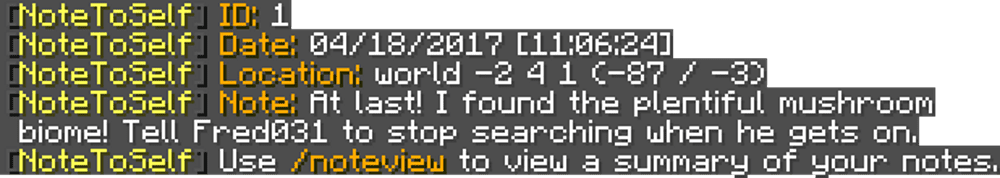
Teleport to any of your notes
Every note takes into remembrance of where you created your note in-game. So you can teleport to its location when you want, or give the in-game coordinates to a friend.
![]()
Delete the notes you don’t need anymore
When you no longer need a note to remind you of something, you can easily get rid of it. Just delete and it’s gone, forever.
![]()
Commands
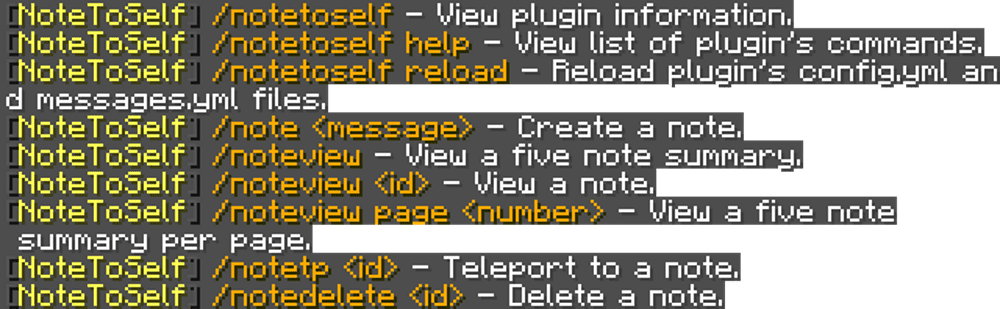
Screenshots:





How to install:
- Download a plugin of your choice.
- Place the .jar and any other files in your plugins directory.
- Run the server and wait for it to fully load.
- Type stop in your Minecraft server console to bring the server to a clean stop.
- Run the server.
- All done! Your plugin should be installed and ready to be used.
















