Obsidian Anti Cheat Addon (1.20) – MCPE/Bedrock Scripts
 5,397
5,397
 0
0
 December 28, 2023
December 28, 2023
Obsidian Anti Cheat (OAC) is a simple tool that stops cheating and ensures fair gameplay on Minecraft Bedrock Realms, Worlds, and Servers. It is made Simple and No Watermark with Javascript and JSON and offers powerful features to spot and deal with different types of cheating.
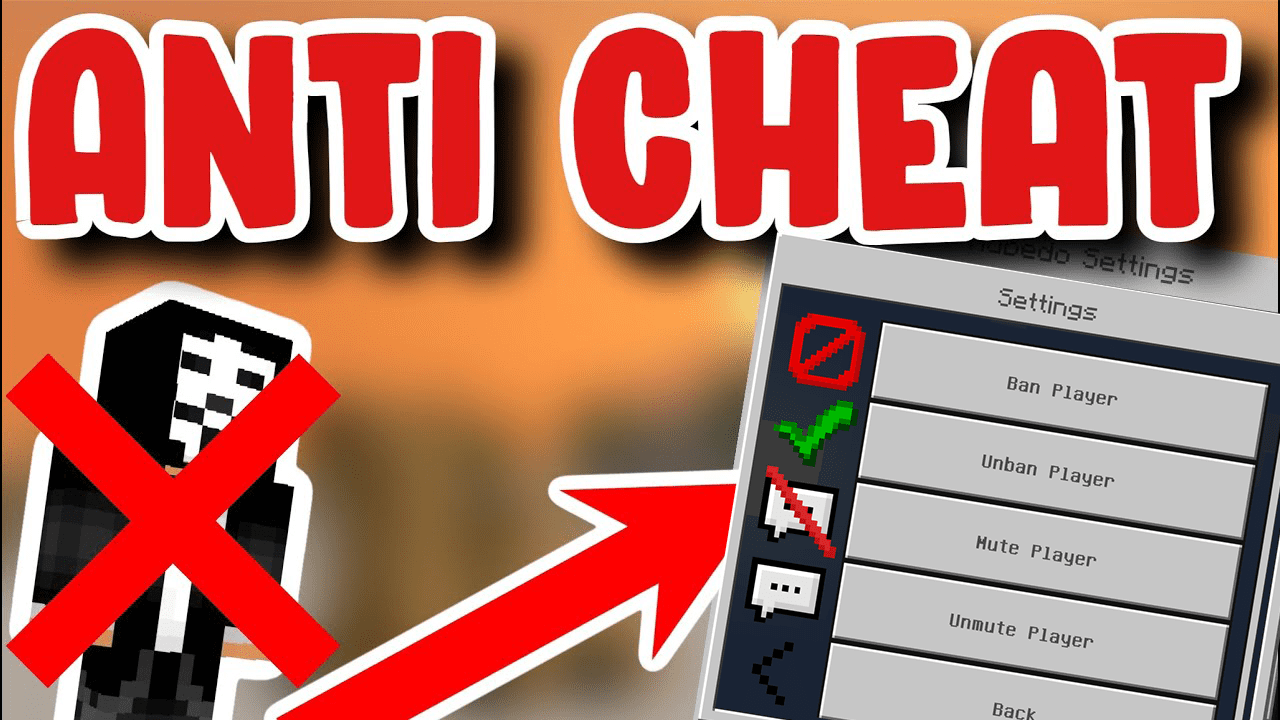
Features:
- Anti Auto Clicker: This feature detects players who are using auto clicker to cheat in the game. Auto clicker produces fast clicks, giving players an edge in tasks that need quick clicking, such as attacking.
- To spot these cheaters, the feature counts how many clicks a player makes per second. If a player’s clicking rate exceeds a certain limit, the system will send them a warning message. This message will tell the player that their clicking behavior looks suspicious. The purpose behind the warning is to give the player a chance to stop using the auto clicker and play the game fairly, without any edge.
- If a player ignores the warning and keeps on clicking too much with the auto clicker, the feature takes more serious action. The player will be banned from the server as a result of using the edge.
- Anti Speed: This feature spots and handles players who are using speed hacks to move faster than normal in the game. It also spots if players are using hacks like jetpack or abilities that let them move quickly without following the usual game rules.
- To spot these speed cheats, the feature measures how fast the players are moving by checking their velocity and speed. If it finds any player moving at an unnatural or super-fast speed, it takes action to stop them from exploiting this edge.
- Anti Fly: This feature spots player who are using flight hacks or any other unauthorized methods to fly in the game, such as noclip floating. It does this by checking if a player is in the air without any valid reason, like using legitimate flight items such as elytra wings or potion effects for gliding.
- If the feature spots any player flying without a valid reason, it thinks they are potential cheaters. To deal with this, it teleports the player back to their last valid position, effectively stopping them from exploiting the unauthorized flight abilities.
- Anti Phase: This feature catches and stops players who are trying to cheat using a hack called Phase or NoClip, This hack lets players move through walls and objects, which gives them an edge in the game.
- To catch these cheaters, the feature uses two methods. First, it performs checks to see if players are doing anything unusual or impossible, like walking through solid walls. If it spots any suspicious behavior, it triggers the second method, which is teleportation.
- Teleportation means that if the feature spots someone using the Phase, it will instantly move them back to where they were before trying to cheat. This way, the cheating player can’t use the advantage of passing through walls.
- Anti Tower: This feature targets players who are using hacks to instantly create tall structures (towering hacks). It checks for fast block placements and determines if the player is creating vertical structures too fast. If spotted, the player will be banned from the server.
- Anti Scaffold: This feature aims to spot players using scaffold hacks, which let them build scaffolds automatically while walking. It tracks the number of block placements in a short period and if the player places a certain number of blocks in quick succession, they will be banned from the server.
- Anti-Spam: This feature stops players from spamming the chat.
- Death Coordinates: Keeping track of the exact location (X, Y, Z coordinates) where each player dies. This information can help players find their items after respawning, avoiding frustration and item loss.
Installation:
- 1. Download the OAC addon.
- 2. Activate Cheats
![]()
- 3. Activate OAC from the Behavior pack.
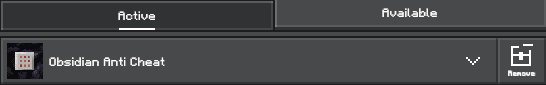
- 4. Enable Beta API
![]()
- 5. Operator Permission to avoid being detected by the anti-cheat system.

Usage
Once installed and configured, OAC will automatically run, Type in Chat .oac to open UI Features, and then right-click the item in your main hand.
- Main Menu
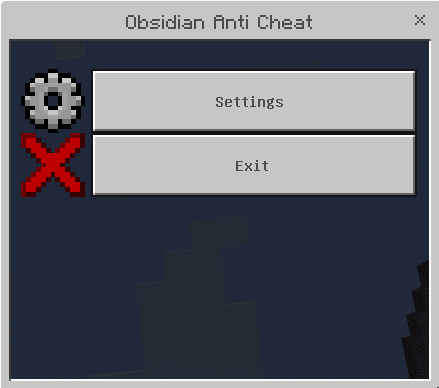
- Settings Menu
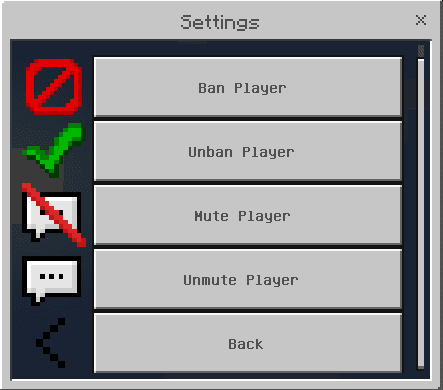
- Ban Menu

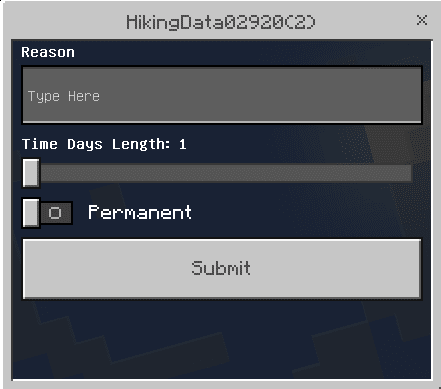
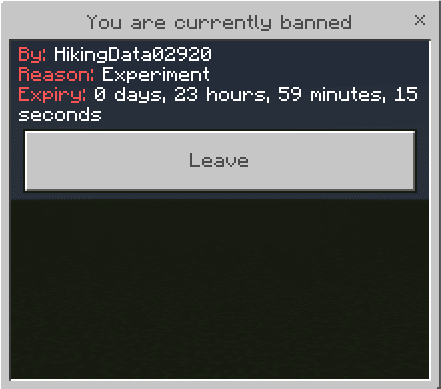
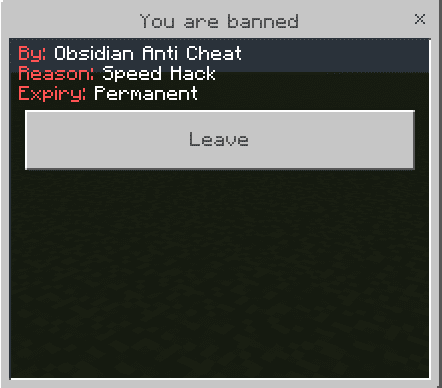
- Unban Menu
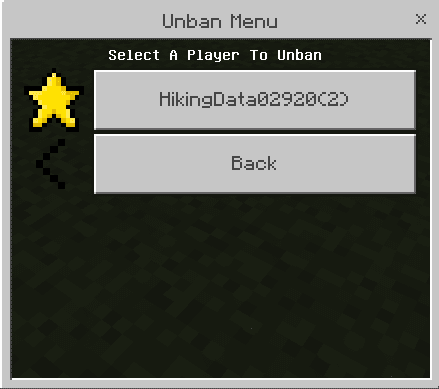
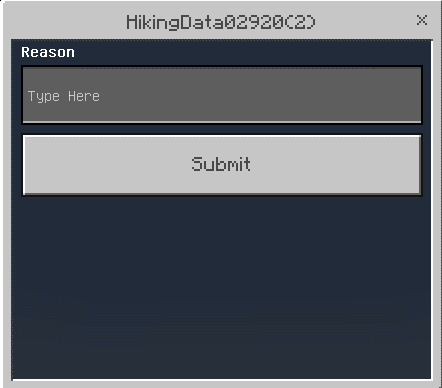
- Mute Menu

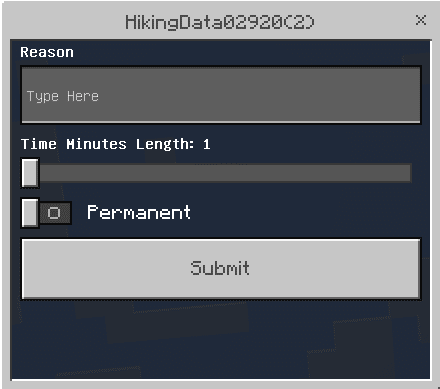
- Unmute Menu
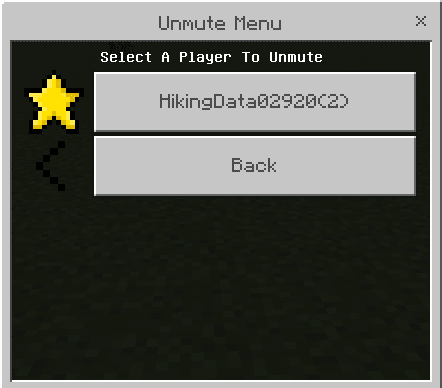
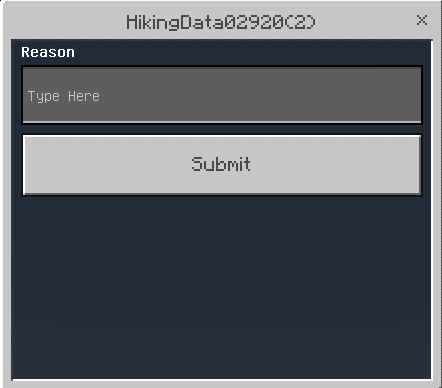
How to install:
How To Install Mod / Addon on Minecraft PE
How To Install Texture Packs on Minecraft PE
How To Install Map on Minecraft PE
Obsidian Anti Cheat Addon (1.20) Download Links
For Minecraft PE/Bedrock 1.20
mcpack: Download from server 1 – Download from server 2
Click to rate this post!
[Total: 0 Average: 0]























