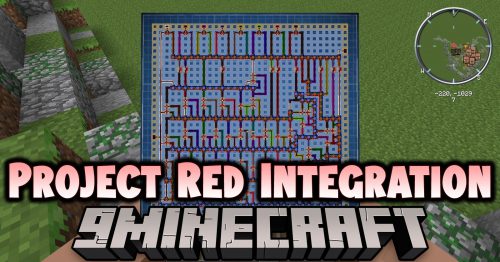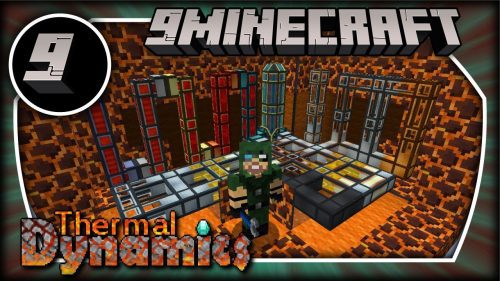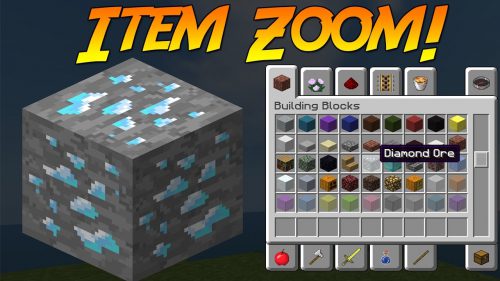OC Sensors Mod (1.12.2) – Sensor Addon for OpenComputers
OC Sensors Mod (1.12.2) is an addon mod for OpenComputers Mod. It adds a sensor block that allows computers to scan surrounding blocks.

Features:
Available Methods
| Method | Description |
|---|---|
| scan(x:number, y:number, z:number, [side:number]) | Scans a block relative to the sensor |
| search([name:string=”“], [meta:number=-1], [section:string=”“], [range:number=]) | Search for blocks matching the given criteria in the given range |
| searchEntities(x1:number, y1:number, z1:number, x2:number, y2:number, z3:number) | Scans a region relative to the sensor for entities |
Examples:
Get stored energy of all energy-capable nearby blocks
local component = require('component')
local sensor = component.sensor
local totalCapacity = 0
local totalStored = 0
print("Searching for blocks handling energy")
local positions = sensor.search("", -1, "energy")
print("Scanning " .. #positions .. " blocks")
for _,pos in ipairs(positions) do
local info = sensor.scan(pos.x, pos.y, pos.z)
print(" " .. info.block.label .. " @ " .. pos.x .. "," .. pos.y .. "," .. pos.z)
totalStored = totalStored + info.data.energy.energyStored
totalCapacity = totalCapacity + info.data.energy.maxEnergyStored
end
print("")
print("Energy summary:")
print(" Total capacity: " .. totalCapacity);
print(" Total stored: " .. totalStored);
Output a redstone signal when all nearby extra utilities 2 generators are ready to run
local component = require("component")
local sides = require("sides")
local sensor = component.sensor
local redstone = component.redstone
local redstoneSide = sides.back
-- Search for generators once
local generators = sensor.search("", -1, "extrautils2")
while(true) do
-- Loop over nearby machines and see if they are all satisfied
local missing = 0
for _,pos in ipairs(generators) do
local info = sensor.scan(pos.x, pos.y, pos.z)
local xu = info.data.extrautils2
-- Is the generator already running?
local alreadyRunning = info.data.extrautils2.processTime > 0
-- Is the Generator satisfied with items?
local enoughItems = info.data.items.n == 0 or info.data.items.n == #info.data.items
-- Is it satisfied with fluid?
local enoughFluid = true
if(info.data.fluid.n > 0) then
for _,tank in ipairs(info.data.fluid) do
if(tank.contents == nil or tank.contents.amount == 0) then
enoughFluid = false
end
end
end
if(alreadyRunning or (enoughItems and enoughFluid)) then
--print(info.block.label .. ": " .. serialization.serialize(info.data))
print("Ready: " .. info.block.label)
else
print("Missing: " .. info.block.label)
-- Immediately turn off all other generators
redstone.setOutput(redstoneSide, 0)
missing = missing + 1
end
end
-- React accordingly
if(missing == 0) then
print("--> All generators good to go")
redstone.setOutput(redstoneSide, 15)
else
print("--> Missing " .. missing .. " generators")
end
os.sleep(1)
end
Dump the fluid of all nearby MooFluid cows
local component = require('component')
local serialization = require('serialization')
local sensor = component.sensor
local range = 5
local foundFluids = {}
for _, entity in ipairs(sensor.searchEntities(-range, -range, -range, range, range, range)) do
if(entity.type == "neutral" and entity.moofluids ~= nil) then
foundFluids[#foundFluids+1] = entity.moofluids.fluid.name
end
end
print(serialization.serialize(foundFluids))
-- {"lava", "lava", "lava", "water", "water", "lava"}
Screenshots:
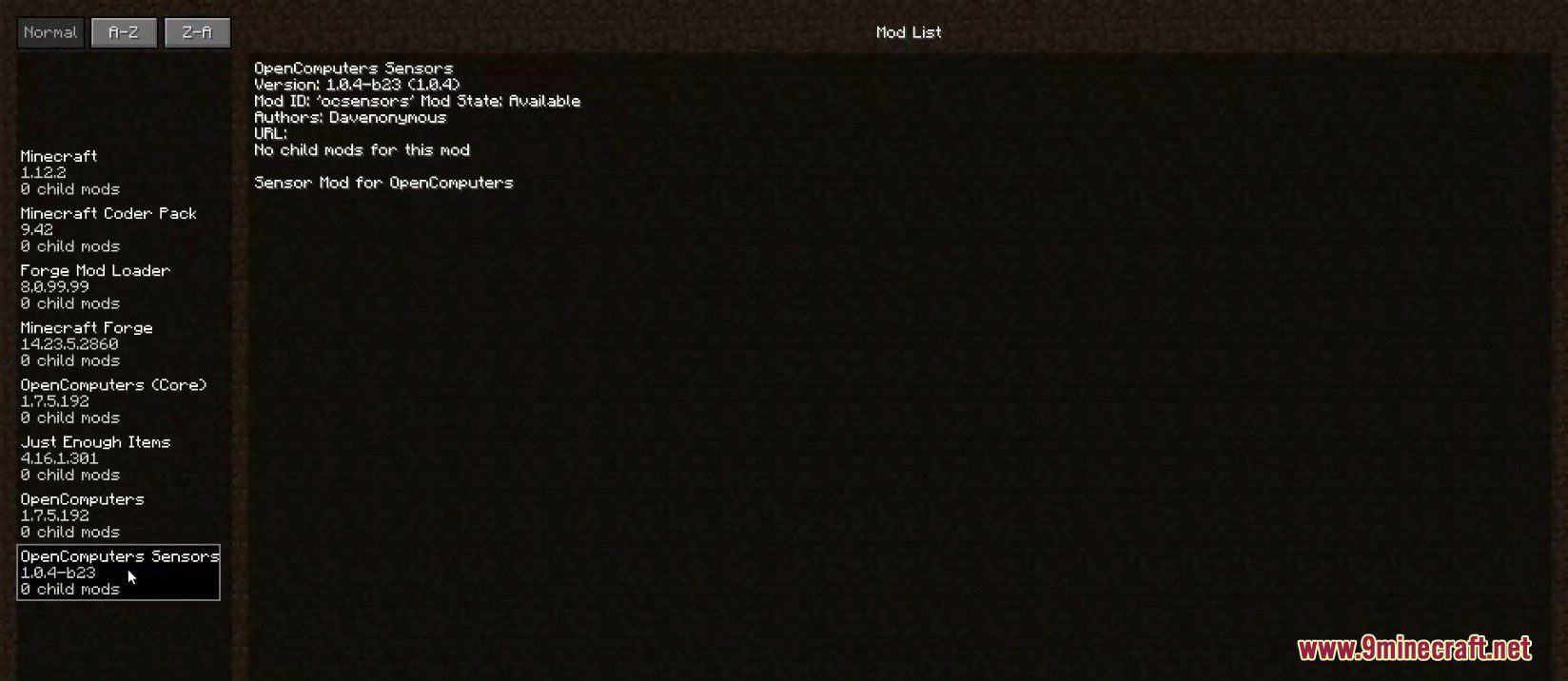
Requires:
How to install:
How To Download & Install Mods with Minecraft Forge
How To Download & Install Fabric Mods
Don’t miss out today’s latest Minecraft Mods
OC Sensors Mod (1.12.2) Download Links
For Minecraft 1.10.2
Forge version: Download from Server 1
For Minecraft 1.12.2
Forge version: Download from Server 1 – Download from Server 2
Click to rate this post!
[Total: 0 Average: 0]