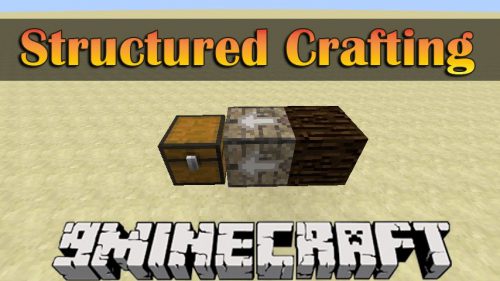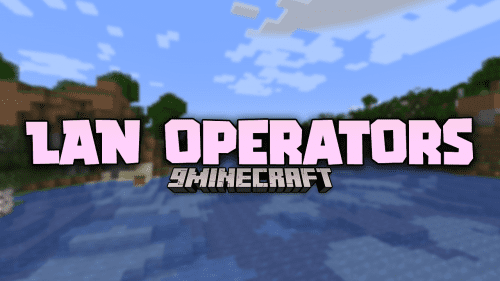OPack2Reload Mod (1.20.1, 1.19.2) – Avoid Unnecessary Reloads
OPack2Reload Mod prevents unnecessary time spent on pack reloading by introducing two key features. First, it ensures that exiting the resource pack selection screen (either by pressing “Esc” or clicking “Done”) won’t trigger a reload unless an actual change was made. Second, it adds a “Cancel” button to the resource pack selection page, allowing users to back out without accidentally starting a reload process.

Features:
- No Unnecessary Reloads: Exiting the resource pack selection screen won’t trigger a reload if no changes were made.
- Cancel Button: Adds a “Cancel” button to the resource pack selection page for quick exits without reloading.
Screenshots:
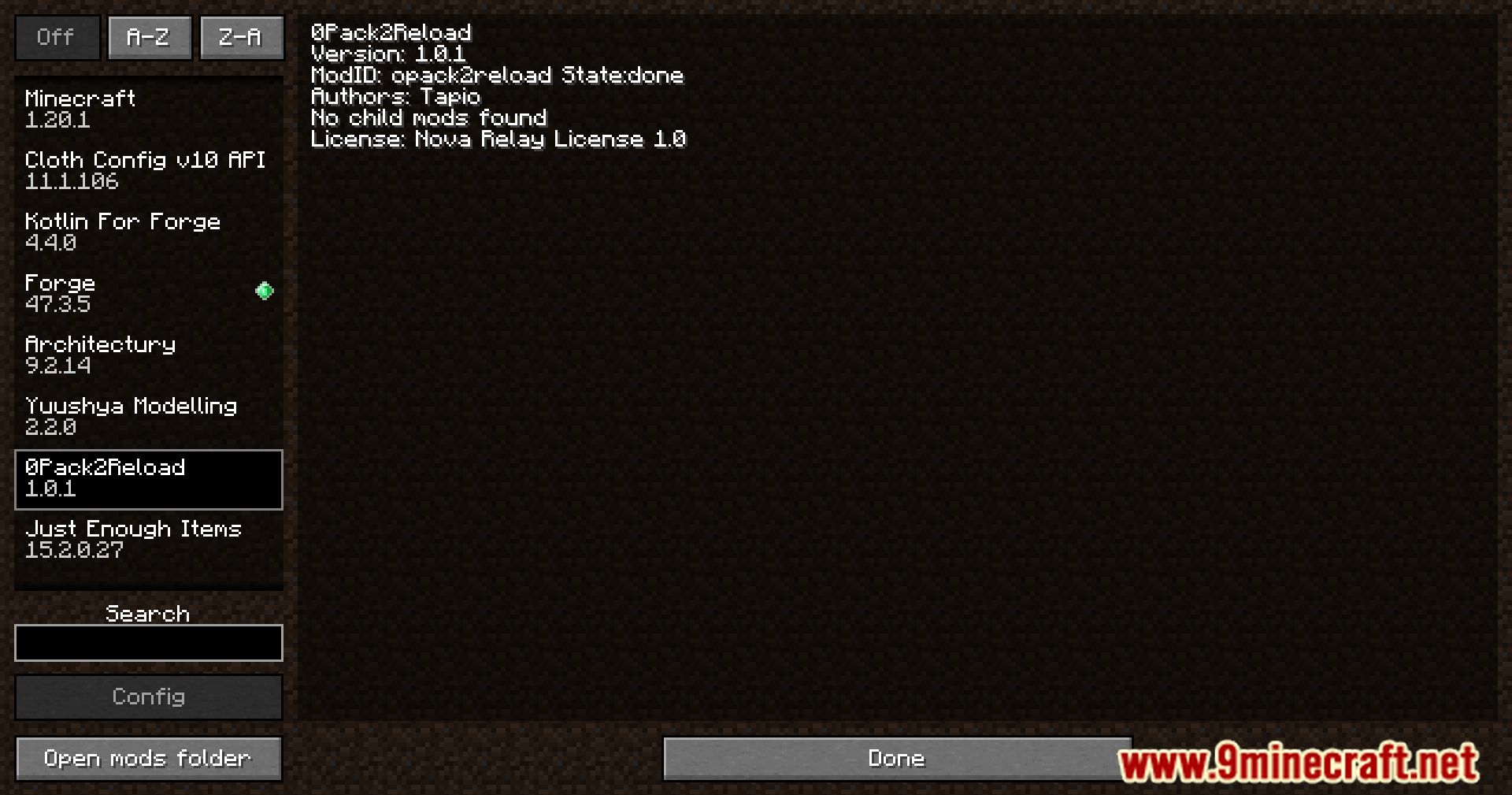

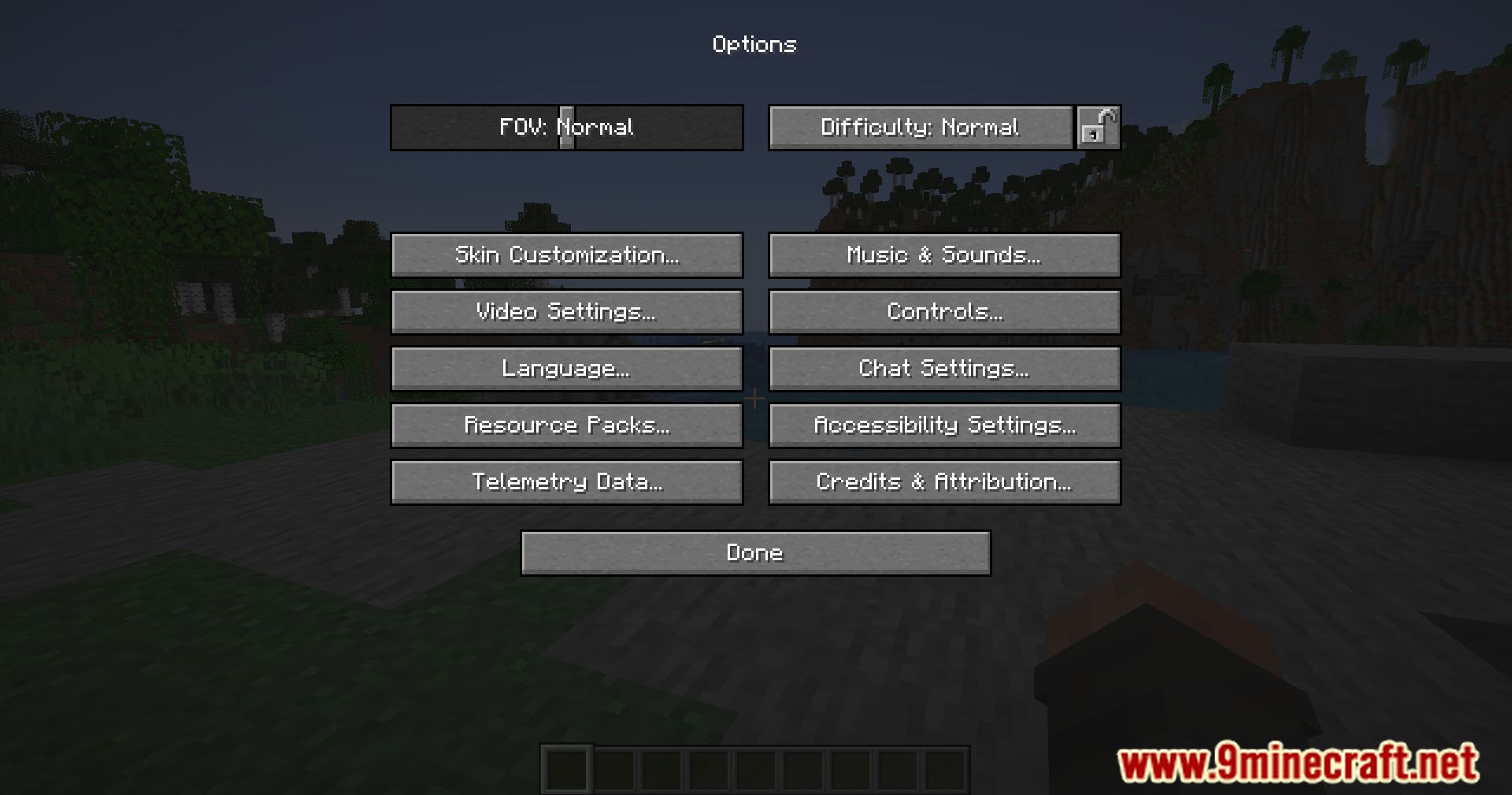



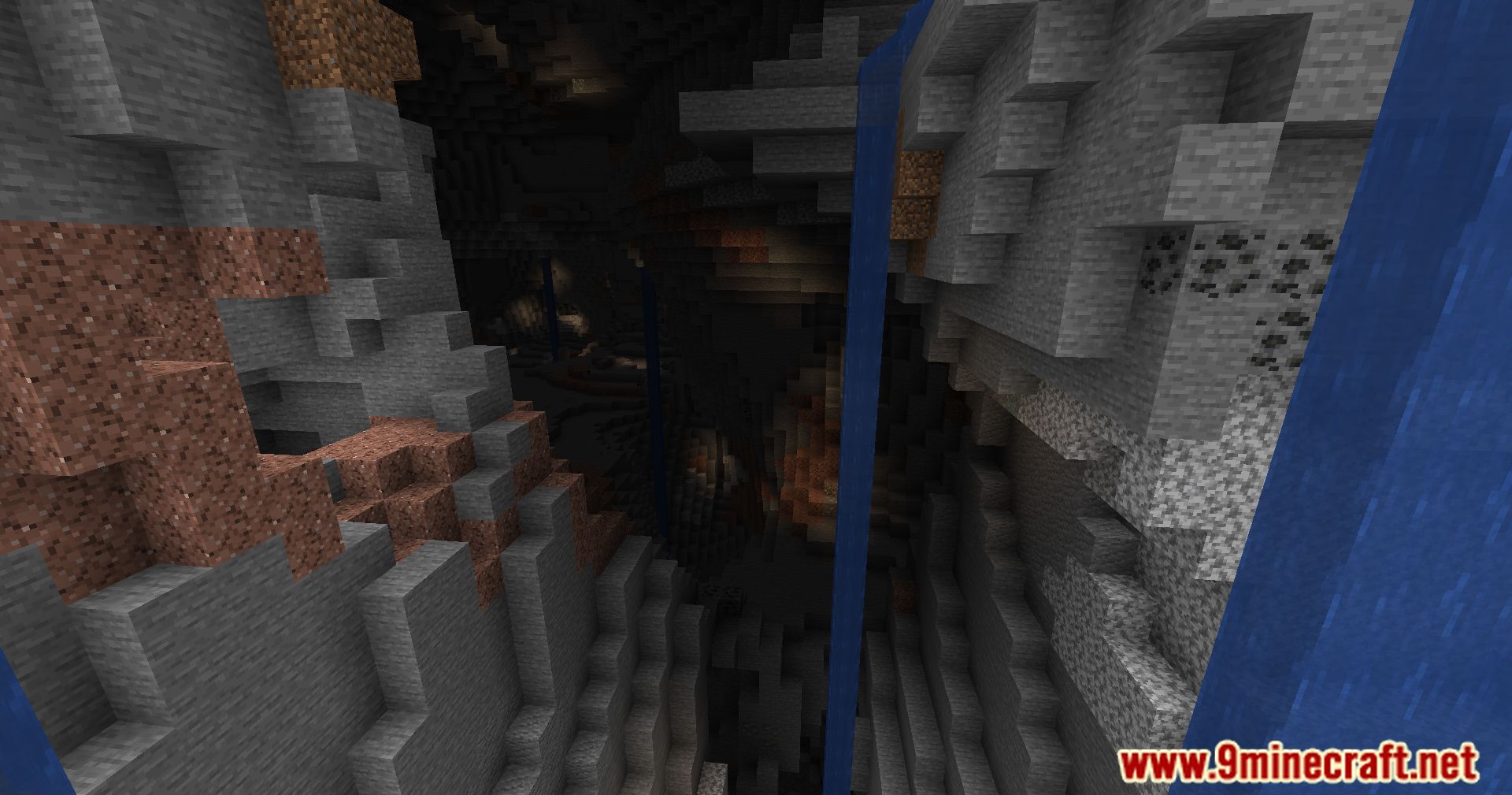
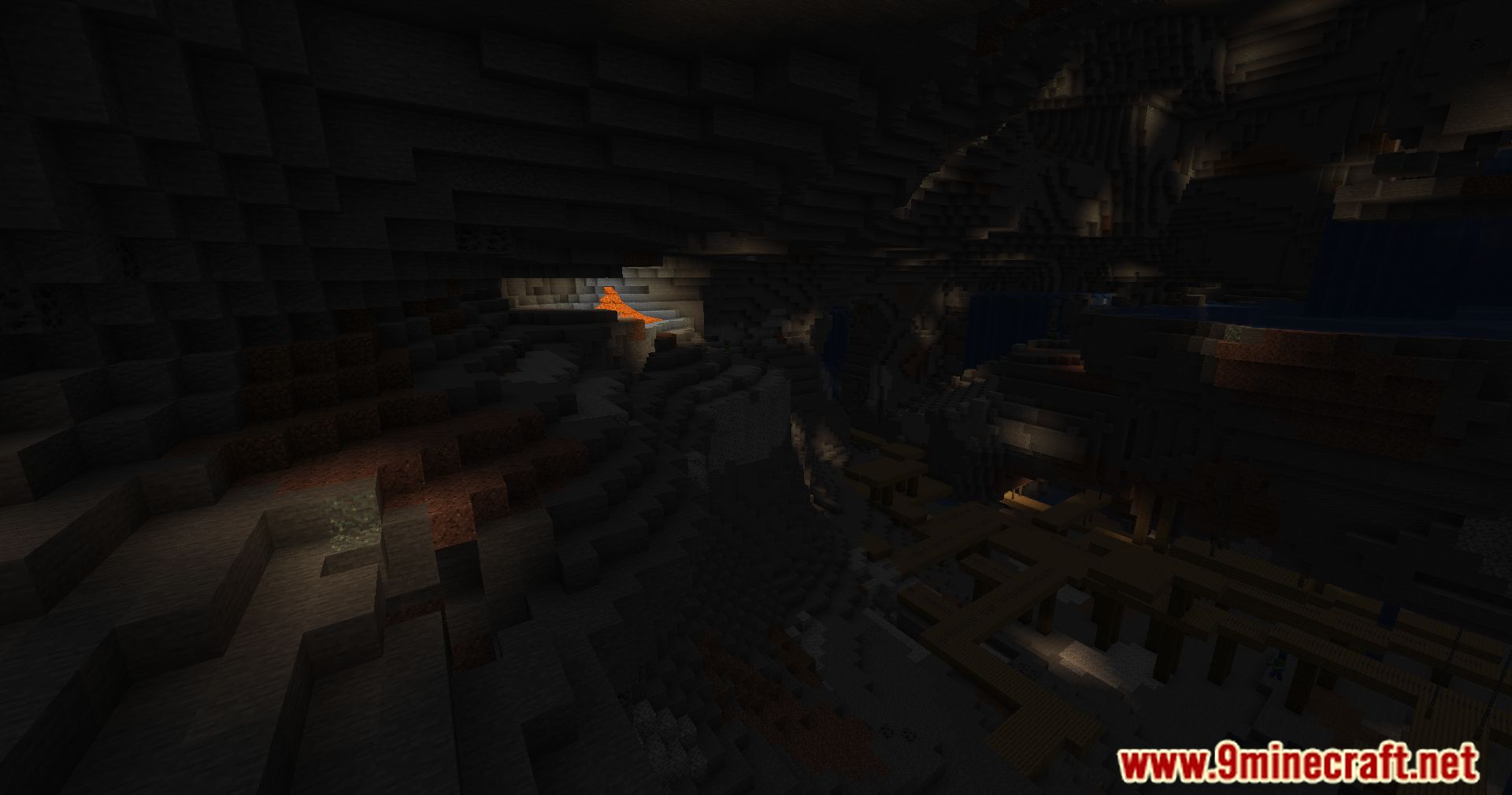
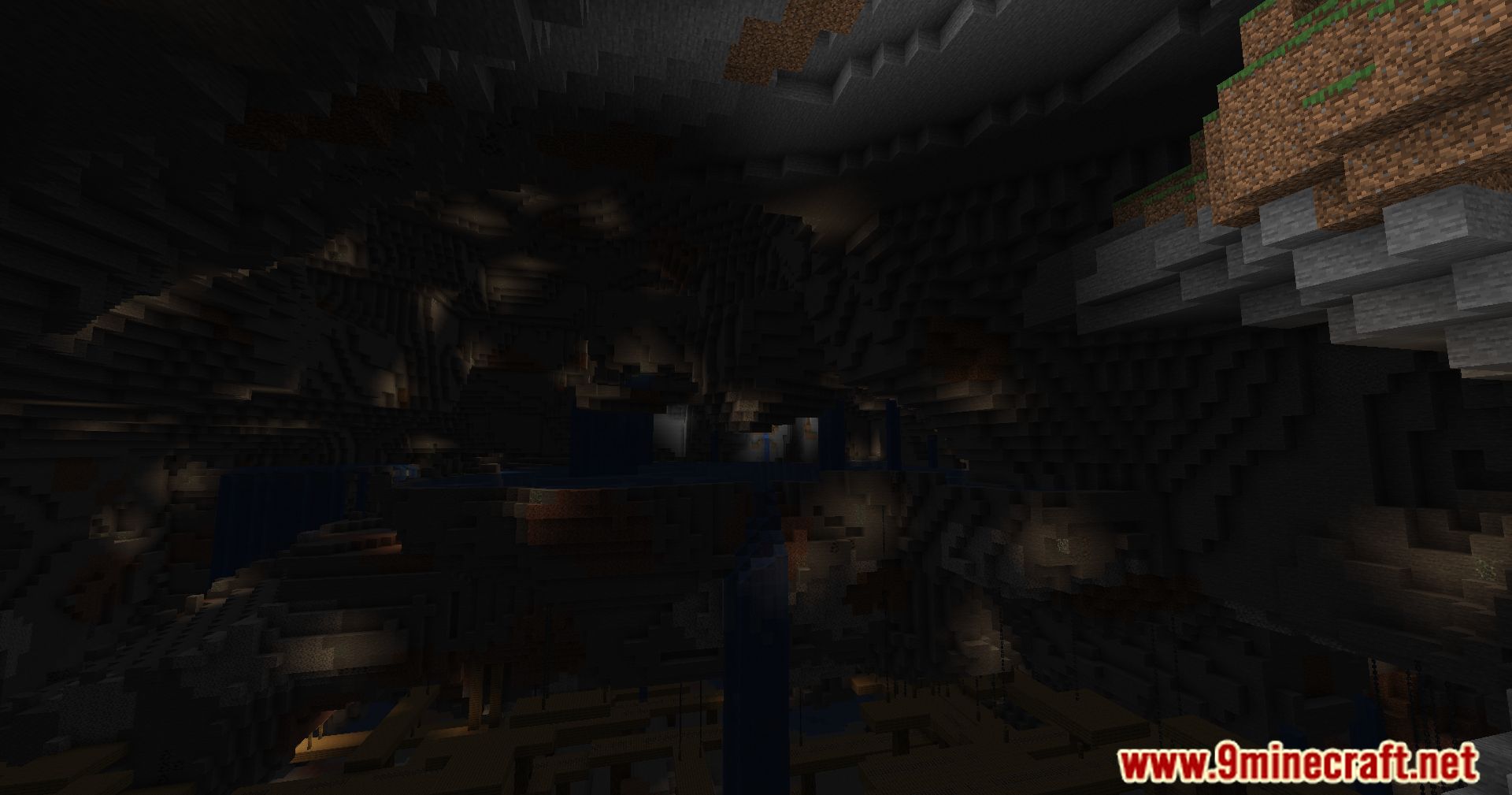
Crafting Recipes:
Recommend that you should install Just Enough Items (for mods using Forge) or Roughly Enough Items (for mods using Fabric) to view the full recipes included in this mod.
Requires:
How to install:
How To Download & Install Mods with Minecraft Forge
How To Download & Install Fabric Mods
How To Download & Install The Quilt Loader
Don’t miss out today’s latest Minecraft Mods
OPack2Reload Mod (1.20.1, 1.19.2) Download Links
For Minecraft 1.16.5
Forge Version: Download from Server 1 – Download from Server 2
Fabric Version: Download from Server 1 – Download from Server 2
For Minecraft 1.18.2
Forge Version: Download from Server 1 – Download from Server 2
Fabric Version: Download from Server 1 – Download from Server 2
For Minecraft 1.19.2
Forge Version: Download from Server 1 – Download from Server 2
Fabric Version: Download from Server 1 – Download from Server 2
For Minecraft 1.20.2, 1.20.1, 1.20
Forge Version: Download from Server 1 – Download from Server 2
Fabric Version: Download from Server 1 – Download from Server 2