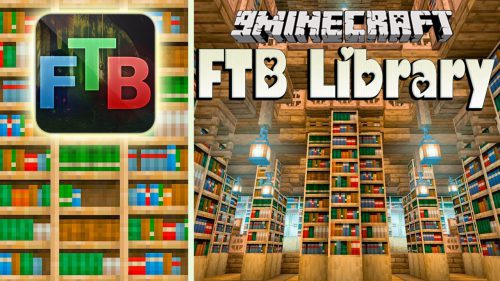OpenFM Mod (1.12.2, 1.7.10) – Radio Streaming for Minecraft
OpenFM Mod (1.12.2, 1.7.10) adds a block to the game that can play streaming radio stations broadcast on the internet. You can create an in-game radio that plays quieter as you move away from it. By placing additional speakers, you can play the radio in specific locations. This mod is essentially an add-on for the OpenComputers or ComputerCraft mods, but it does not depend on them and can operate independently in regular Minecraft. The mod adds four items: the radio itself, a speaker, a memory card, and a special remote. Once installed, the radio block has its own interface. You need to copy the link to an audio stream into it and press play. You can name the block, save the radio station to a library, or onto a memory card. By default, the radio block plays sound within a certain radius, but if you place a speaker, click it with the remote, and then click the radio block, the speaker will link to the radio block and start playing sound from the speaker. You can find such audio stream link online. Note: If the block doesn’t play after inserting a link, replacing it with another link might also fail. Just break the block and reinstall it after encountering problematic streams.

Screenshots:





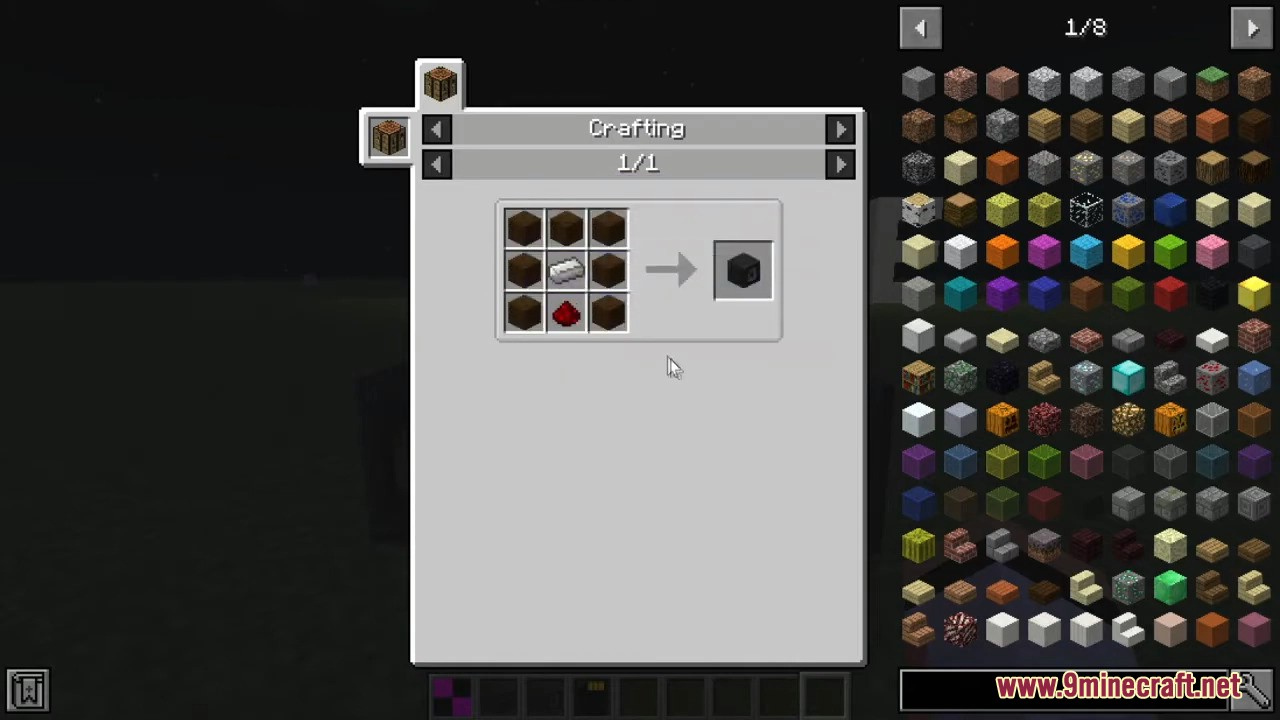



Requires:
How to install:
How To Download & Install Mods with Minecraft Forge
How To Download & Install Fabric Mods
Don’t miss out today’s latest Minecraft Mods
OpenFM Mod (1.12.2, 1.7.10) Download Links
For Minecraft 1.7.10
Forge version: Download from Server 1 – Download from Server 2
For Minecraft 1.8.9
Forge version: Download from Server 1
For Minecraft 1.10.2, 1.9.4
Forge version: Download from Server 1
For Minecraft 1.12.2
Forge version: Download from Server 1 – Download from Server 2