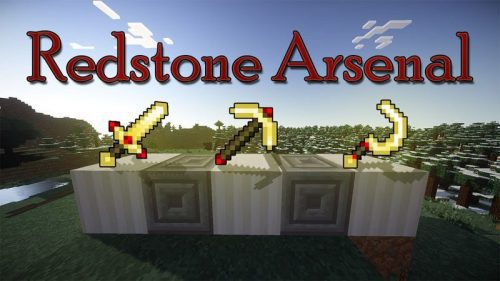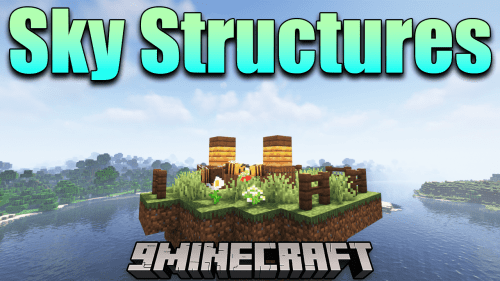Ore Config Mod (1.16.5) – Custom Ore Generation
Ore Config Mod (1.16.5) is a Minecraft mod to disable existing ore generation features and add your own. This mod allows you to disable ore generation features for vanilla and modded ores, and add your own ore generation using any blocks you like with custom vein sizes, spawn heights, spawn frequencies. You can also replace any block you like, such as dirt or grass. Ore generation also works across dimensions, so you can generate ores in the Nether or End by replacing netherrack or end stone.
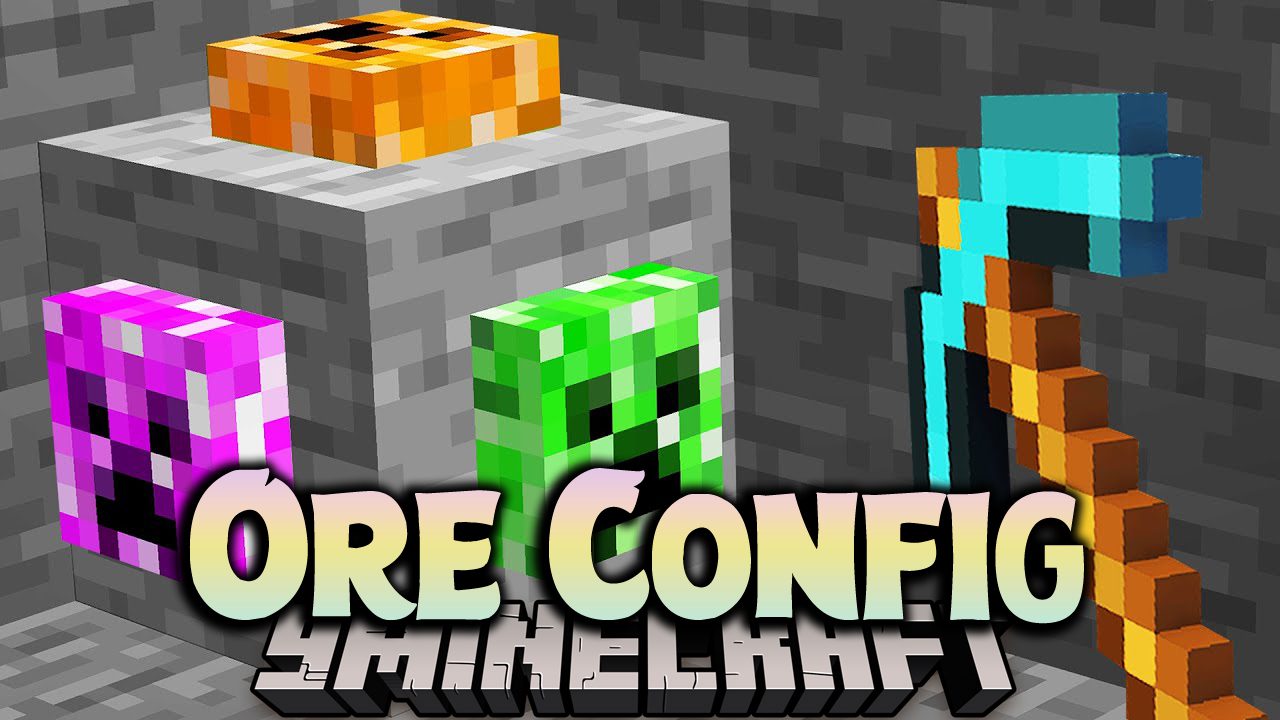
Screenshots:
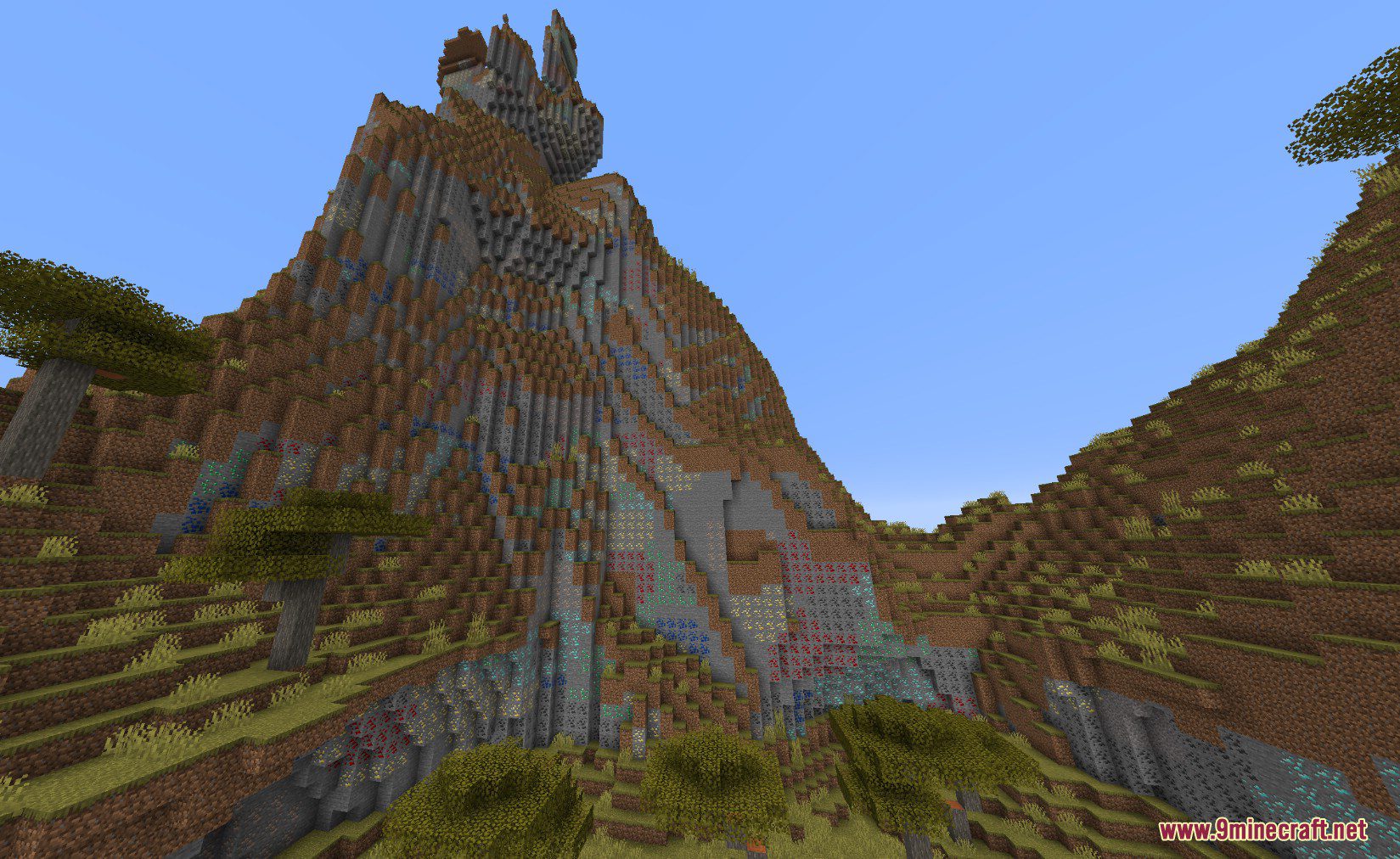
Fun effects in amplified world types
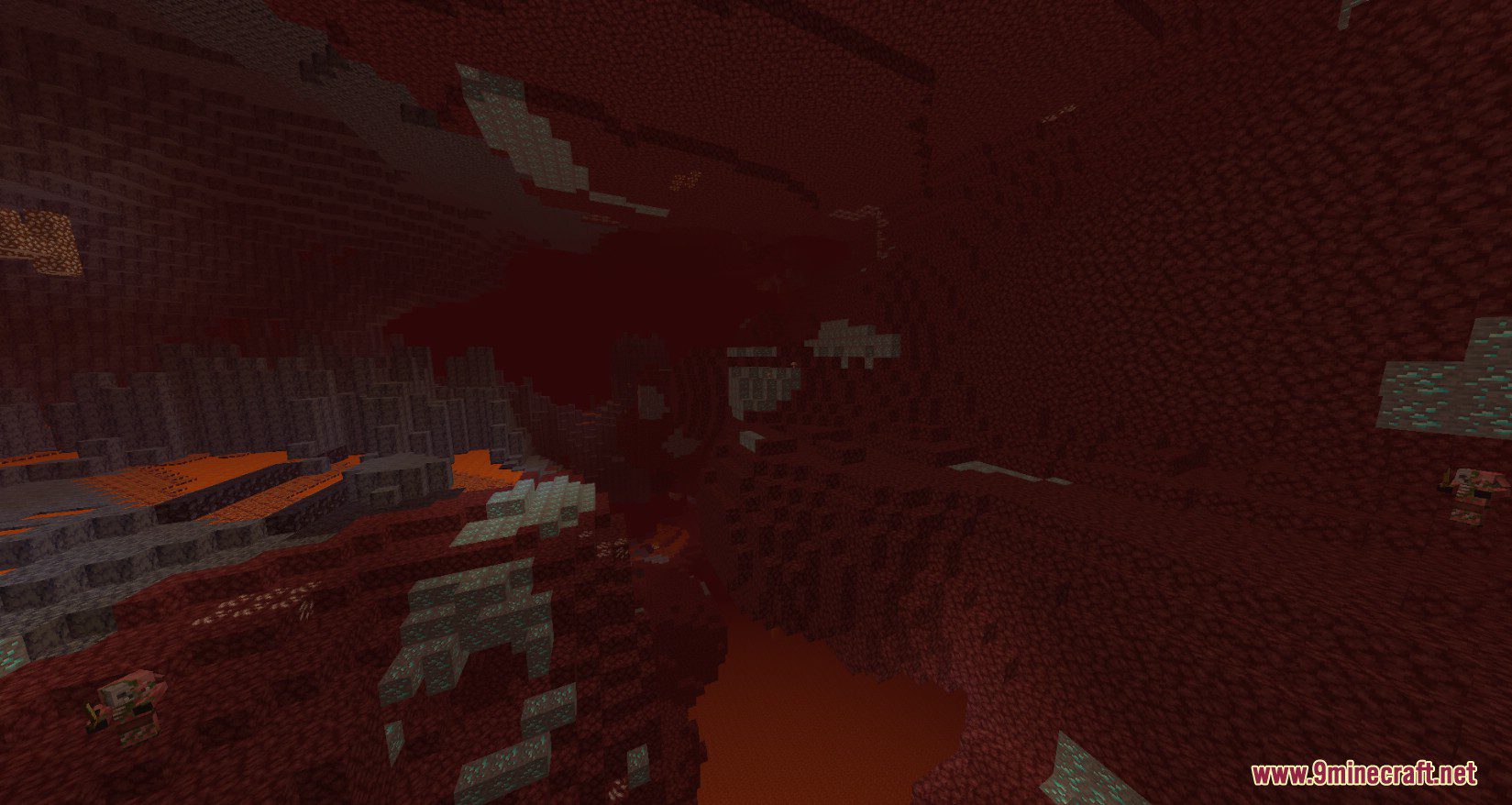
By setting the filler block to netherrack or basalt, you can generate ore in the Nether. A similar result can be achieved in the End by setting the filler block to end stone.
Configs:
All configuration for this mod is stored in config/oretweaker-common.toml.
Properties:
Disable Ore Generation:
- Disable Ores: a string array of blocks to remove ore generation features for.
The “Disable Ores” array is a string array which stores a list of blocks to disable existing (non-custom) ore generation for. For example, to disable all ore generation for valuable overworld ores in vanilla Minecraft:
"Disable Ores" = ["minecraft:coal_ore", "minecraft:iron_ore", "minecraft:gold_ore", "minecraft:redstone_ore", "minecraft:diamond_ore", "minecraft:lapis_ore", "minecraft:emerald_ore"]
Note things like andesite, diorite, granite, as well as underground dirt and gravel are also “ores”. You can similarly disable those by adding them to that list.
This can also disable ore generation for ores from some mods, provided those mods use the standard vanilla ore generation features for their ore generation. Simply supply the ID of the modded ore blocks to disable. Existing ore generation from the following mods currently cannot be disabled:
- Astral Sorcery
- Immersive Engineering
- Mekanism
- Mystical Agriculture (soulium ore only)
- Quark
- Silent Gems
- Thermal Series (ruby and sapphire ores only)
- Undergarden
- (likely others)
This option only disables existing ore generation not configured by this mod (ex. vanilla/modded ore generation). If you want to define a custom ore that “overrides” the existing ore generation, you need to disable the existing ore generation here first.
Custom Ore Generation:
Before defining new ores, if you don’t want vanilla ore generation to also take place, make sure you disable the ore before defining custom generation for that ore. Otherwise, both your custom generation and the vanilla ore generation will occur.
- [[“Custom Ore”]]
- Ore Name: The block ID to use as the ore (ex. minecraft:iron_ore).
- Filler Name: The block ID to replace in the world (ex. minecraft:stone).
- Max Vein Size: The maximum vein sizes to create (0-64).
- Min Vein Level: The minimum y-level to try spawning veins at (1-256).
- Max Vein Level: The maximum y-level to try spawning veins at (1-256).
- Spawn Rate: The vein spawn frequency (-10-128) (I have no idea what negative values do but they are specified as accepted by the game).
Below “Disable Ores”, define a “Custom Ore” block for each custom ore generation feature you want to add. For example,
[["Custom Ore"]]
"Ore Name" = "minecraft:coal_ore"
"Filler Name" = "minecraft:stone"
"Max Vein Size" = 48
"Min Vein Level" = 1
"Max Vein Level" = 256
"Spawn Rate" = 48
[["Custom Ore"]]
"Ore Name" = "minecraft:iron_ore"
"Filler Name" = "minecraft:stone"
"Max Vein Size" = 48
"Min Vein Level" = 1
"Max Vein Level" = 256
"Spawn Rate" = 48
[["Custom Ore"]]
"Ore Name" = "minecraft:gold_ore"
"Filler Name" = "minecraft:stone"
"Max Vein Size" = 48
"Min Vein Level" = 1
"Max Vein Level" = 256
"Spawn Rate" = 48
The above configuration will add custom ore generation for coal (minecraft:coal_ore), iron (minecraft:iron_ore) and gold (minecraft:gold_ore). These ores will replace stone blocks (minecraft:stone), generate in veins up to 48 blocks in size up to y level 256 (world height limit), with a spawn frequency of 48 (the ore vein will try to generate in stone 48 times per chunk).
You can replace things other than stone, like dirt or grass. These configurations also work across dimensions, so you can replace netherrack or end stone, and ores can spawn in the Nether or the End.
You can create ore generation for blocks that aren’t normally ores, like iron blocks, logs, crafting tables, as well as modded blocks. Just supply the correct block ID for the “Ore Name” field.
Default Values:
The following is some default settings for vanilla ore generation for each ore:
| Ore | Min Vein Height | Max Vein Height | Max Vein Size | Spawn Rate |
|---|---|---|---|---|
| ORE_COAL | 1 | 128 | 16 | 20 |
| ORE_IRON | 1 | 64 | 8 | 20 |
| ORE_GOLD | 1 | 32 | 8 | 2 |
| ORE_REDSTONE | 1 | 16 | 7 | 8 |
| ORE_DIAMOND | 1 | 16 | 7 | 1 |
| ORE_LAPIS | 1 | 30 | 6 | N/A, normal distribution |
Emerald ore is not generated with typical ore generation, however you can replicate the effect with very low spawn rate and a vein size of 1.
Example Configuration:
The following configuration:
"Disable Ores" = ["minecraft:coal_ore", "minecraft:iron_ore", "minecraft:gold_ore", "minecraft:redstone_ore", "minecraft:diamond_ore", "minecraft:lapis_ore", "minecraft:emerald_ore"]
[["Custom Ore"]]
"Ore Name" = "minecraft:coal_ore"
"Max Vein Size" = 48
"Filler Name" = "minecraft:stone"
"Min Vein Level" = 1
"Max Vein Level" = 256
"Spawn Rate" = 48
[["Custom Ore"]]
"Ore Name" = "minecraft:iron_ore"
"Max Vein Size" = 48
"Filler Name" = "minecraft:stone"
"Min Vein Level" = 1
"Max Vein Level" = 256
"Spawn Rate" = 48
[["Custom Ore"]]
"Ore Name" = "minecraft:gold_ore"
"Max Vein Size" = 48
"Filler Name" = "minecraft:stone"
"Min Vein Level" = 1
"Max Vein Level" = 256
"Spawn Rate" = 48
[["Custom Ore"]]
"Ore Name" = "minecraft:redstone_ore"
"Max Vein Size" = 48
"Filler Name" = "minecraft:stone"
"Min Vein Level" = 1
"Max Vein Level" = 256
"Spawn Rate" = 48
[["Custom Ore"]]
"Ore Name" = "minecraft:diamond_ore"
"Max Vein Size" = 48
"Filler Name" = "minecraft:stone"
"Min Vein Level" = 1
"Max Vein Level" = 256
"Spawn Rate" = 48
[["Custom Ore"]]
"Ore Name" = "minecraft:lapis_ore"
"Max Vein Size" = 48
"Filler Name" = "minecraft:stone"
"Min Vein Level" = 1
"Max Vein Level" = 256
"Spawn Rate" = 48
[["Custom Ore"]]
"Ore Name" = "minecraft:emerald_ore"
"Max Vein Size" = 48
"Filler Name" = "minecraft:stone"
"Min Vein Level" = 1
"Max Vein Level" = 256
"Spawn Rate" = 48
Requires:
How to install:
How To Download & Install Mods with Minecraft Forge
How To Download & Install Fabric Mods
Don’t miss out today’s latest Minecraft Mods
Ore Config Mod (1.16.5) Download Links
For Minecraft 1.16.5
Forge version: Download from Server 1 – Download from Server 2