Ore Dowsing Mod 1.7.10
 311
311
 0
0
 August 19, 2016
August 19, 2016
Ore Dowsing Mod 1.7.10 provides items called Dowsing Rods which can help find ores and other blocks. When you right-click with a Dowsing Rod it highlights ores which it finds in a cube around you (sized from 9x9x9 to 17x17x17 depending on the tier). Which ores it highlights are also dependent on the tier.
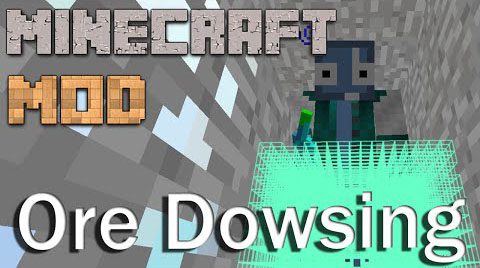
Screenshots:
Wood Dowsing Rod revealing some iron ore:

Diamond Dowsing Rod revealing coal, iron, redstone, lapis, gold, and diamond ores:

Mod Showcases:
Crafting Recipes:
Recommend that you should install Just Enough Items (for mods using Forge) or Roughly Enough Items (for mods using Fabric) to view the full recipes included in this mod
There are 4 different Dowsing Rods:
Wood Dowsing Rod
- Made with 5 sticks, 1 coal
- Finds iron
- Searches 9×9 cube
- 50 uses

Iron Dowsing Rod
- Made with 5 iron ingots, 1 redstone
- Finds gold
- Searches 13×13 cube
- 100 uses
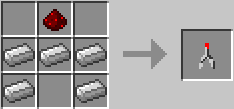
Gold Dowsing Rod
- Made with 5 gold ingots, 1 lapis lazuli
- Finds diamonds
- Searches 17×17 cube
- 100 uses

Diamond Dowsing Rod
- Made with 5 diamonds, 1 emerald
- Shift-right-click on a block to find that type of block
- Shift-right-click on air to find any ore
- Searches 17×17 cube
- 1000 uses
- Repair damage by recharging with RF
- Plans are for this to be upgradable

How to install Ore Dowsing Mod 1.7.10
- Download and install Minecraft Forge.
- Download and install CoFHLib.
- Download the mod.
- Go to .minecraft/mods folder.
- If the “mods” folder does not exist you can create one.
- Drag and drop the downloaded jar (zip) file into it.
- Enjoy the mod.
Download Links for Ore Dowsing Mod 1.7.10
For Minecraft 1.7.10
Click to rate this post!
[Total: 0 Average: 0]













