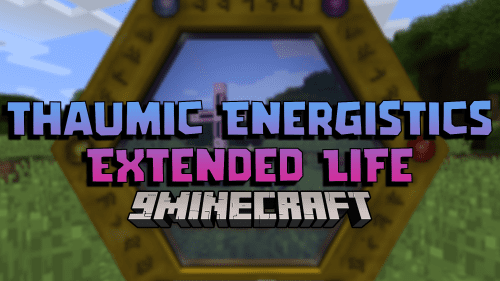Oxygen Mail Mod (1.12.2) – Sending Letters, Money Transfers
Oxygen Mail Mod (1.12.2) adds a mailing system that allows players to send text messages to each other, money transfers and items. Cash on delivery items are also available. Menu can be opened with “[” key press, command “/oxygenc mail” or via Oxygen Menu. Mail can be send to players offline. Required on server and client.
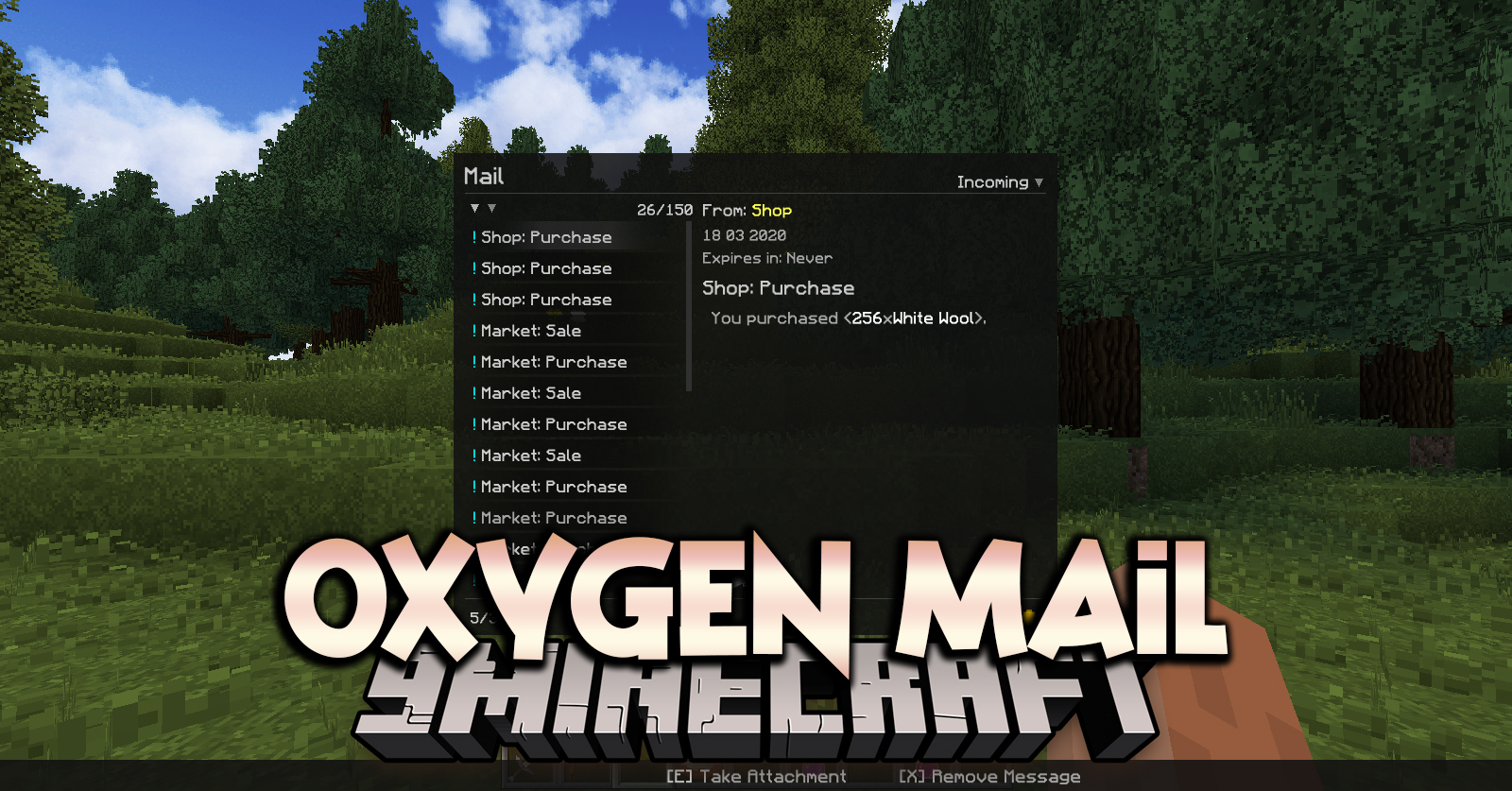
Features:
- Sending text messages
- Sending money transfers (virtual currency “oxygen coins” [index 0])
- Sending items
- Sending items cash on delivery
- Sending system mail with chat command (operators only)
Screenshots:

Commands:
Module commands are registered as arguments to the Core commands: “/oxygenc”, “/oxygens” and “/oxygenop”.
Server – Operators:
Send a system mail: “/oxygenop mail -send ‘target’ ‘mail type’ ‘subject’ ‘message’ ‘rgs…'”
As the receiver (“target”) can be used the username, selector (only players, except @a), as well as “-all” (sending to ALL players who have ever logged on to the server) and “-all-online” (sending to all players online) pointers.
The numbers are used to indicate the type of mail (“mail type”): “0” – text message, “1” – money transfer, “2” – package (item)
The subject of the item must be indicated. Subject must be enclosed in braces (“{}”), may contain spaces (may be up to 24 characters long).
The message text (“message”) is optional, must be enclosed in braces (“{}”), may contain spaces (may be up to 800 characters long). If you want to leave message empty, use empty braces.
As arguments (“args”) for different mail are:
- text message – no arguments
- money transfer – transfer amount (1 – Long.MAX_VALUE (quite a lot))
- package – the quantity (1 – Short.MAX_VALUE (32,768)) and the registration name (“registry name”) of the item.
If the command user is a player, then you can use the item from the main hand of the player. To do this, take the desired item and do not specify the registration name when writing the command.
Examples:
Text message: “/oxygenop mail -send AustereTony 0 {Dummy Letter} {Message text.}”
Money transfer: “/oxygenop mail -send @s 1 {Remittance} {Some money for me!} 1000”
Package: “/oxygenop mail -send -all 2 {Gift} {} 1 minecraft: emerald”
Client:
Open the mail menu: “/oxygenc mail”
Reset client data: “/oxygenc mail -reset-data”
The command will clear the mailbox cache on the client, the contents of the mailbox will be loaded when the menu is opened.
Requires:
How to install:
Click the following link to view details: How to Install Mods for Minecraft Java Edition on PC: A Beginner Guide
Oxygen Mail Mod (1.12.2) Download Links
For Minecraft 1.12.2
Forge version: Download from Server 1 – Download from Server 2


 0
0  August 6, 2024
August 6, 2024