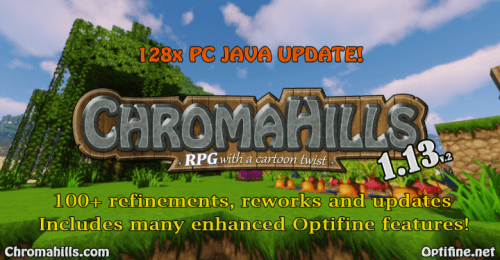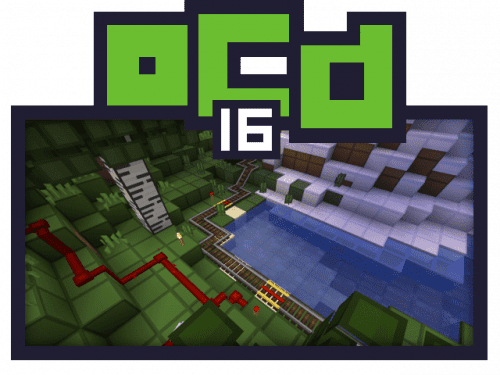P.T. Silent Hills HD Resource Pack
292
views ❘
August 2, 2016
About P.T. Silent Hills HD Resource Pack
This is the Playable Teaser (P.T.) for Silent Hills in Minecraft. P.T. Silent Hills HD Resource Pack ‘s made with textures and sounds from the original game, like for example the sound of the radio or the embrio in the sink.
For the best experience you should play on Easy and with the Sound volume turned up, but the Music volume turned off. Also turn on All Particles and turn the Brightness down.

The HD Resource Pack Preview



How to install:
- Download the resource pack.
- Open Minecraft, and go to Options->Resource Packs->Open Resource Packs Folder.
- Drag the zip file you downloaded into that folder.
- Select the pack, and you’re done!
Download links for P.T. Silent Hills HD Resource Pack:
https://files.cdn9mc.com/index.php?act=dl&id=1432947471 (16.3MB)
Click to rate this post!
[Total: 0 Average: 0]