Pada’s Laboratory Map (1.20) – MCPE/Bedrock
If you are a fan of Minecraft and want to improve your skills in PvP modes like Skywars or Bedwars, you should check out the Laboratory Map for MCPE/Bedrock. This map is designed to help you practice different aspects of PvP, such as Enderpearl clutching, bridging, block extension, treasure breaking and protecting, and more. You can also customize the difficulty and settings of each mode to suit your preferences. Pada’s Laboratory Map (1.20) has 11 different modes to choose from, each with its own challenges and rewards. You can download the map for free from the link below and start your training today. Whether you want to hone your aim, speed, or strategy, the Laboratory Map for MCPE/Bedrock has something for you. Don’t miss this opportunity to become a better Minecraft player!

Features:
This is the map you always wanted! You can train yourself with 11 different gamemodes.
- Ender pearl Clutch Training: You get an infinite amount of Enderpearls and Blocks so you can clutch

- PvP Training: Train your aim and your Snowball/Egg combos against Customizable PvP Bots!
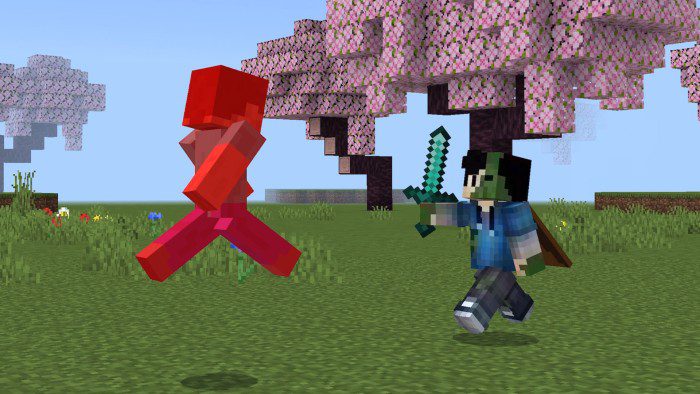
- Bridging Speed Training: Try to get to the other island as fast as possible!
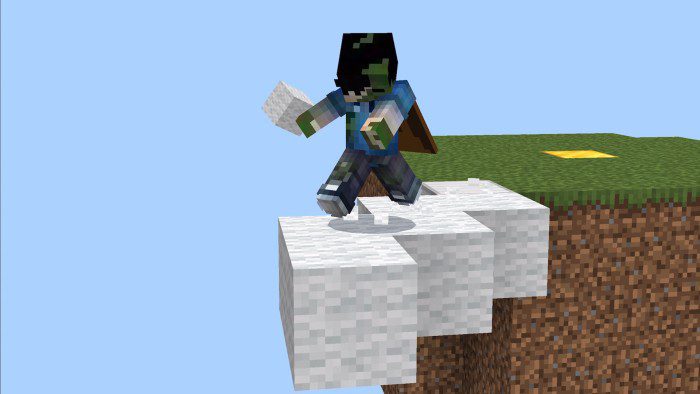
- Block Extension Training: Take your blocks in your hand and try to survive without falling
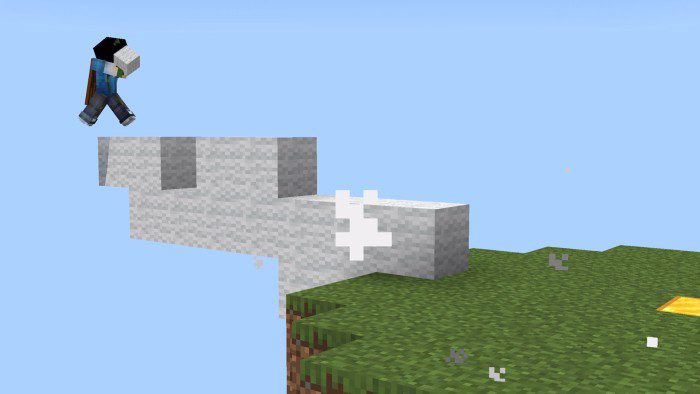
- Block Parkour: Go to the green side by placing a maximum 2 blocks
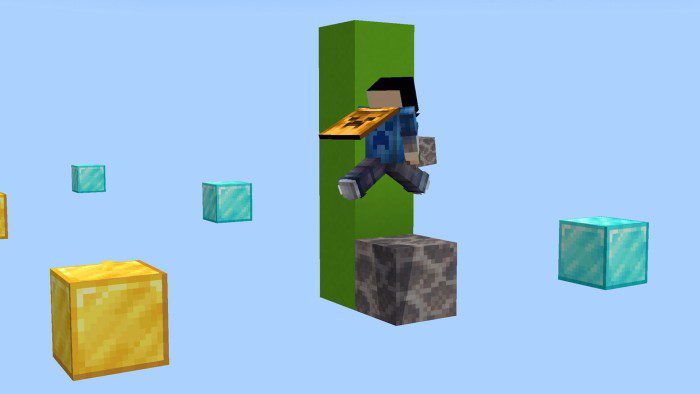
- Treasure Breaking: Kill the rabbit in the middle of the protection while avoiding getting hit by zombies
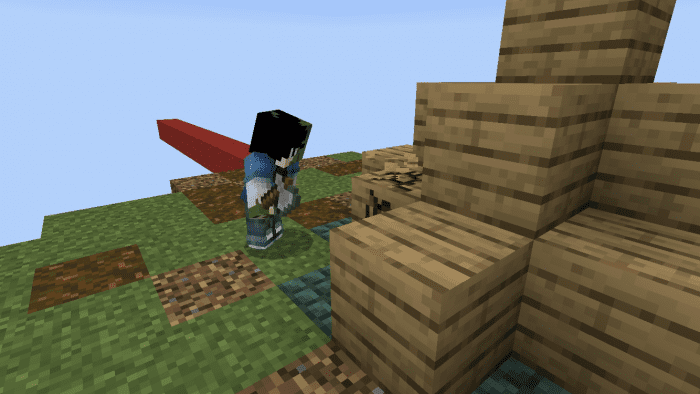
- Bow Aim: Shoot the target by using your bow and arrows
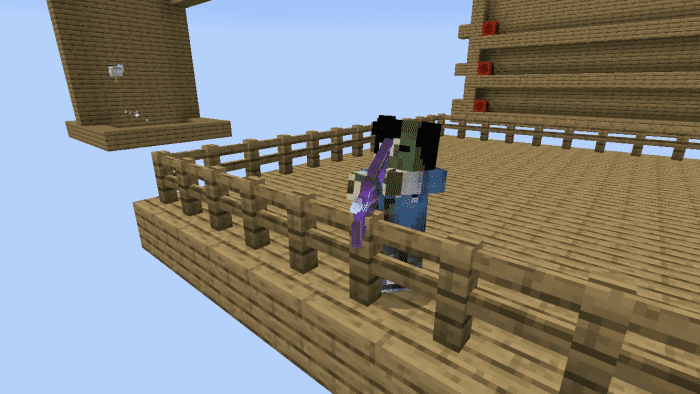
- Hotbar Switching: Select the correct item in your inventory!
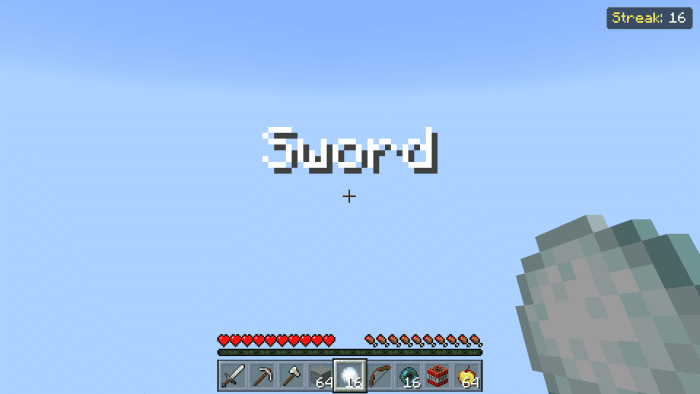
- Treasure Protecting: Protect the Treasure as fast as possible!
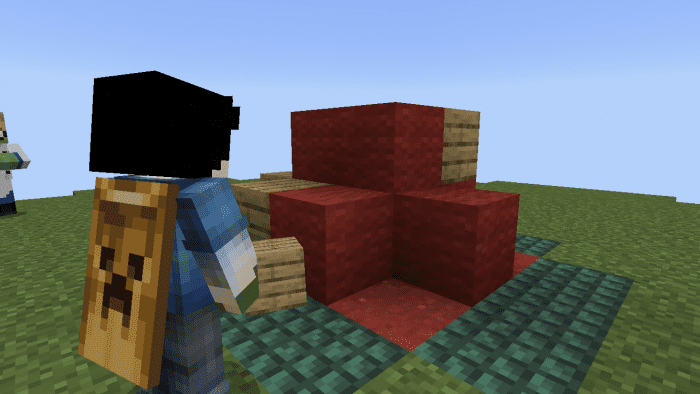
- Chest Looting: Loot the chest as fast as possible! But be careful with the cobwebs…

- NEW! Ore Mining: Mine the redstone ore while constantly moving.
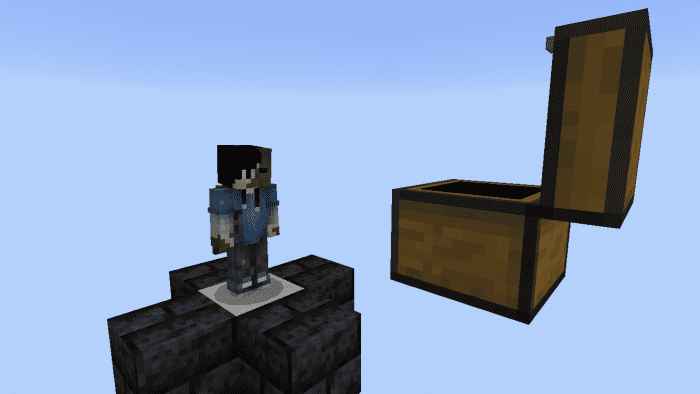
How to install:
How To Install Mod / Addon on Minecraft PE
How To Install Texture Packs on Minecraft PE
How To Install Map on Minecraft PE
Pada’s Laboratory Map (1.20, 1.19) Download Links
For Minecraft PE/Bedrock 1.20, 1.19
mcworld: Download from server 1 – Download from server 2
















