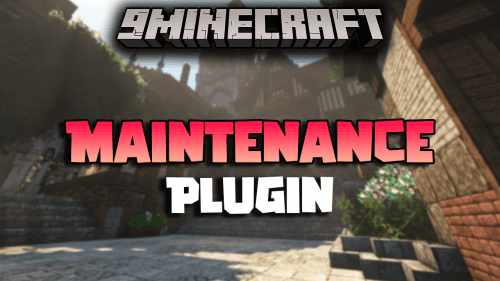Particle Hats Plugin (1.20.1, 1.19.4) – Spigot
1,467
views ❘
June 27, 2023
❘
Particle Hats Plugin (1.20.1, 1.19.4) is a plugin that offers extensive customization options for particles.

Features:
- Support for versions 1.8 to 1.18
- Highly customizable
- 18 Built-in effects: support for .png images to use as custom effects
- 76 Particles to choose from
- Support for multiple GUI menus
- Support for menu aliases /<alias>
- In-game particle/ menu editor
- MySQL support
- Citizens NPC support
- Optional Dependencies
Commands:
- /h (Opens the default particles menu)
- /h reload
- /h help
- /h clear
- /h clear <player>
- /h create <menu>
- /h edit <menu>
- /h open <menu>
- /h open <menu> <player>
- /h set <player> <label> <tellPlayer: true|false>
- /h particles
- /h group add <name> <menu> <weight>
- /h group remove <group>
- /h group edit <group> <menu> <weight>
- /h group info
- /h type add <type>
- /h type remove <type>
- /h import <menu>
- /h meta <value>
- /h npc manage
- /h npc set <id> <label>
- /h npc clear <id>
- /h toggle <on/off>
- /h toggle <on/off> <player>
Screenshots:


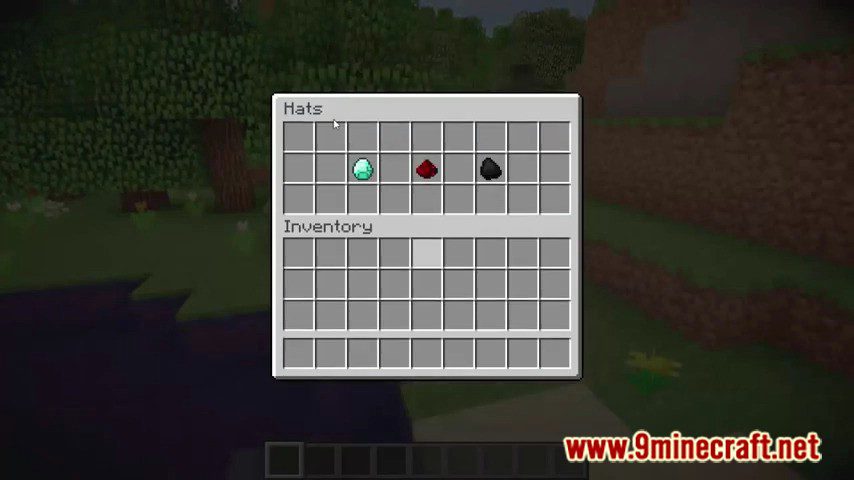

How to install:
- Download a plugin of your choice.
- Place the .jar and any other files in your plugin’s directory.
- Run the server and wait for it to fully load.
- Type stop in your Minecraft server console to bring the server to a clean stop.
- Run the server.
- All done! Your plugin should be installed and ready to be used.
Particle Hats Plugin (1.20.1, 1.19.4) Download Links
For All Versions from Minecraft Spigot 1.8 to Minecraft Spigot 1.19
For All Versions from Minecraft Spigot 1.19.4 to Minecraft Spigot 1.20.1
Click to rate this post!
[Total: 0 Average: 0]