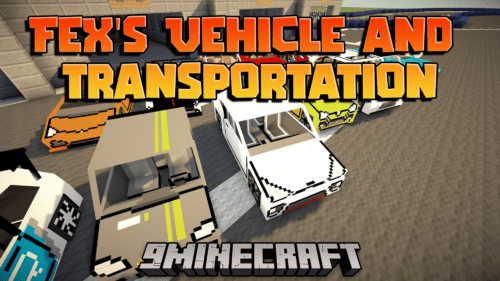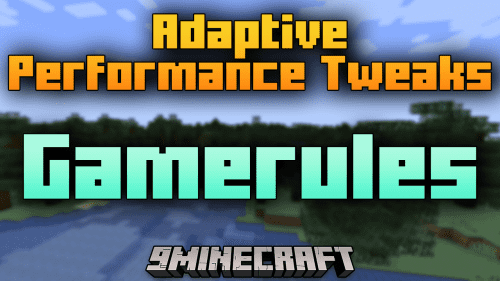Persistent Inventory Search Mod (1.21.5, 1.20.1) – Optimize Creative Mode
Persistent Inventory Search Mod (1.21.5, 1.20.1) improves creative mode inventory management. This mod remembers your last search term and automatically restores it when you return to the search tab.
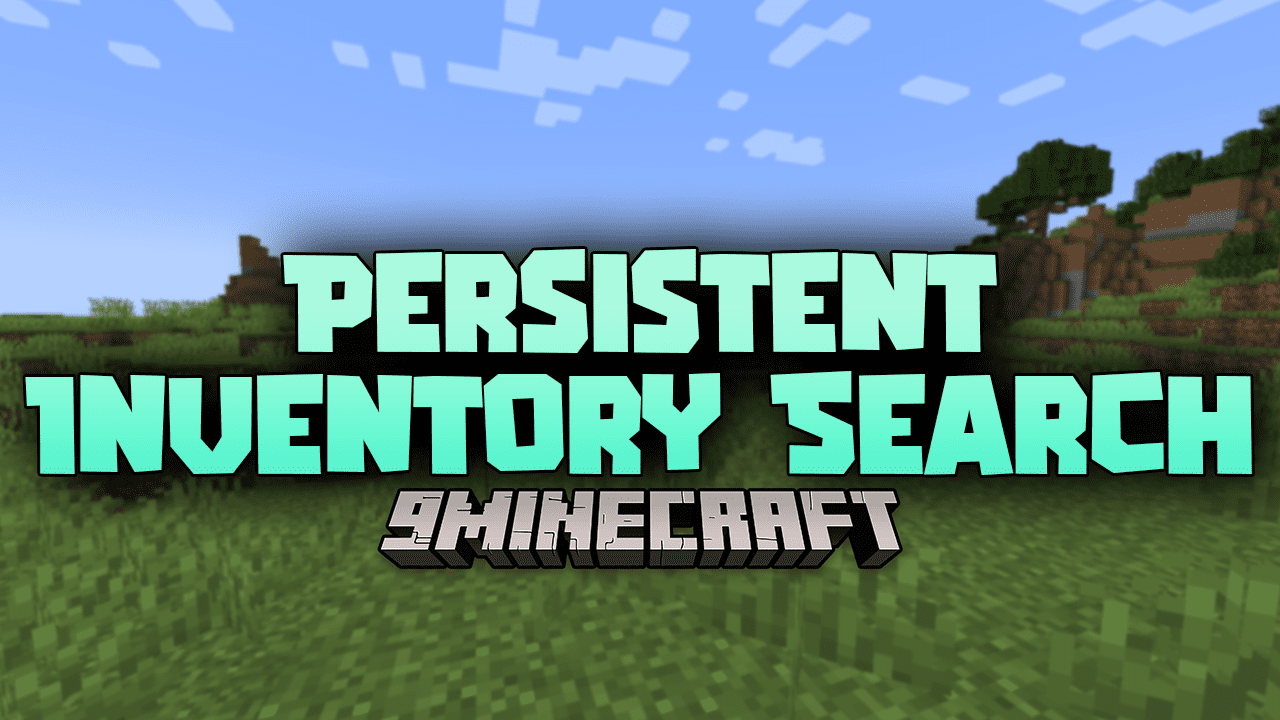
Features:
- Remembers the last search query in Creative mode’s inventory.
- Restores the search term when reopening the inventory or switching back to the search tab.
- Makes Creative mode building and mod testing more efficient.
Screenshots:
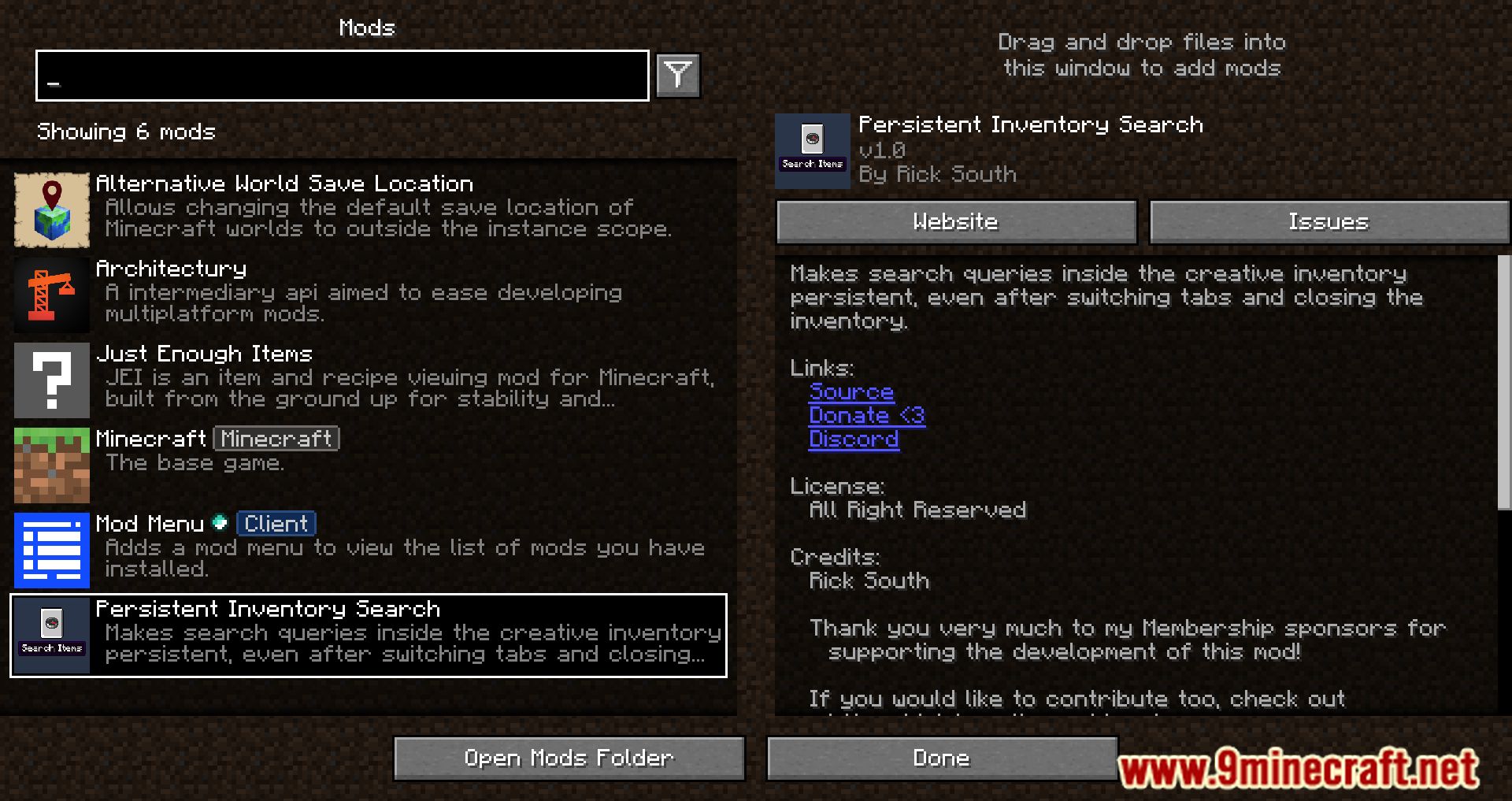












Crafting Recipes:
Recommend that you should install Just Enough Items (for mods using Forge) or Roughly Enough Items (for mods using Fabric) to view the full recipes included in this mod.
Requires:
How to install:
How To Download & Install Mods with Minecraft Forge
How To Download & Install Fabric Mods
How To Download & Install The Quilt Loader
Don’t miss out today’s latest Minecraft Mods
Persistent Inventory Search Mod (1.21.5, 1.20.1) Download Links
For Minecraft 1.18.2
Forge/Fabric Version: Download from Server 1 – Download from Server 2
For Minecraft 1.19.2
Forge/Fabric Version: Download from Server 1 – Download from Server 2
For Minecraft 1.19.4
Forge/Fabric Version: Download from Server 1 – Download from Server 2
For Minecraft 1.20.1
Forge/Fabric/Quilt/NeoForge Version: Download from Server 1 – Download from Server 2
For Minecraft 1.20.2
Forge/Fabric/Quilt/NeoForge Version: Download from Server 1 – Download from Server 2
For Minecraft 1.20.4
Forge/Fabric/Quilt/NeoForge Version: Download from Server 1 – Download from Server 2
For Minecraft 1.20.6
Forge/Fabric/Quilt/NeoForge Version: Download from Server 1 – Download from Server 2
For Minecraft 1.21.1, 1.21
Forge/Fabric/Quilt/NeoForge Version: Download from Server 1 – Download from Server 2
For Minecraft 1.21.3
Forge/Fabric/Quilt/NeoForge Version: Download from Server 1 – Download from Server 2
For Minecraft 1.21.4
Forge/Fabric/Quilt/NeoForge Version: Download from Server 1 – Download from Server 2
For Minecraft 1.21.5
Forge/Fabric/Quilt/NeoForge Version: Download from Server 1 – Download from Server 2