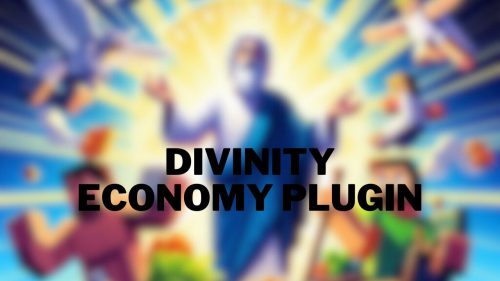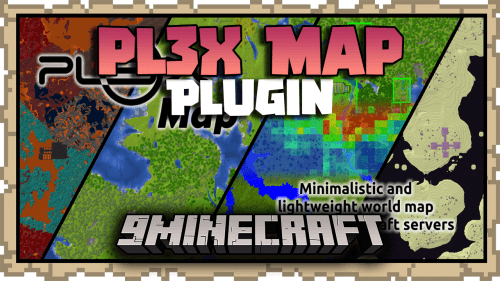Pixel Blood Plugin (1.20.1, 1.19.4) – Spigot
972
views ❘
July 6, 2023
❘
Pixel Blood Plugin (1.20.1, 1.19.4) plugin is a Minecraft server plugin that adds a blood effect to the game. Whenever a player or a creature takes damage, a splash of pixelated blood appears, providing a visual indication of the damage taken. This plugin enhances the realism of the game, making combat and survival aspects more immersive and visually engaging.
![]()
Features:
- The primary feature of the Pixel Blood plugin is the visual representation of damage. When a player or creature takes damage, a splash of pixelated blood appears, indicating the damage taken.
- The plugin allows players to customize the blood effect, including its color and intensity. This allows for a personalized gameplay experience.
- The Pixel Blood plugin is compatible with most versions of Minecraft, ensuring that a wide range of players can enjoy its features.
- The plugin is designed to be user-friendly. Once installed, it works with the game, requiring no complex setup or configuration.
![]()
![]()
Commands:
- /pb reload – Reloads Config
- /pb player – Toggles Player Blood
- /pb passive – Toggles Passive Mob Blood
- /pb neutral – Toggles Neutral Mob Blood
- /pb hostile – Toggles Hostile Mob Blood
- /pb spray – Toggle Blood Spray On Death
- /pb boss – Toggles Boss Blood
- /pb gui – Opens A Gui Menu
Permissions:
- pb.reload
- pb.toggle
- pb.heal
How to install:
- Download a plugin of your choice.
- Place the .jar and any other files in your plugin’s directory.
- Run the server and wait for it to fully load.
- Type stop in your Minecraft server console to bring the server to a clean stop.
- Run the server.
- All done! Your plugin should be installed and ready to be used.
Pixel Blood Plugin (1.20.1, 1.19.4) Download Links
For All Versions from Minecraft Spigot 1.18 to Minecraft Spigot 1.20.1
Click to rate this post!
[Total: 0 Average: 0]