Player Rename Addon (1.21, 1.20) – MCPE/Bedrock Mod
997
views ❘
October 2, 2024
❘
Player Rename Addon (1.21, 1.20) lets you rename players and comes with over 50 name and chat animations. You can easily rename a player using a simple menu! With this addon, you can prank your friends or change your name to something cooler, choosing from a variety of animations available on the menu.

Features:
How to Use:
- Add tag ”admin” to yourself
- Type “.rename” in chat
- Close chat immediately
- Select player to rename
- Enter new name
- Select animation if you don’t want any select non
Screenshots:
![]()
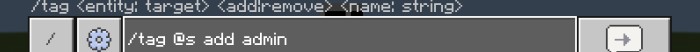
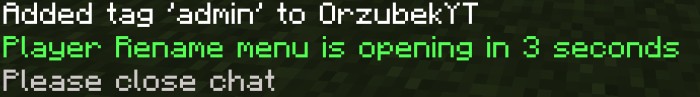
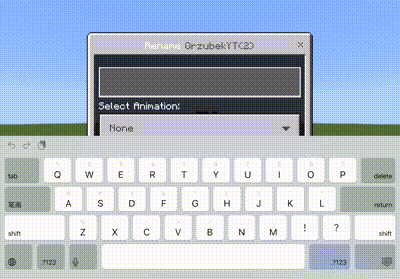


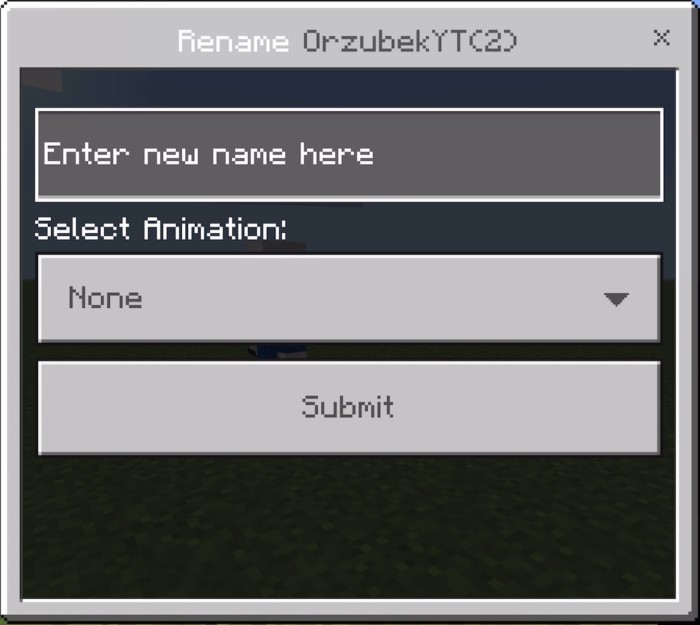

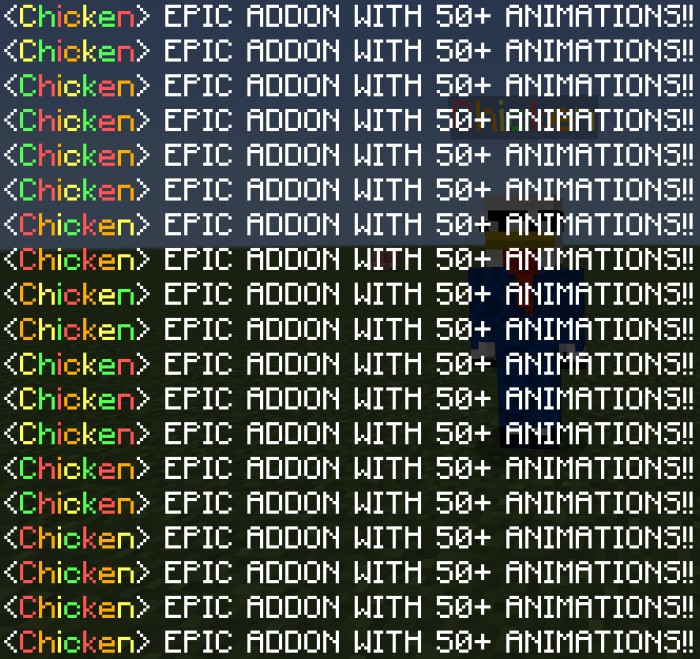
Installation Note:
- Make sure you turn on the Beta APIs.
How to install:
How To Install Mod / Addon on Minecraft PE
How To Install Texture Packs on Minecraft PE
How To Install Map on Minecraft PE
Player Rename Addon (1.21, 1.20) Download Links
For Minecraft PE/Bedrock 1.21, 1.20
Click to rate this post!
[Total: 1 Average: 4]























