Player Storage Mod 1.12.2 (Additional Storage)
Player Storage Mod 1.12.2 adds an additional storage for items and fluids next to your normal inventory. It is expandable and offers many features you may know from mods like Applied Energistics or Refined Storage (searching, sorting, etc).

Features:
- Apples: There are some new apples that will increase your storage when eaten. These apples are adjustable in the config file.
- JEI Compatibility: Synchronized search and recipe transfer.
- Auto Pickup: Picked up items can be inserted automatically into your storage.
- Limitations: You can set limits for specific items/fluids hence they won’t fill up your storage. Click middle mouse button while hovering over an item/fluid.
- Team: You can team up with other players to access their inventories too.
- Interface: A block that connects your storage with the world. Insert and extract items/fluids with a hopper or any other transporting blocks.
Screenshots:




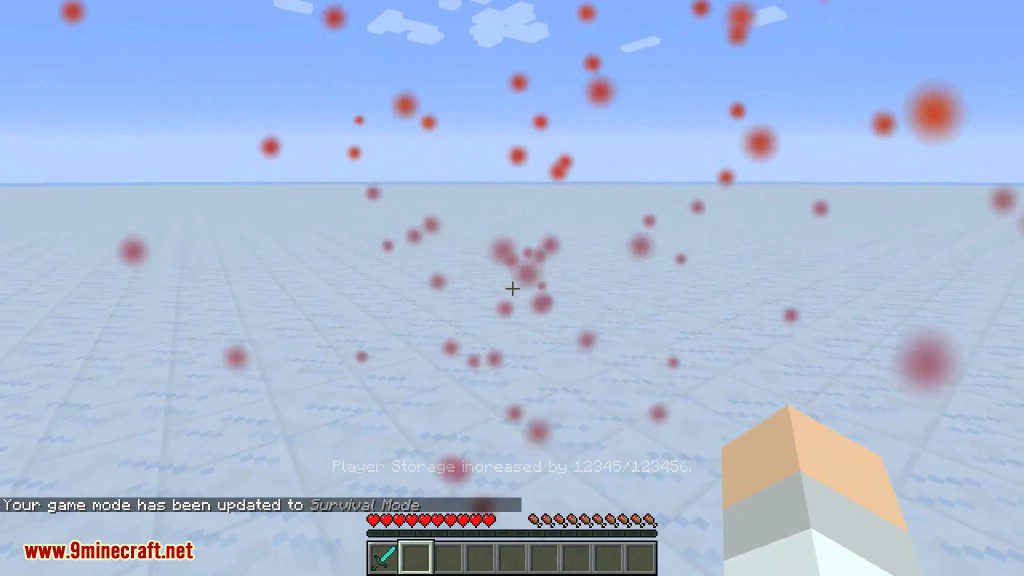

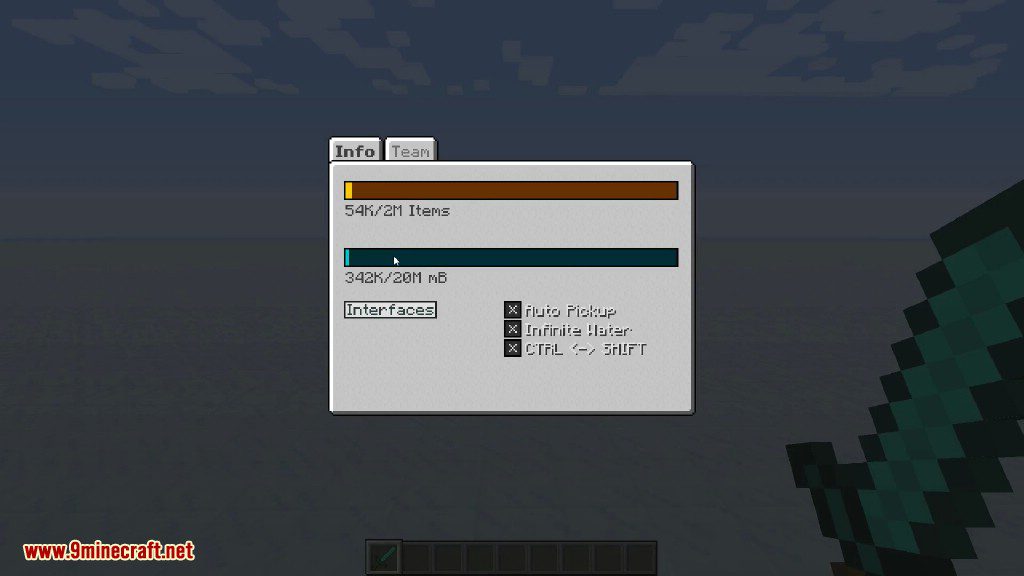

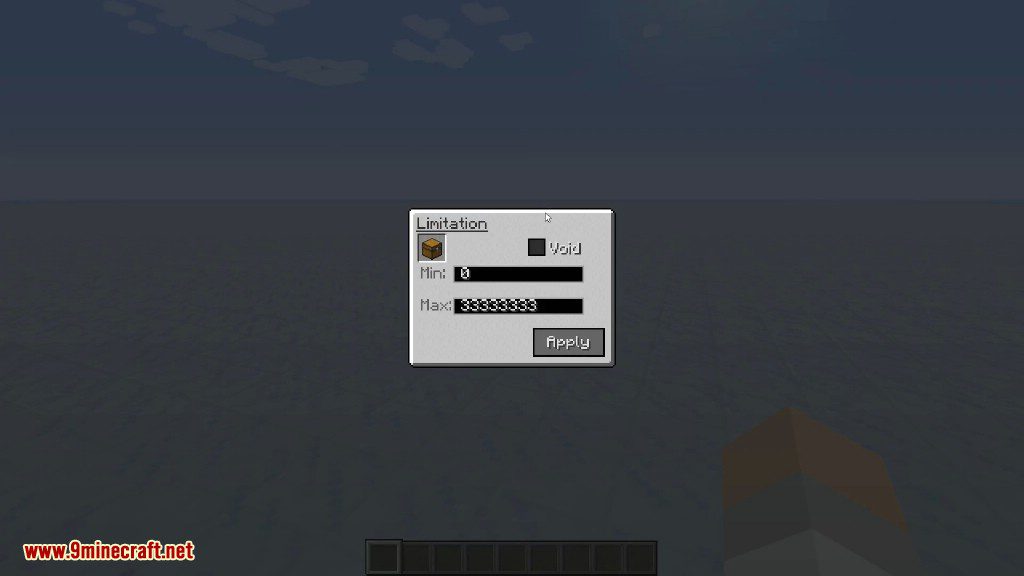



Crafting Recipes:
Recommend that you should install Just Enough Items (for mods using Forge) or Roughly Enough Items (for mods using Fabric) to view the full recipes included in this mod
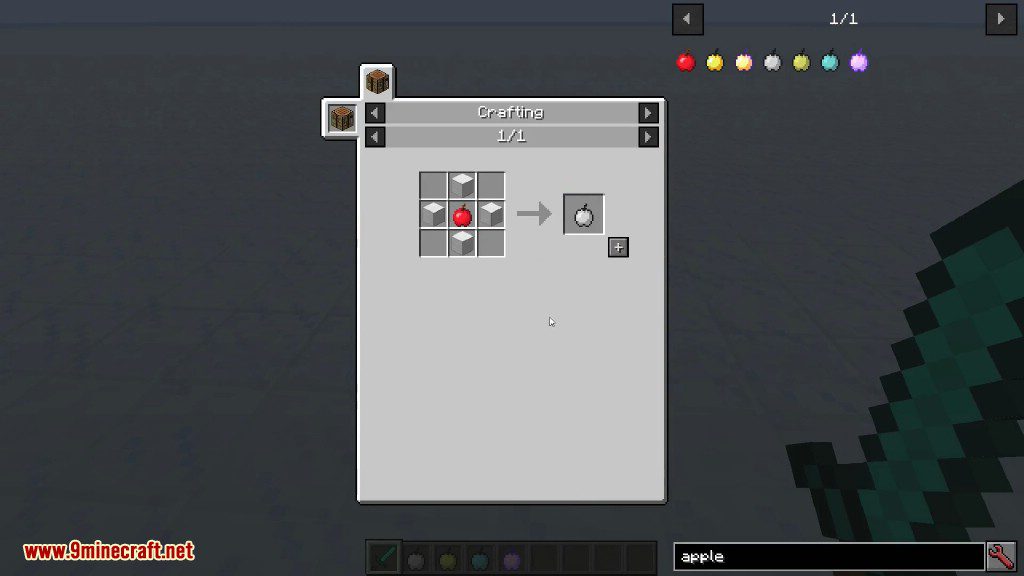


How to use:
- To open this inventory press your normal inventory key (can be disabled) or key ‘I’.
Requires:
How to install:
How To Download & Install Mods with Minecraft Forge
How To Download & Install Fabric Mods
Don’t miss out today’s latest Minecraft Mods
Player Storage Mod 1.12.2 Download Links
For Minecraft 1.12.2, 1.12.1, 1.12
Click to rate this post!
[Total: 0 Average: 0]






















