PlayerDoll Plugin (1.21.4, 1.20.1) – Spigot
1,964
views ❘
December 1, 2024
❘
PlayerDoll Plugin (1.21.4, 1.20.1) is a powerful tool that enables players to create lifelike statues of themselves or other players within the game. Whether you want to commemorate a memorable moment, showcase your character’s appearance, or simply add decorative elements to your world, PlayerDoll offers a wide range of customization options to bring your vision to life. From intricate details to dynamic poses, the possibilities are endless with PlayerDoll.
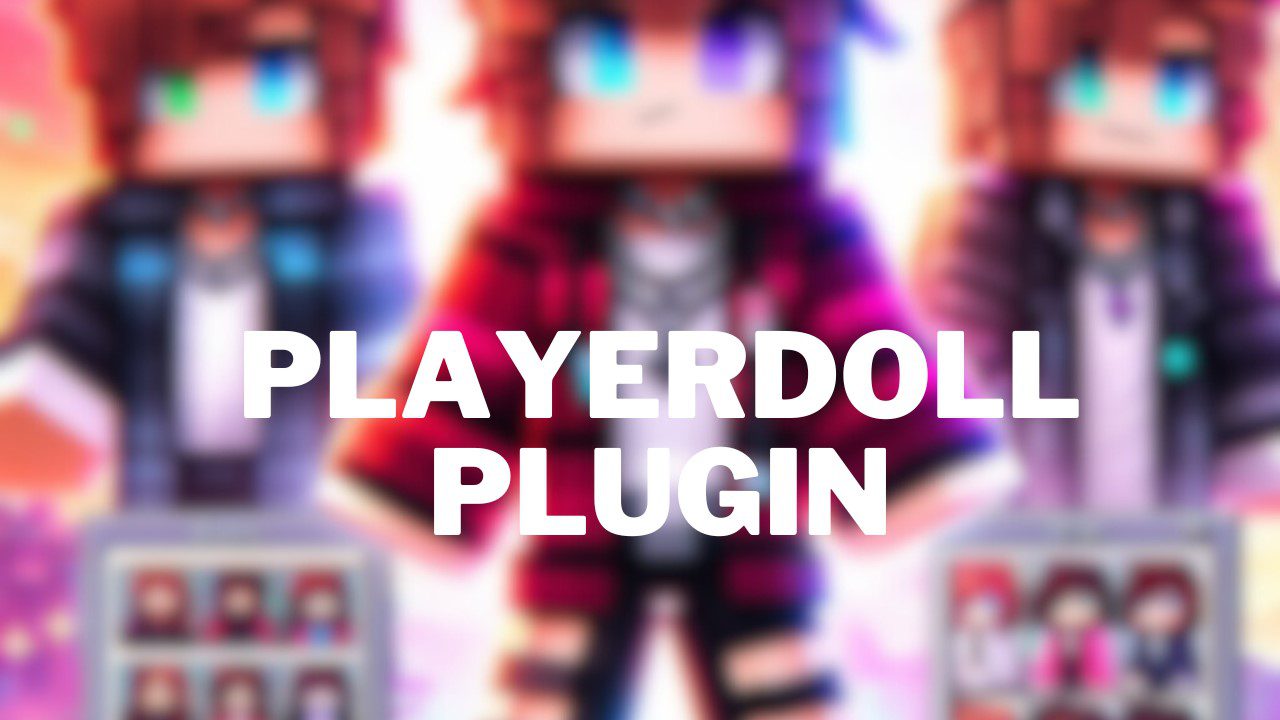
Features:
- Customizable Statues: With PlayerDoll, players have the ability to create highly customizable statues of themselves or other players. From choosing the pose and facial expression to selecting clothing and accessories, players can tailor every aspect of their statue to reflect their personality and style.
- Dynamic Poses: The plugin offers a variety of dynamic poses for players to choose from, allowing them to create dynamic and engaging scenes within their Minecraft worlds. Whether striking a heroic pose, performing a dance move, or engaging in a dramatic action sequence, PlayerDoll provides players with the tools to bring their creations to life.
- Fine-tuned Details: PlayerDoll allows players to fine-tune the details of their statues, including facial features, hair styles, and accessories. Whether recreating a specific character or crafting an entirely original design, players can use the plugin’s customization options to add depth and personality to their creations.
- Interactive Display: Once created, PlayerDoll statues can be placed and displayed within the game world, allowing players to showcase their creations to others. Whether decorating a player’s home, building a monument, or creating a gallery of statues, PlayerDoll adds a unique and personalized touch to any Minecraft environment.
Commands:
- /playerdoll create [player]: Use this command to create a PlayerDoll statue of a specific player. Replace
[player]with the player’s username. - /playerdoll pose [pose]: Use this command to change the pose of a PlayerDoll statue. Replace
[pose]with the desired pose. - /playerdoll customize [option] [value]: Use this command to customize various aspects of a PlayerDoll statue, such as facial features, clothing, and accessories.
Permissions:
playerdoll.create: Allows players to use the/playerdoll createcommand to create PlayerDoll statues.playerdoll.pose: Grants permission to change the pose of PlayerDoll statues using the/playerdoll posecommand.playerdoll.customize: Allows players to customize the appearance of PlayerDoll statues using the/playerdoll customizecommand.
Screenshots:
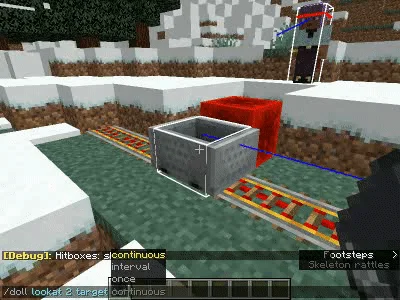
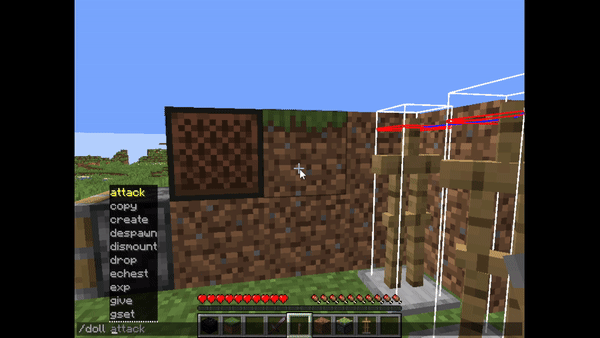
How to install:
- Download a plugin of your choice.
- Place the .jar and any other files in your plugin’s directory.
- Run the server and wait for it to fully load.
- Type stop in your Minecraft server console to bring the server to a clean stop.
- Run the server.
- All done! Your plugin should be installed and ready to be used.
PlayerDoll Plugin (1.21.4, 1.20.1) Download Links
For Minecraft Spigot 1.20.5, 1.20.4
For Minecraft Spigot 1.21.1, 1.21
For Minecraft Spigot 1.21.4
Click to rate this post!
[Total: 0 Average: 0]

























