PlayTimes Plugin (1.20.1, 1.19.4) – Spigot
PlayTimes Plugin (1.20.1, 1.19.4) is a plugin designed to enhance server management in Minecraft. By tracking and managing the playtimes of players, it provides server administrators with valuable insights into player activity. This plugin is perfect for server administrators who want to understand their player base better, offering detailed statistics about each player’s time spent on the server.

Features:
- Playtime Tracking: The main feature of the PlayTimes Plugin is the ability to track the playtimes of players. The plugin provides detailed statistics about how long each player has spent on the server, offering valuable insights for server management.
- Player Rankings: The plugin also provides a ranking system based on playtime. This feature allows server administrators to recognize and reward the most active players, fostering a sense of competition and engagement among players.
- Compatibility: The PlayTimes Plugin is compatible with most versions of Minecraft, making it a versatile addition to any server administrator’s plugin collection.
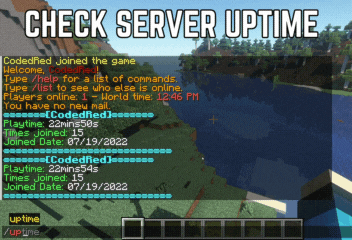

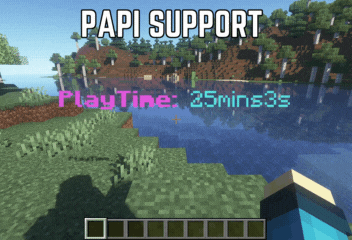

Commands:
The PlayTimes Plugin operates primarily through the use of a few commands:
/playtimes: This command displays the player’s own playtime./playtimes <player>: This command displays the playtime of the specified player. The<player>parameter is the name of the player./playtimes top: This command displays a list of players with the highest playtimes.
Permissions:
The PlayTimes Plugin requires the following permissions for proper functioning:
playtimes.view: This permission allows the player to view their own playtime using the/playtimescommand. Without this permission, the command will not work.playtimes.view.others: This permission allows the player to view the playtimes of other players. Without this permission, the/playtimes <player>command will not work.playtimes.admin: This permission is typically granted to server administrators. It allows the user to view the playtimes of all players and manage the plugin’s settings.
How to install:
- Download a plugin of your choice.
- Place the .jar and any other files in your plugin’s directory.
- Run the server and wait for it to fully load.
- Type stop in your Minecraft server console to bring the server to a clean stop.
- Run the server.
- All done! Your plugin should be installed and ready to be used.
PlayTimes Plugin (1.20.1, 1.19.4) Download Links
For All Versions from Minecraft Spigot 1.7 to Minecraft Spigot 1.20.1
Click to rate this post!
[Total: 0 Average: 0]


 0
0  July 16, 2023
July 16, 2023 































