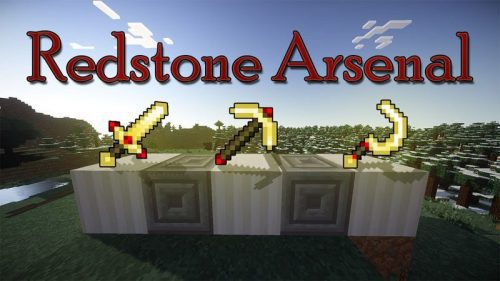Poisoned Arrows Mod 1.7.10
Poisoned Arrows Mod 1.7.10 allows you to add potion effects to your arrows. Once the arrow hits a mob, it will apply the effect. To add the potion effect to an arrow, you must put the potion effect you want to apply (not splash potions) in the crafting table with as many normal arrows surrounding it as you like (Outputs the amount of arrows put in the workbench). Just remember, if you only put one arrow along with the potion, you will end up wasting alot more of your resources to get more arrows.

Screenshots:

Effect Arrows in the ground

Here is what they look like inside the ‘Combat’ creative tab

Mod Showcases:
Crafting Recipes:
Recommend that you should install Just Enough Items (for mods using Forge) or Roughly Enough Items (for mods using Fabric) to view the full recipes included in this mod


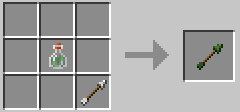
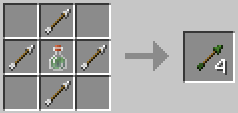

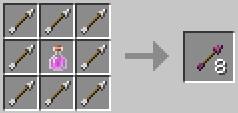
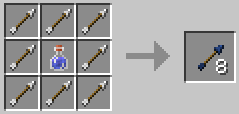
How to install Poisoned Arrows Mod 1.7.10
- Download and install Minecraft Forge.
- Download the mod.
- Go to .minecraft/mods folder.
- If the “mods” folder does not exist you can create one.
- Drag and drop the downloaded jar (zip) file into it.
- Enjoy the mod.
Download Links for Poisoned Arrows Mod 1.7.10
For Minecraft 1.7.10