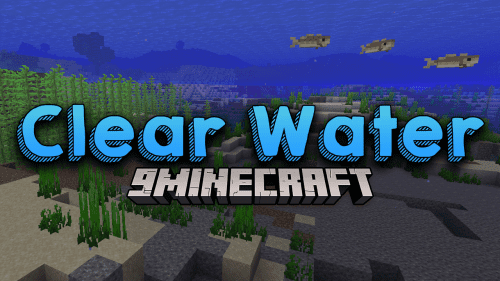Potion Blender Mod (1.21.1, 1.20.1) – Merge Potion Effects Into One Item
Potion Blender Mod (1.21.1, 1.20.1) is a small mod to merge potion effects into one item, allowing for interesting combinations.

Screenshots:



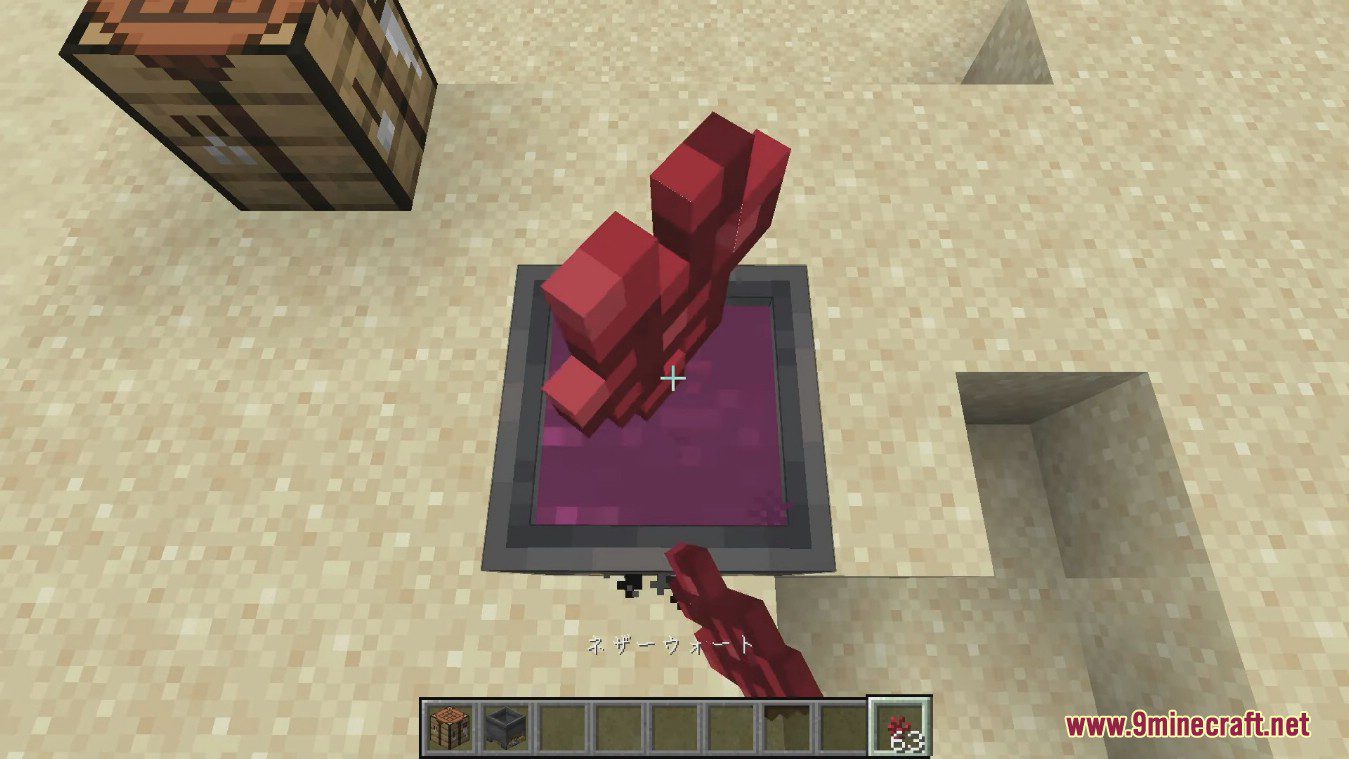




How to use:
Cauldron
- First, you need to make a special cauldron. Do so by right-clicking a campfire with a vanilla cauldron.
Starting to blend
- Then, throw a potion into the cauldron. It can be any vanilla potion that is not Splash or Lingering. The potion effects will be the base of your combined brew. You can then add up to two more potions (neither splash nor lingering) to add their effects to the final product.
- Note that throwing any combined potion into the cauldron is strongly discouraged
The final ingredient
- It is time to finish the brewing and choose your desired potion. You may choose one of these three ingredients :
- Nether wart -> Normal potion
- Gunpowder -> Splash potion
- Dragon Breath -> Lingering potion
- Please wait for the brewing cauldron to perform its magic and grab your combined brew!
Using arrows
- You can craft tipped arrows with multiple effects using a combined lingering potion. It follow the same pattern as the vanilla craft:

Cancelling the blend
- You can reset the cauldron anytime by right-clicking on the cauldron to get back your ingredients.
- Effect stacking
- Adding the same effect to a potion multiple times results in effects adding. It, however, comes with a price as each additional effect decreases the added time. The first stacked effect adds 50% of its duration, and the 2nd one 25%.
- Instant Effects does not stack as duplicated effects are lost.
Requires:
How to install:
How To Download & Install Mods with Minecraft Forge
How To Download & Install Fabric Mods
Don’t miss out today’s latest Minecraft Mods
Potion Blender Mod (1.21.1, 1.20.1) Download Links
For Minecraft 1.18.2
Forge version: Download from Server 1 – Download from Server 2
Fabric version: Download from Server 1 – Download from Server 2
For Minecraft 1.19.2
Forge version: Download from Server 1 – Download from Server 2
Fabric version: Download from Server 1 – Download from Server 2
For Minecraft 1.19.3
Forge version: Download from Server 1
Fabric version: Download from Server 1
For Minecraft 1.19.4
Forge version: Download from Server 1
Fabric version: Download from Server 1
For Minecraft 1.20.1, 1.20
Forge/NeoForge version: Download from Server 1 – Download from Server 2
Fabric version: Download from Server 1 – Download from Server 2
For Minecraft 1.20.2
Fabric version: Download from Server 1 – Download from Server 2
For Minecraft 1.20.4
Fabric version: Download from Server 1 – Download from Server 2
For Minecraft 1.20.6
NeoForge version: Download from Server 1 – Download from Server 2
Fabric version: Download from Server 1 – Download from Server 2
For Minecraft 1.21.1, 1.21
NeoForge version: Download from Server 1 – Download from Server 2
Fabric version: Download from Server 1 – Download from Server 2