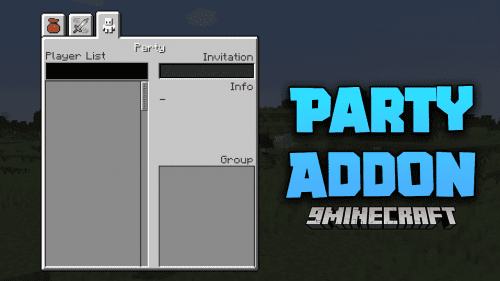Potion Particle Pack Mod (1.20.1, 1.19.4) – Pretty Potion Particles
Potion Particle Pack Mod (1.20.1, 1.19.4) is a small mod that enhances a few aspects of how Minecraft Status Effects are displayed on entities. It includes various features such as custom status effect colours, better rendering of multiple effects at once, and hiding effects in first person. Better Potion Particles, showing more information and allowing custom colors.

Features:
- Resource Pack Support: All potion colours can now be changed by resource packs, with a default one included to swap to the old/new colours.
- Multiple Particle Colours (Requires mod to be installed on server and client): It’s really annoying when you have multiple status effects, and they blend into one awful colour. Now each potion you have active will show its own colours separately, with higher levels spawning extra particles.
- Effect Icons: It can be easy to mix up all your potions, especially when you have multiple of the same effect. Now when you hold shift, all potions and arrows will show you what effect they have with the icon, so you don’t need to check them individually.
- No First Person Particles: When you have a status effect you won’t see all those particles in your face anymore. Helps keep your vision clear, especially helps with permanent effects like those from a beacon.
Screenshots:








Requires:
How to install:
How To Download & Install Mods with Minecraft Forge
How To Download & Install Fabric Mods
Don’t miss out today’s latest Minecraft Mods
Potion Particle Pack Mod (1.20.1, 1.19.4) Download Links
For Minecraft 1.19.2
Fabric/Quilt version: Download from Server 1 – Download from Server 2
For Minecraft 1.19.4
Fabric/Quilt version: Download from Server 1 – Download from Server 2
For Minecraft 1.20.1
Fabric/Quilt version: Download from Server 1 – Download from Server 2
Click to rate this post!
[Total: 0 Average: 0]