ProxyCheck Plugin (1.20.1, 1.19.4) – Spigot
240
views ❘
August 16, 2023
❘
ProxyCheck Plugin (1.20.1, 1.19.4) is a meticulously crafted plugin that addresses a critical concern in online gaming – the use of proxy servers to mask the true IP addresses of players. By identifying and blocking proxy usage, the plugin unveils players’ actual IP addresses, preventing malicious activities and unauthorized access attempts that can compromise server security.
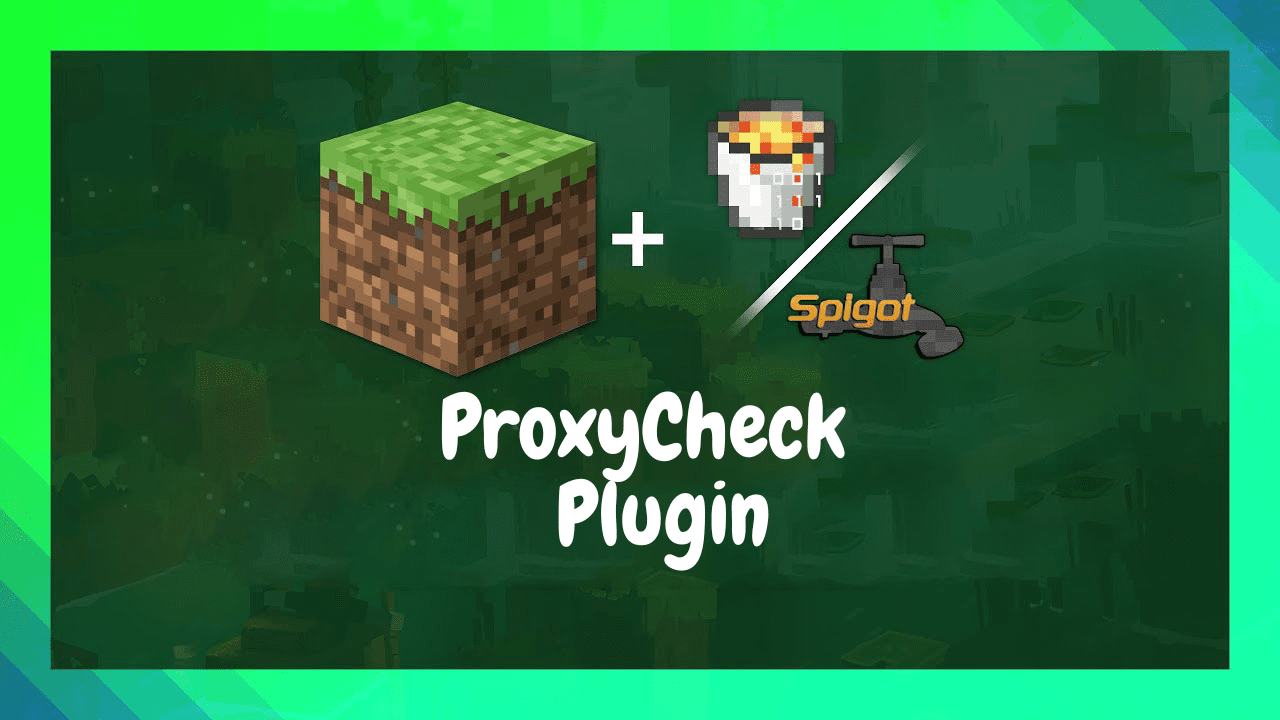
Features:
- Anti-Proxy Mechanism: The core strength of ProxyCheck lies in its sophisticated anti-proxy mechanism. It employs advanced techniques to detect players who are attempting to use proxy servers. This mechanism uncovers the original IP addresses, ensuring that players cannot hide behind proxies.
- Enhanced Security: By thwarting proxy usage, the plugin significantly enhances server security. It prevents potential threats, hacks, and unauthorized access by individuals who might exploit proxy servers to bypass bans or engage in disruptive behavior.
- Player Integrity: ProxyCheck fosters fairness and integrity within the gaming community. It ensures that players cannot manipulate proxy servers to evade bans, thereby creating a level playing field and a more authentic multiplayer experience.
- Customization Options: Server administrators have the flexibility to tailor the plugin’s settings to their server’s requirements. From adjusting the sensitivity of proxy detection to determining how strict the plugin should be, administrators can fine-tune ProxyCheck to suit their community’s unique needs.
Commands:
- /proxycheck blacklist <Username/IP> to blacklist an user’s IP
- /proxycheck unblacklist <Username/IP> to unblacklist an user’s IP
Permissions:
- proxycheck.admin to use /proxycheck commands
- proxycheck.bypass to bypass the antivpn
You can bypass this AntiVPN Plugin by doing /op <Your Username> or giving yourself the permission “proxycheck.bypass”
If you have any suggestion comment it here.
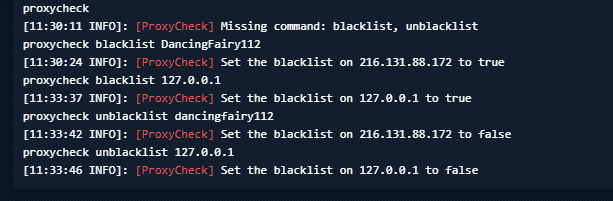
How to install:
- Download a plugin of your choice.
- Place the .jar and any other files in your plugin’s directory.
- Run the server and wait for it to fully load.
- Type stop in your Minecraft server console to bring the server to a clean stop.
- Run the server.
- All done! Your plugin should be installed and ready to be used.
ProxyCheck Plugin (1.20.1, 1.19.4) Download Links
For All Versions from Minecraft Spigot 1.12 to Minecraft Spigot 1.20.1
Click to rate this post!
[Total: 0 Average: 0]

























