Punch Enchantments – Wiki Guide
 539
539
 0
0
 November 29, 2022
November 29, 2022
This Minecraft tutorial explains the Punch enchantment with screenshots and step-by-step instructions.
Background
The Punch enchantment increases the knockback dealt when attacking a player or mob with your bow and arrow. This will cause the player or mob to repel backwards more than usual.
You can add the Punch enchantment to any bow using an enchanting table, anvil, or game command. Then use the enchanted bow to fight and see your enemies repell backwards when struck with the arrow!!
The maximum level for the Punch enchantment is Level 2. This means that you can enchant a bow with up to Punch II. The higher the level, the more powerful the enchantment.
| Enchantment Name | Punch |
|---|---|
| Min Level | Level 1 (Punch I) |
| Max Level | Level 2 (Punch II) |
| Description | Increases the knockback dealt when attacking a player or mob with your bow and arrow (knockback means that the entity repels backwards) |
| Applies To |  Bows Bows |
| How to add Enchantment | 1. Enchanting Table 2. Anvil 3. /enchant command |
Items to Enchant with Punch
In Minecraft, you can enchant the following items with Punch:
How to make an Enchanted Book
How to make a Bow
Hold the Enchanted Bow
Once you have a bow that is enchanted with Punch, you need to hold the enchanted bow in your hand and use it. When you attack with this enchanted bow, you will see a higher knockback dealt to the mob when the arrow strikes.

Let’s show you what happens when we attack a witch with a bow that is enchanted with Punch.
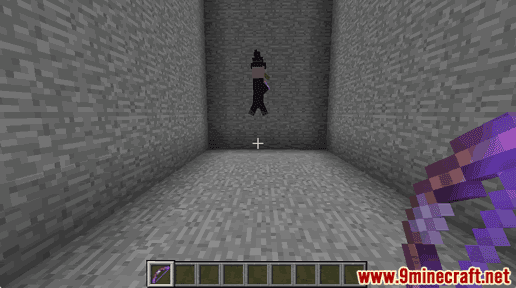
Once the arrow strikes the witch, the witch will be pushed away from you…sending it flying backwards through the air. The Punch enchantment repels the mob in the opposite direction of an attack.
Congratulations, you just learned all about the Punch enchantment in Minecraft.
Enchantment ID and Name
Minecraft Java Edition (PC/Mac)
In Minecraft, Punch has the following enchantment ID and Name values:
| Enchantment (Minecraft ID Name) |
Max Level | Minecraft ID | Version |
|---|---|---|---|
| Punch (minecraft:punch) |
II | 49 | 1.1 |
- Enchantment is what the enchantment is called and (Minecraft ID Name) is the string value used in the /enchant command.
- Max Level is the maximum level that you can apply for this enchantment.
- Minecraft ID is the Internal number for the enchantment.
- Platform is the platform that applies.
- Version is the Minecraft version number that the enchantment was introduced for the name and ID, if applicable.
Enchant Command for Punch
Enchant Command in Minecraft Java Edition (PC/Mac)
Punch I:
/enchant @p punch 1
Punch II:
/enchant @p punch 2
See more examples of how to use the /enchant command.
Other Enchantments
There are other enchantments in Minecraft such as:













