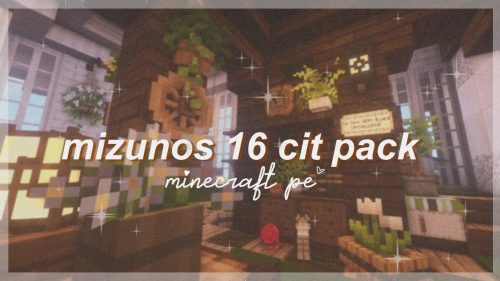Pure Vanilla RTX Shaders (1.21, 1.20) – Default Textures on Ray Tracing
Pure Vanilla RTX Shaders (1.21, 1.20) ports vanilla textures to RTX making it possible to play with default textures whilst having RTX on. Other Vanilla RTX texture packs make the textures 3D making them look not vanilla, that’s why the author decided to make my own version. This vanilla Ray Tracing ( Render Dragon ) texture pack ports vanilla textures to RTX allowing you to experience default textures whilst having RTX on.
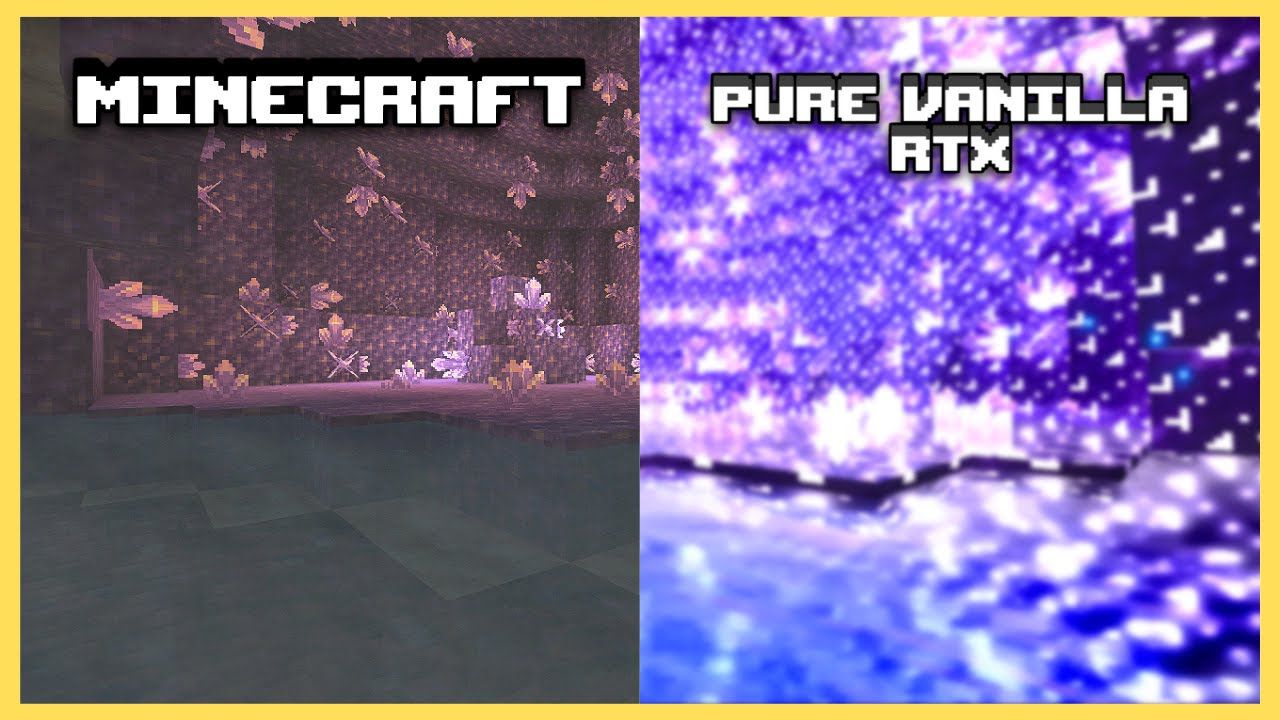
Features:
This vanilla RTX texture pack covers light emitting blocks and blocks that should be reflective.
To use this, you must have a Ray-Tracing capable GPU:
- RTX 2060, RTX 2060 SUPER, RTX 2070, RTX 2070 SUPER, RTX 2080, RTX 2080 SUPER, RTX 2080 TI, RTX TITAN, RTX 3060, RTX 3070, RTX 3080 or RTX 3090.
- Radeon RX 6600, Radeon RX 6700, Radeon RX 6800 or Radeon RX 6900.
These are 2 option when you download this pack:
- 1. Glowing Ores Option

- 2. Glowing Glazed Terracotta Option

Screenshots:
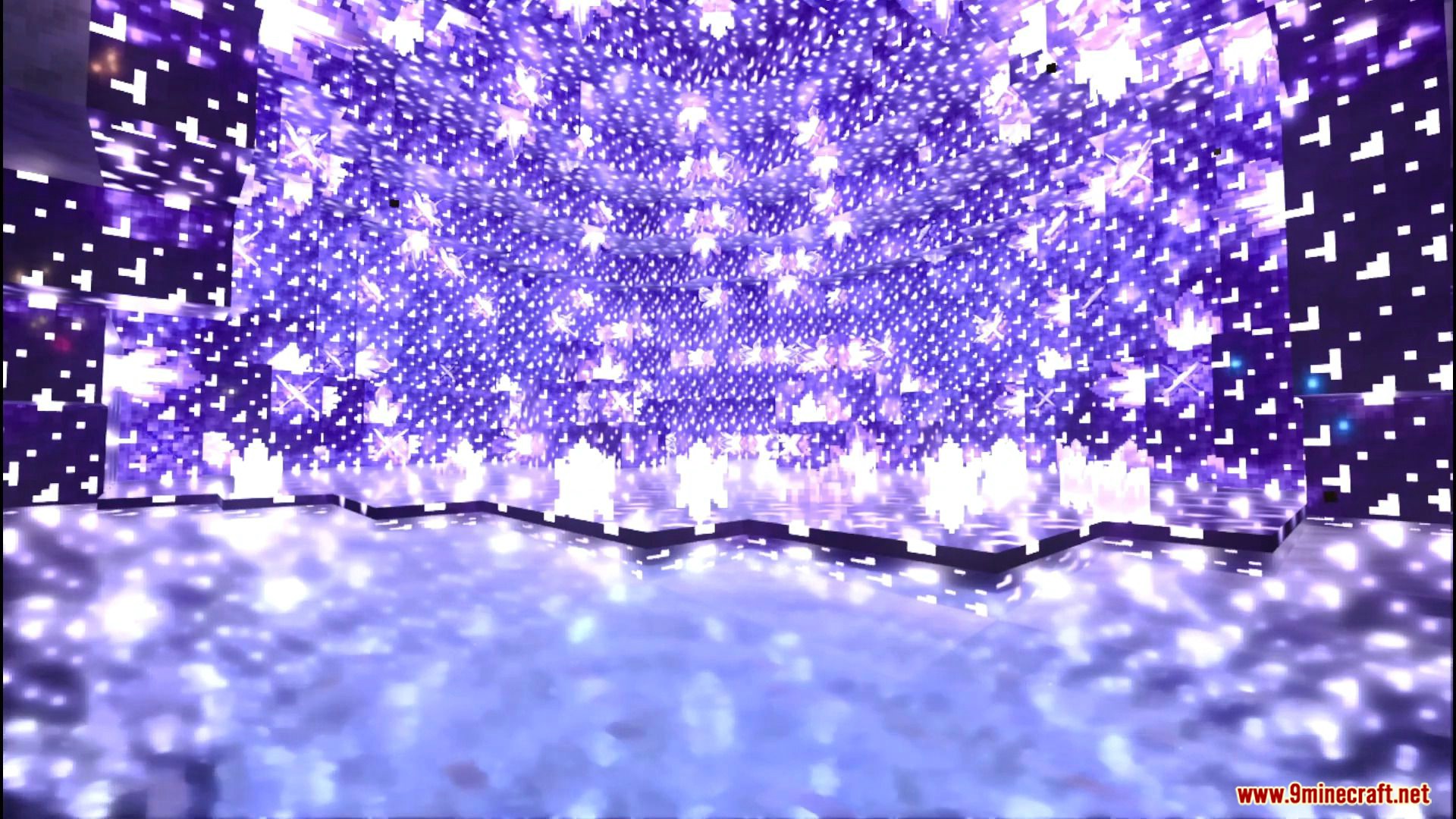
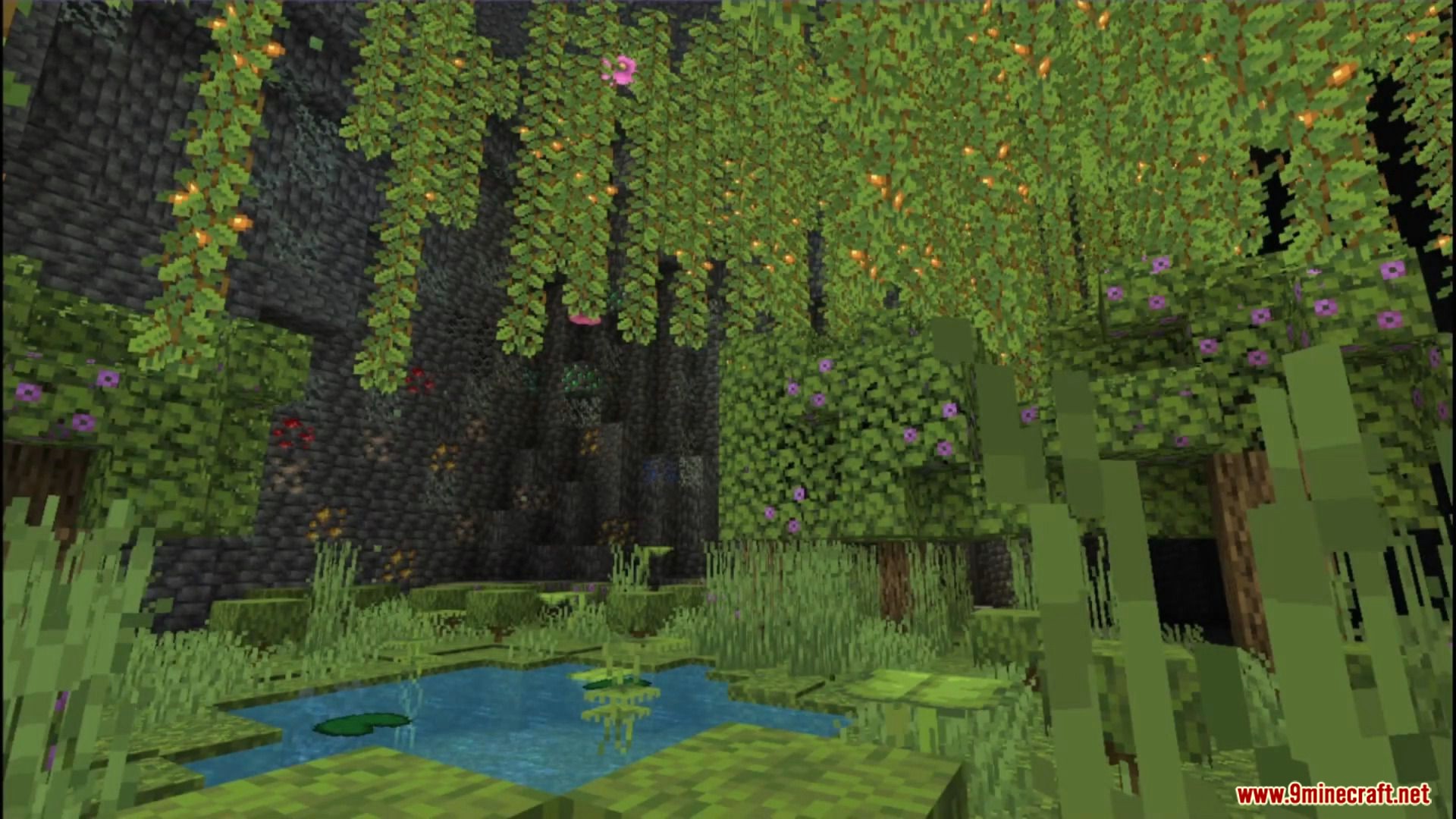
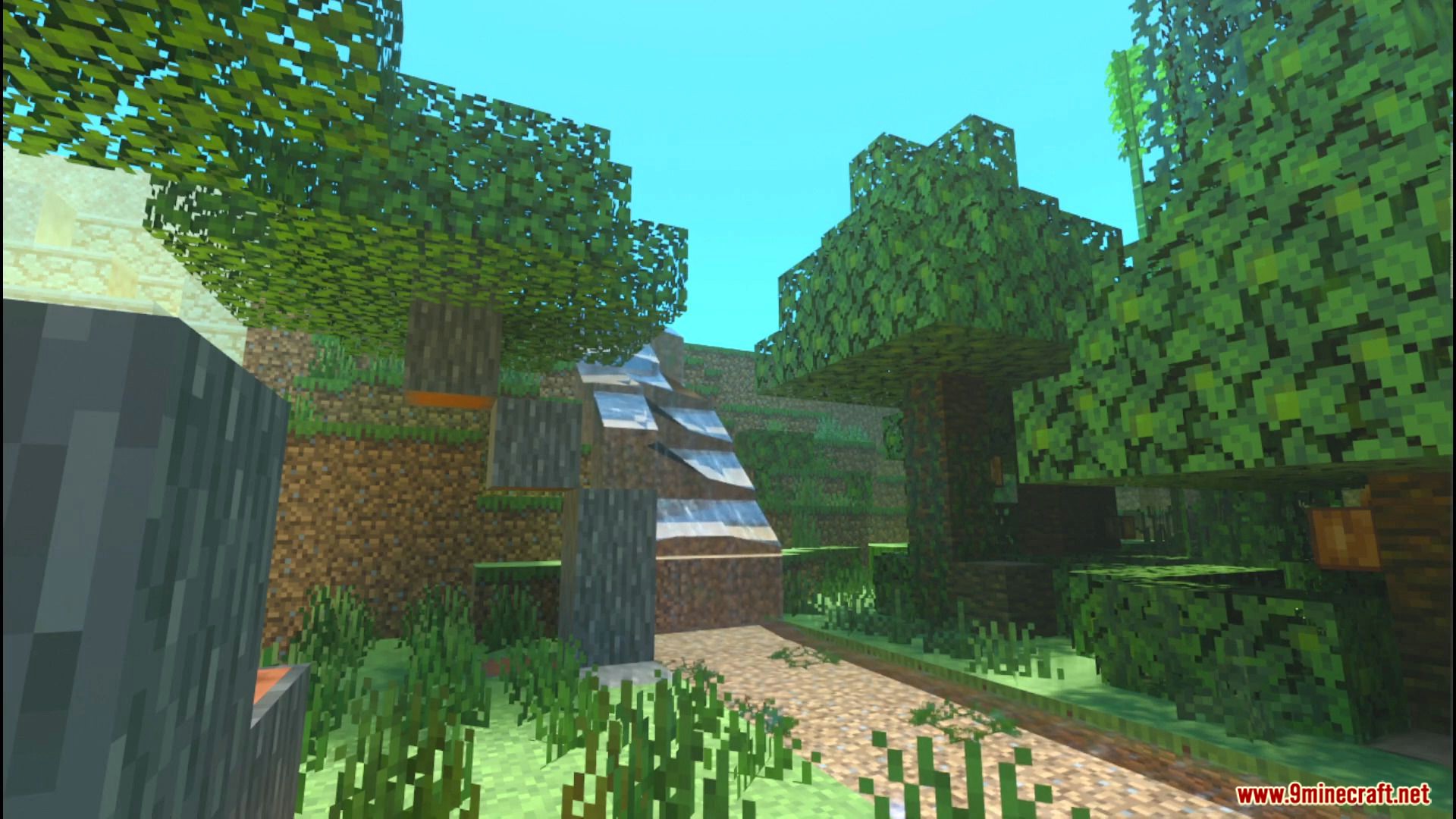



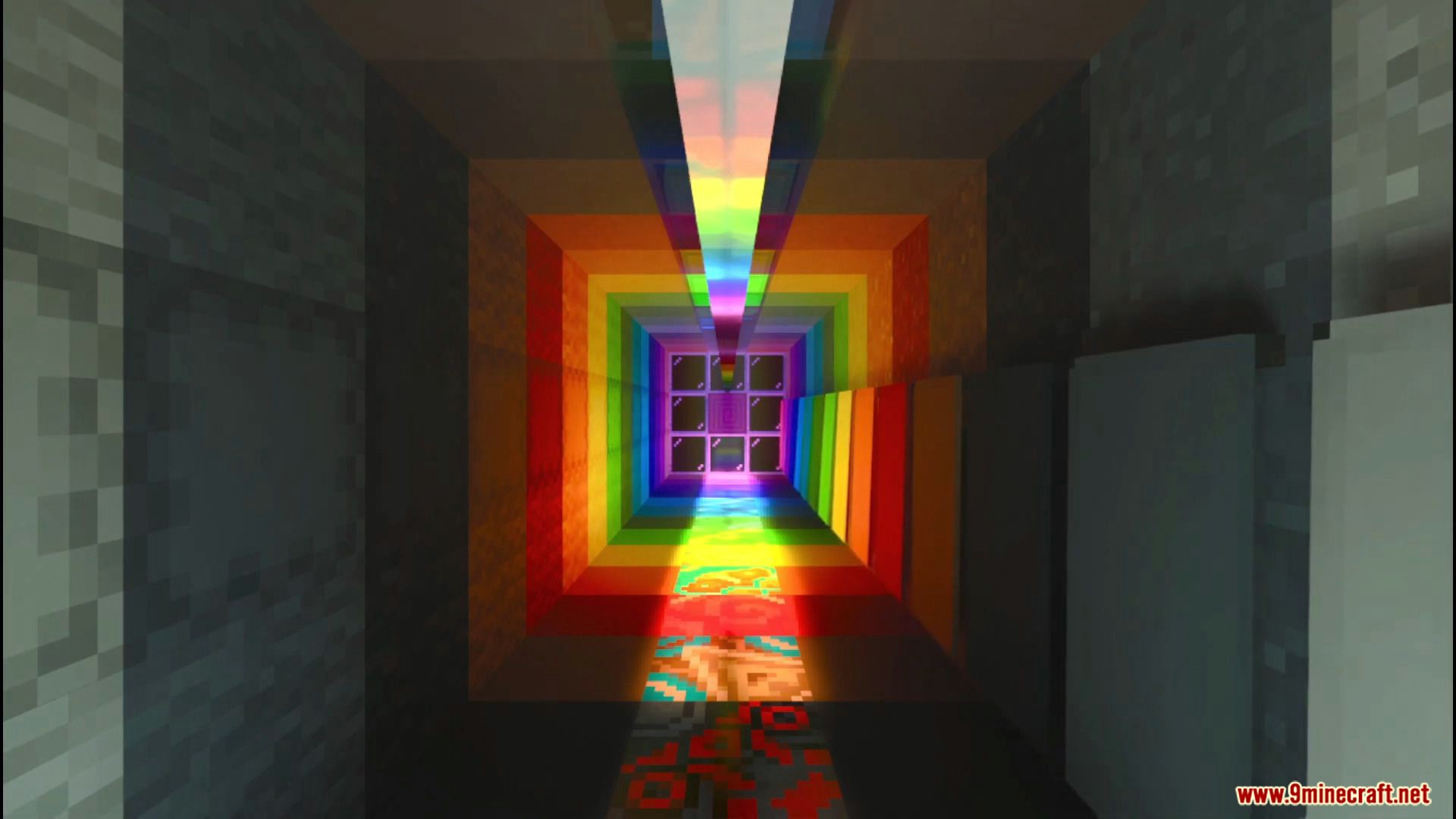
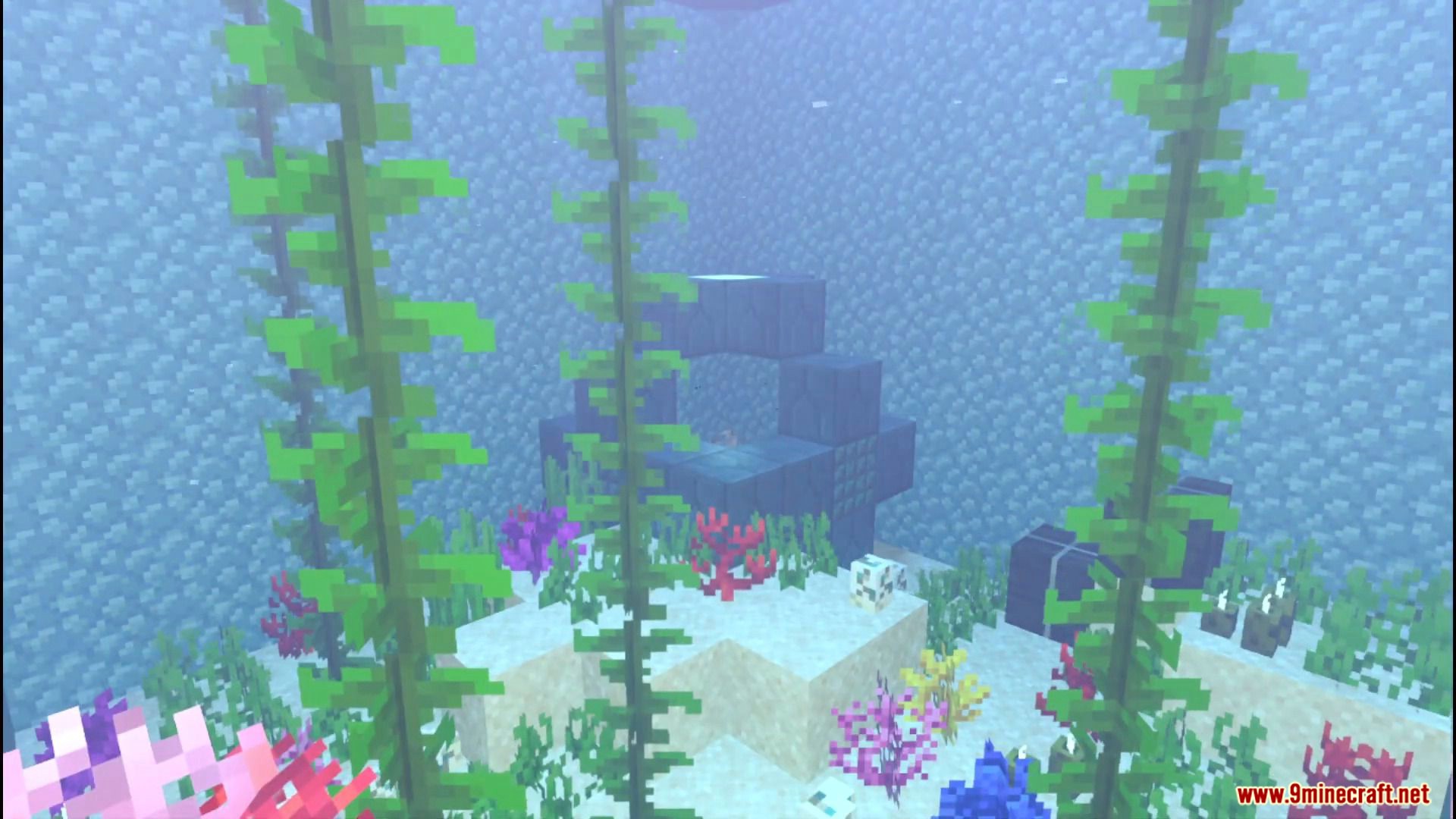
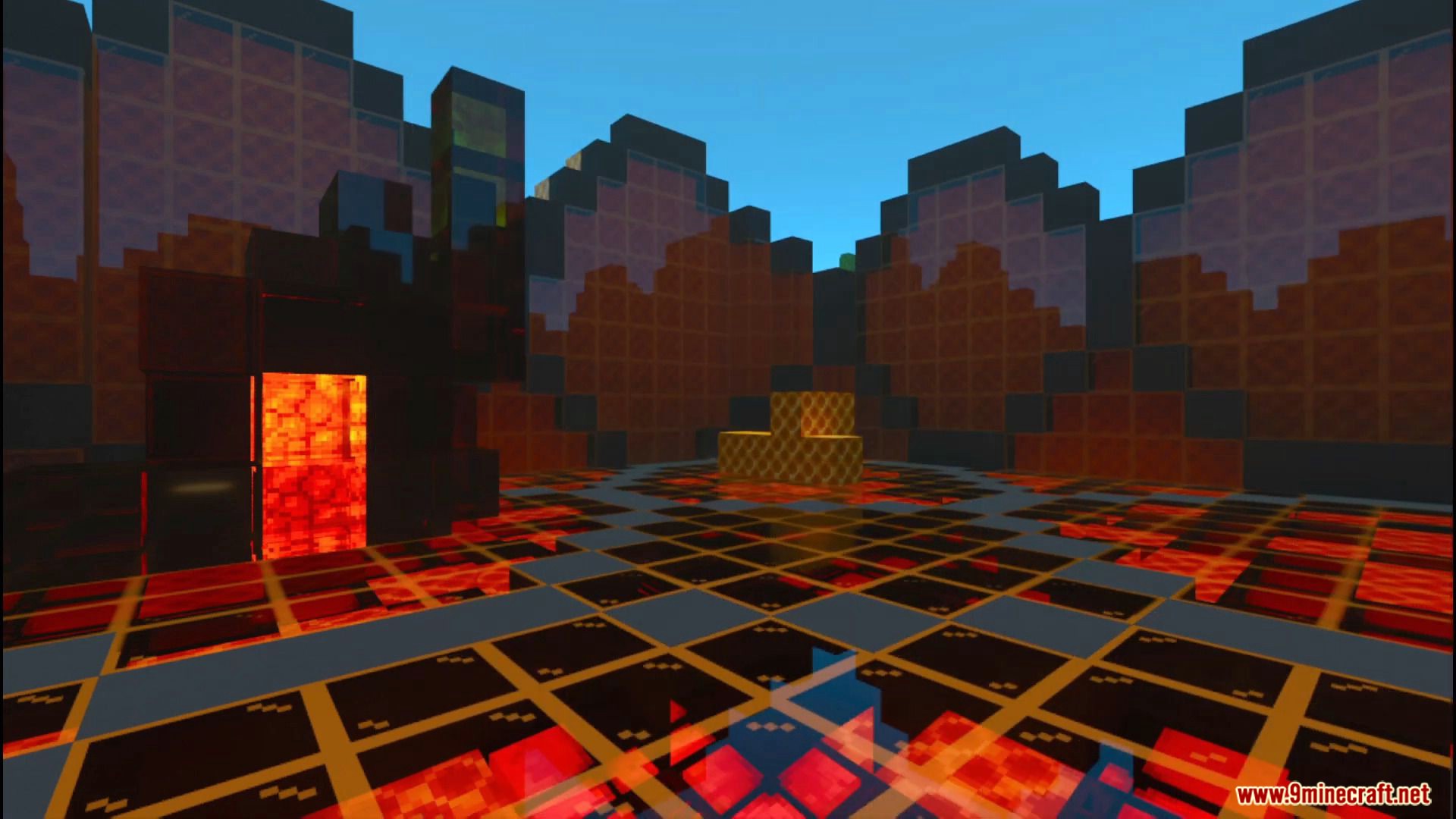
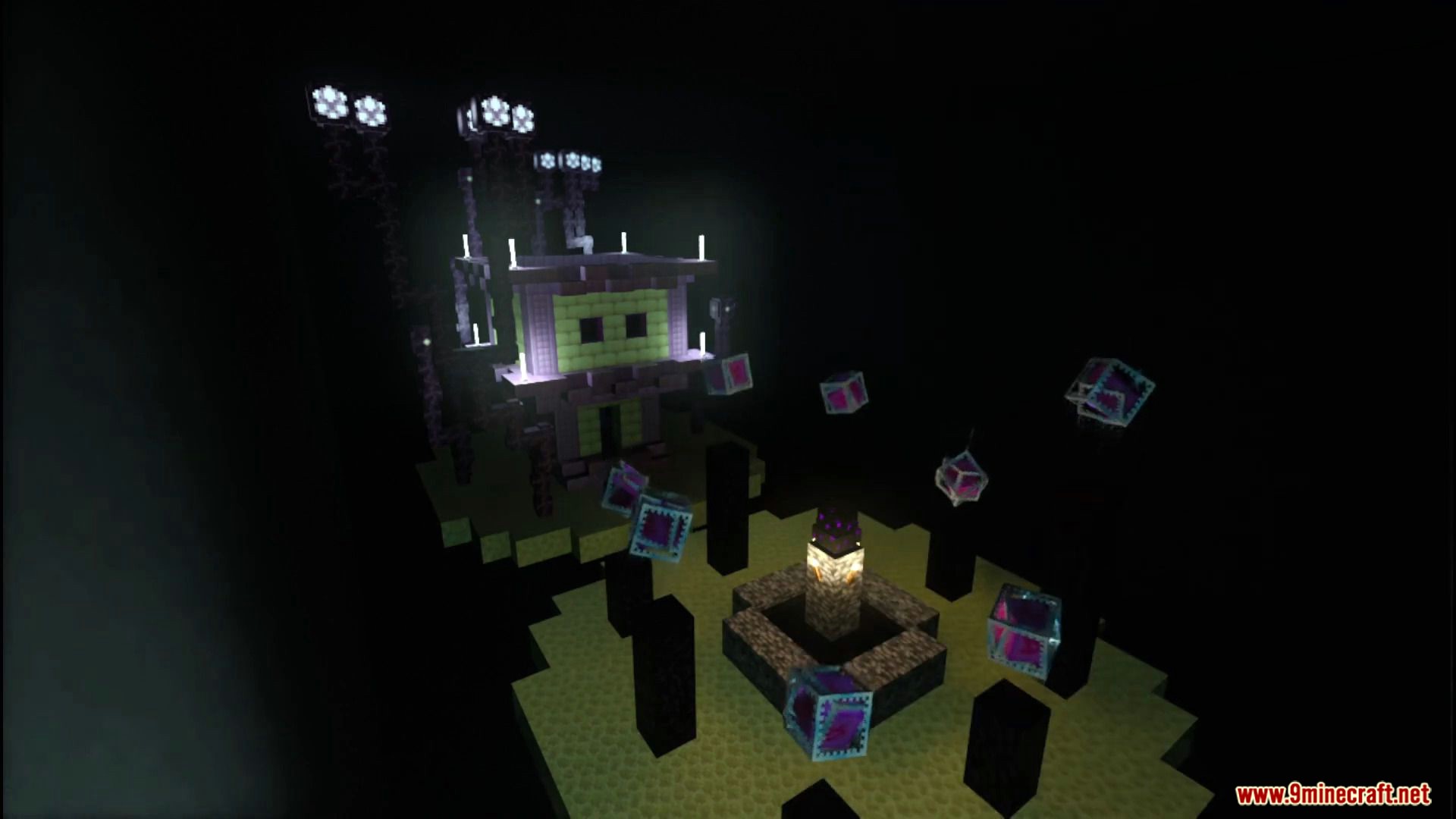



How to install:
- When creating a world go to resource packs on the left and apply the texture pack (more below), once you’re in a world, go to video settings and enable “Ray Tracing”.
- When using optional texture packs do not apply them to a world, instead, apply them globally from settings otherwise it will not work.
Pure Vanilla RTX Shaders (1.21, 1.20) Download Links
For Minecraft PE/Bedrock 1.19, 1.18
Pure Vanilla RTX Shaders: Download from server 2
Glowing Ores (Optional): Download from server 2
Glowing Glazed Terracotta (Optional): Download from server 1
For Minecraft PE/Bedrock 1.21, 1.20
Pure Vanilla RTX: Download from server 1 – Download from server 2
Glowing Ores (Optional): Download from server 1 – Download from server 2
Glowing Glazed Terracotta (Optional): Download from server 1 – Download from server 2