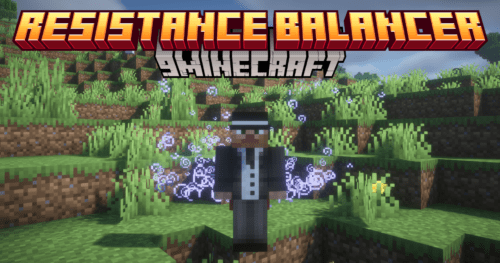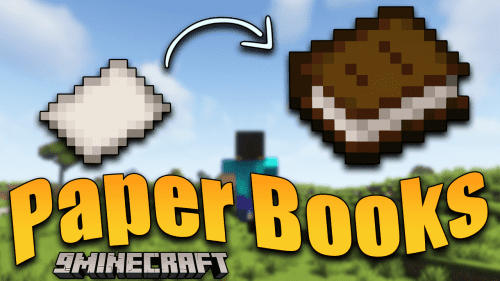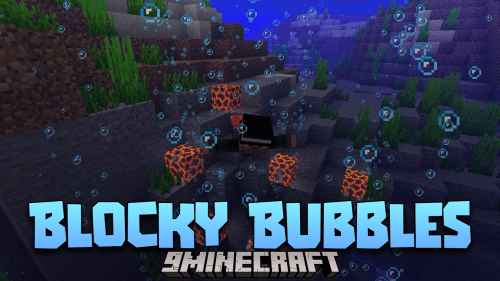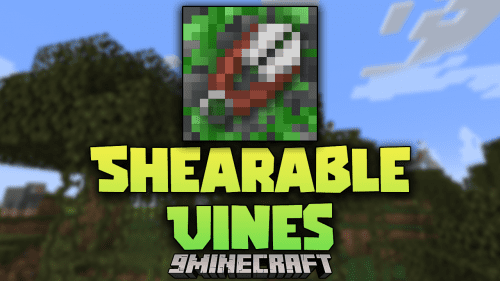Purpur Client Mod (1.21.4, 1.20.1) – Smoother Gameplay With Purpur Client
Purpur Client Mod (1.21.4, 1.20.1) fixes various client-side bugs in the game. Many of these fixes eventually make their way into the original game, but for those who can’t wait, this mod is for you. It’s primarily designed to work alongside Purpur servers (hence the name), but most features can still be used with any server type, as they address original game bugs not caused by Purpur.
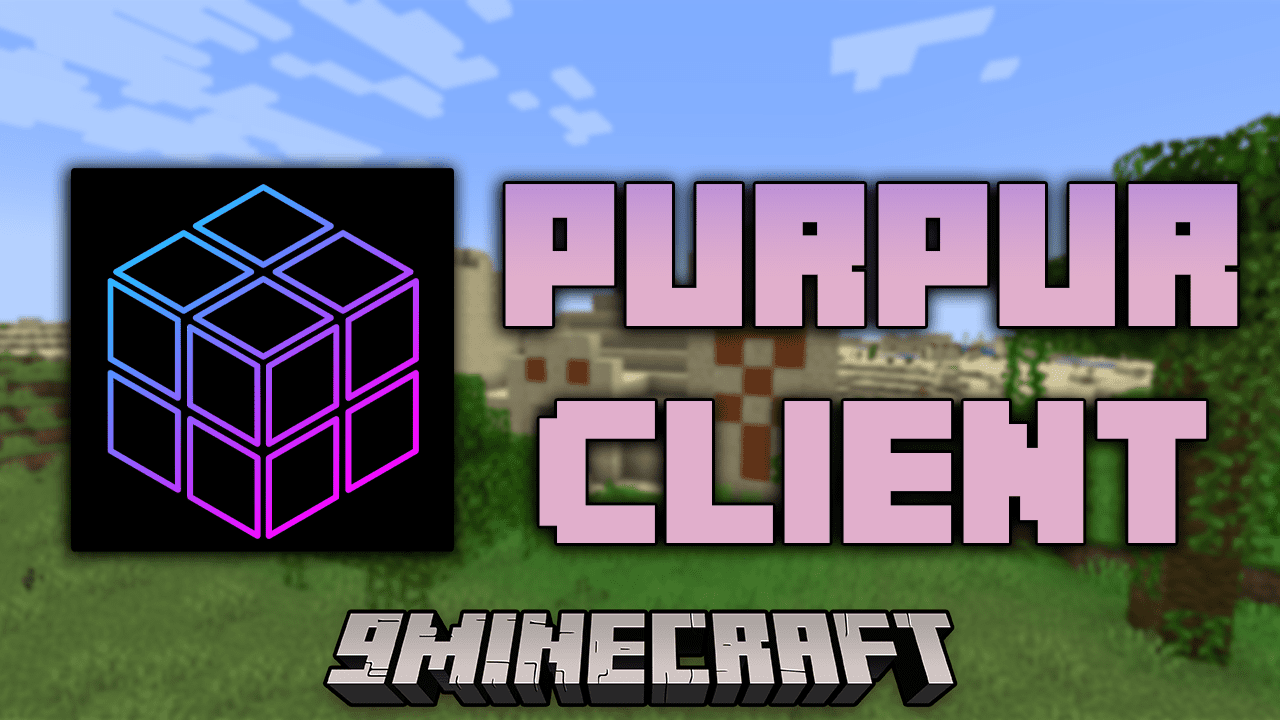
Features:
- Customizable mob passenger offsets.
- Display of beehive bee counts on the debug screen.
- A stylish Purpur-themed loading screen.
- Dynamic window titles for in-game information.
- Preservation of custom enchantments.
- Removal of the client-side level limit.
Screenshots:
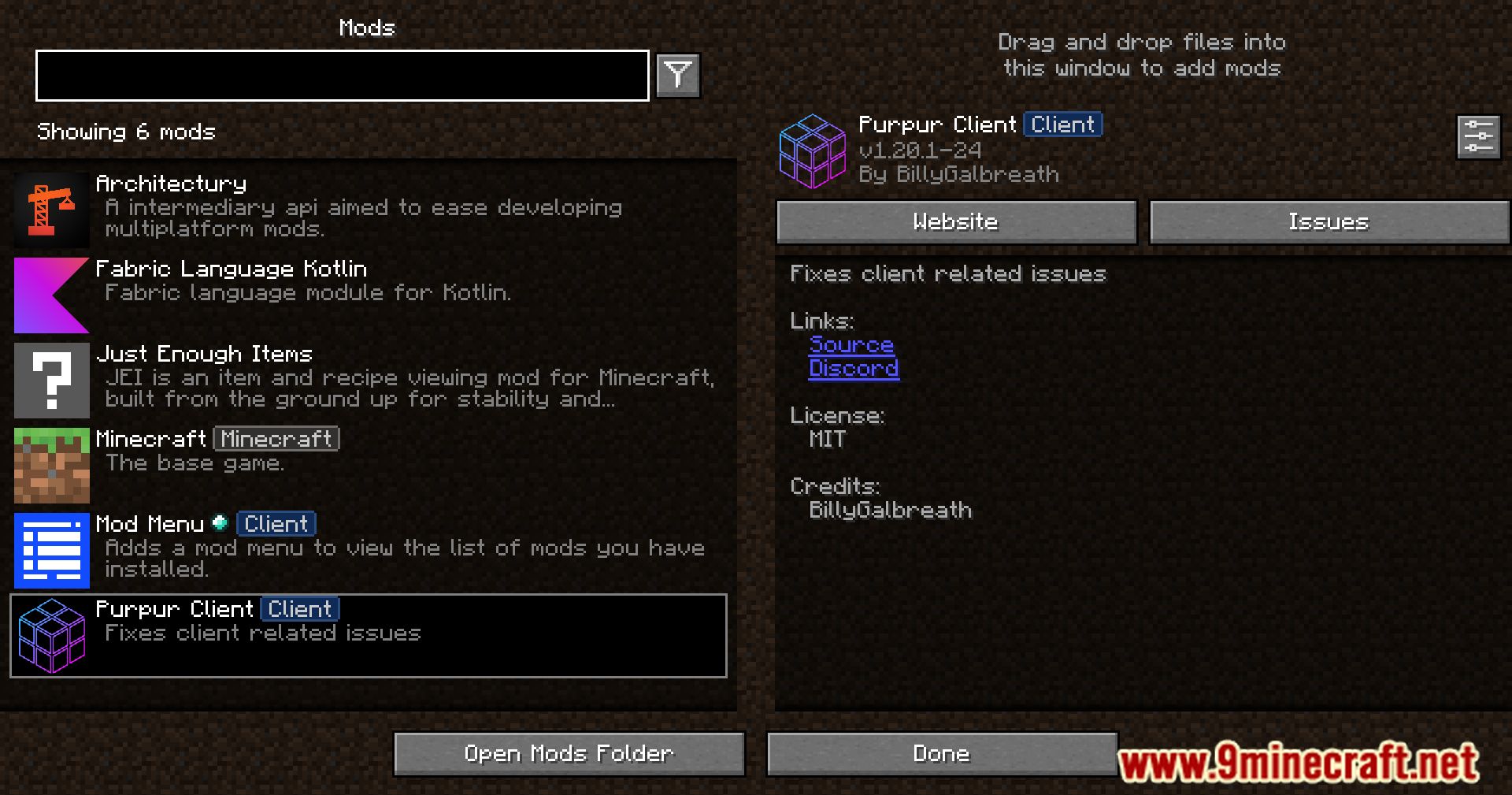

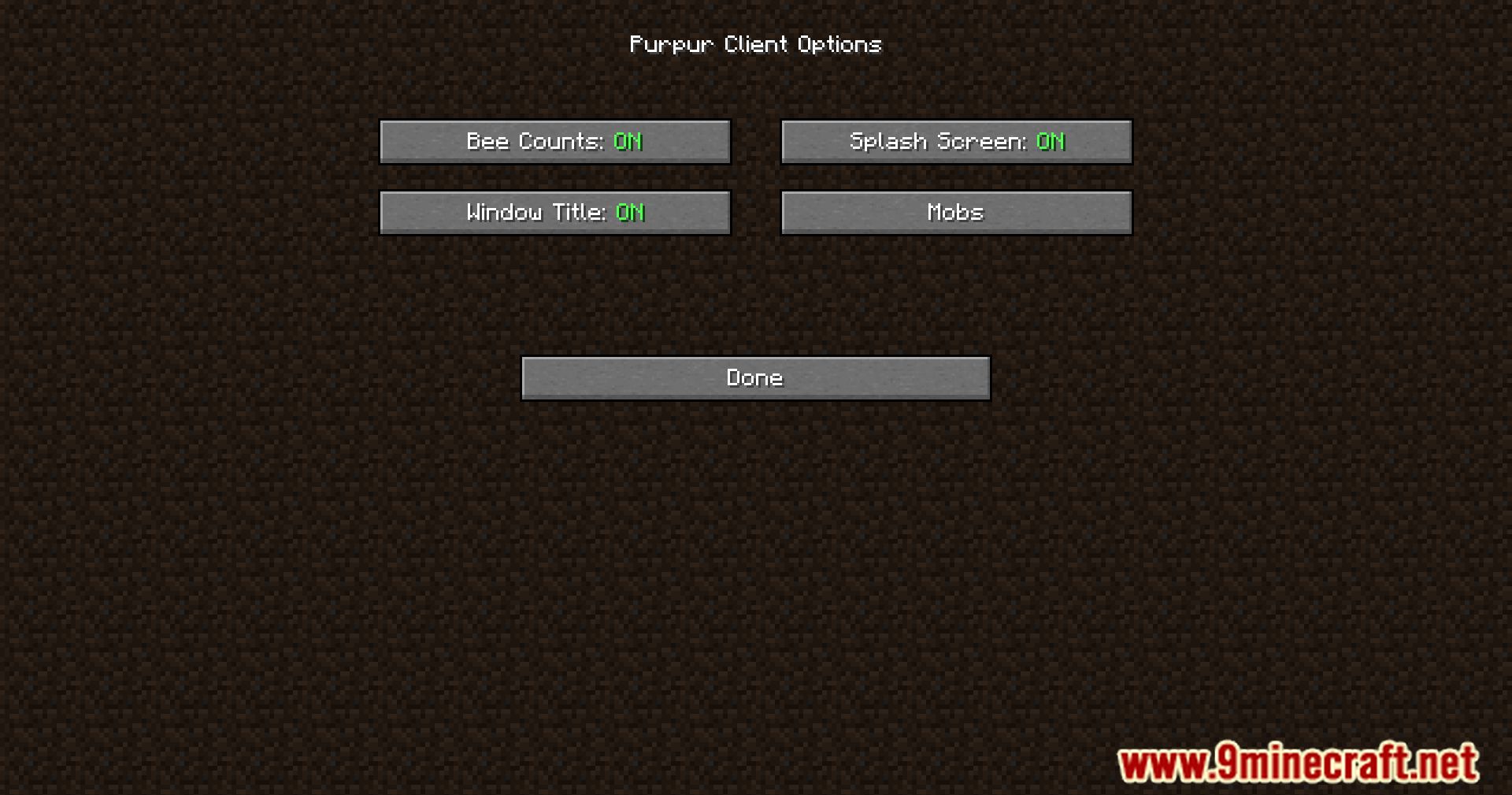







Crafting Recipes:
Recommend that you should install Just Enough Items (for mods using Forge) or Roughly Enough Items (for mods using Fabric) to view the full recipes included in this mod.
Requires:
How to install:
How To Download & Install Mods with Minecraft Forge
How To Download & Install Fabric Mods
How To Download & Install The Quilt Loader
Don’t miss out today’s latest Minecraft Mods
Purpur Client Mod (1.21.4, 1.20.1) Download Links
For Minecraft 1.18.2
Fabric version: Download from Server 1 – Download from Server 2
For Minecraft 1.19
Fabric version: Download from Server 1 – Download from Server 2
For Minecraft 1.19.1
Fabric version: Download from Server 1 – Download from Server 2
For Minecraft 1.19.2
Fabric version: Download from Server 1 – Download from Server 2
For Minecraft 1.19.3
Fabric version: Download from Server 1 – Download from Server 2
For Minecraft 1.20.1
Fabric version: Download from Server 1 – Download from Server 2
For Minecraft 1.20.2
Fabric version: Download from Server 1 – Download from Server 2
For Minecraft 1.20.4
Fabric version: Download from Server 1 – Download from Server 2
For Minecraft 1.20.6
Fabric version: Download from Server 1 – Download from Server 2
For Minecraft 1.21.1, 1.21
Fabric version: Download from Server 1 – Download from Server 2
For Minecraft 1.21.4
Fabric version: Download from Server 1 – Download from Server 2