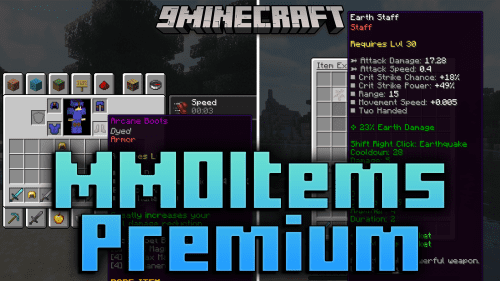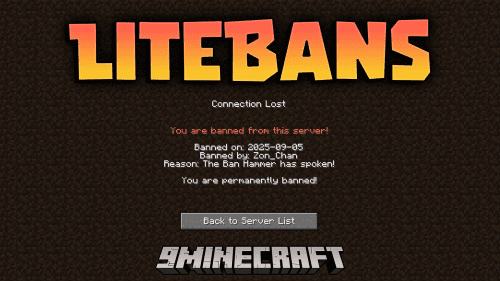PVP Stats Plugin (1.18.2, 1.17.1) – Bukkit, Spigot, Paper
PVP Stats Plugin (1.18.2, 1.17.1) features saving of kills, deaths and killstreaks to a configurable database. If you do not have a database, it will default to YML. We recommend using SQLite, as the servers support it out of the box.

Command list
Commands about getting stats
Get your or other player’s stats
| Command | Shorthand | Definition |
|---|---|---|
| /pvpstats show | !sh | show your own stats |
| /pvpstats show [player] | /stats !sh [player] | show the player’s stats |
| /pvpstats top [amount] | /stats !t [amount] | show the top [amount] killers |
| /pvpstats top [type] [amount] | /stats !t [type] [amount] | show the top [amount] of a category |
| /pvpstats topplus [type] [days] {amount} | /stats !tp [type] [days] {amount} | show the top [amount] of a the top [type] players in the last [amount] days |
| /pvpstats topworld [type] [world] [days] {amount} | /stats !tw [type] {amount} | show the top [amount] of a the top [type] players in the last [amount] days in world [world] |
Valid categories are: kills, deaths, streak, elo, ratio
Commands about setting stats
Manually set a certain value of a player’s statistic
| Command | Shorthand | Definition |
|---|---|---|
| /pvpstats set | /stats !st [player] [type] [amount] | set a player’s [type] statistic |
Valid types are: kills, deaths, streak, currentstreak, elo
Database management commands
Heavy maintenance
| Command | Shorthand | Definition |
|---|---|---|
| /pvpstats cleanup | /stats !clean | clean up |
| /pvpstats debug [on/off] | /stats !d [on/off] | activate or deactivate debugging |
| /pvpstats debugkill {killer} {victim} | /stats !dk {killer} {victim} | manually add a kill for debugging |
| /pvpstats migrate [from/to] [yml/sqlite/mysql] | migrate from / to other database method | |
| /pvpstats purge [standard/specific/both] [days] | /stats !p [standard/specific/both] [days] | remove entries older than [days], defaults to 30 |
| /pvpstats reload | /stats !r | reload config and language files |
| /pvpstats wipe {player} | /stats !w {player} | wipe a player’s or all statistics |
Config management commands
use with caution
| Command | Shorthand | Definition |
|---|---|---|
| /pvpstats config get [node] | /stats !c get ignoreworlds | get the value of a config node |
| /pvpstats config set [node] [value] | /stats !c set OPMessages false | set the value of a config node |
| /pvpstats config add [node] [value] | /stats !c add ignoreworlds Spawn | add an entry to a config list |
| /pvpstats config remove [node] [value] | /stats !c remove ignoreworlds pvparena | remove an entry from a config list |
Permission Nodes
The following nodes can be used:
| Node | Permission | Default |
|---|---|---|
| pvpstats.cleanup | remove duplicate names | op |
| pvpstats.config | read and alter config values | op |
| pvpstats.count | have your kills counted | true |
| pvpstats.debug | start and stop debugging | op |
| pvpstats.debugkill | manually add a kill | op |
| pvpstats.migrate | migrate from one database type to another | op |
| pvpstats.opmessages | receive OP warnings when something is going wrong | op |
| pvpstats.purge | purge older entries | op |
| pvpstats.reload | reload the plugin | op |
| pvpstats.top | get other player’s statistics | true |
| pvpstats.nonewbie | the player does not need noob protection | true |
| pvpstats.wipe | wipe statistics completely | op |
Screenshots:





How to install:
- Download a plugin of your choice.
- Place the .jar and any other files in your plugins directory.
- Run the server and wait for it to fully load.
- Type stop in your Minecraft server console to bring the server to a clean stop.
- Run the server.
- All done! Your plugin should be installed and ready to be used.
PVP Stats Plugin (1.18.2, 1.17.1) Download Links
For Minecraft Bukkit 1.12
For All Versions from Minecraft Bukkit 1.13 to Minecraft Bukkit 1.18.2
Click to rate this post!
[Total: 0 Average: 0]


 0
0  September 9, 2022
September 9, 2022