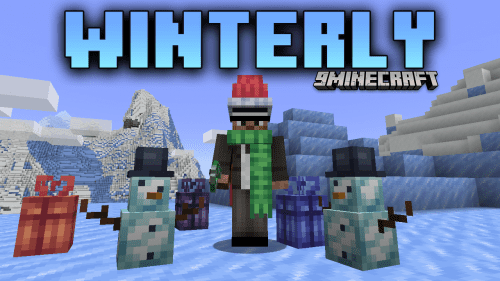Quat’s Rebind Narrator Mod (1.21.1, 1.20.1) – Option to the Controls Screen
Quat’s Rebind Narrator Mod (1.21.1, 1.20.1) adds an option to the controls screen under “misc” to rebind the narrator key. Society has progressed little in the past 20 years. The world is falling apart. You still can’t change the Narrator keybinding in Minecraft. Well, now you can.
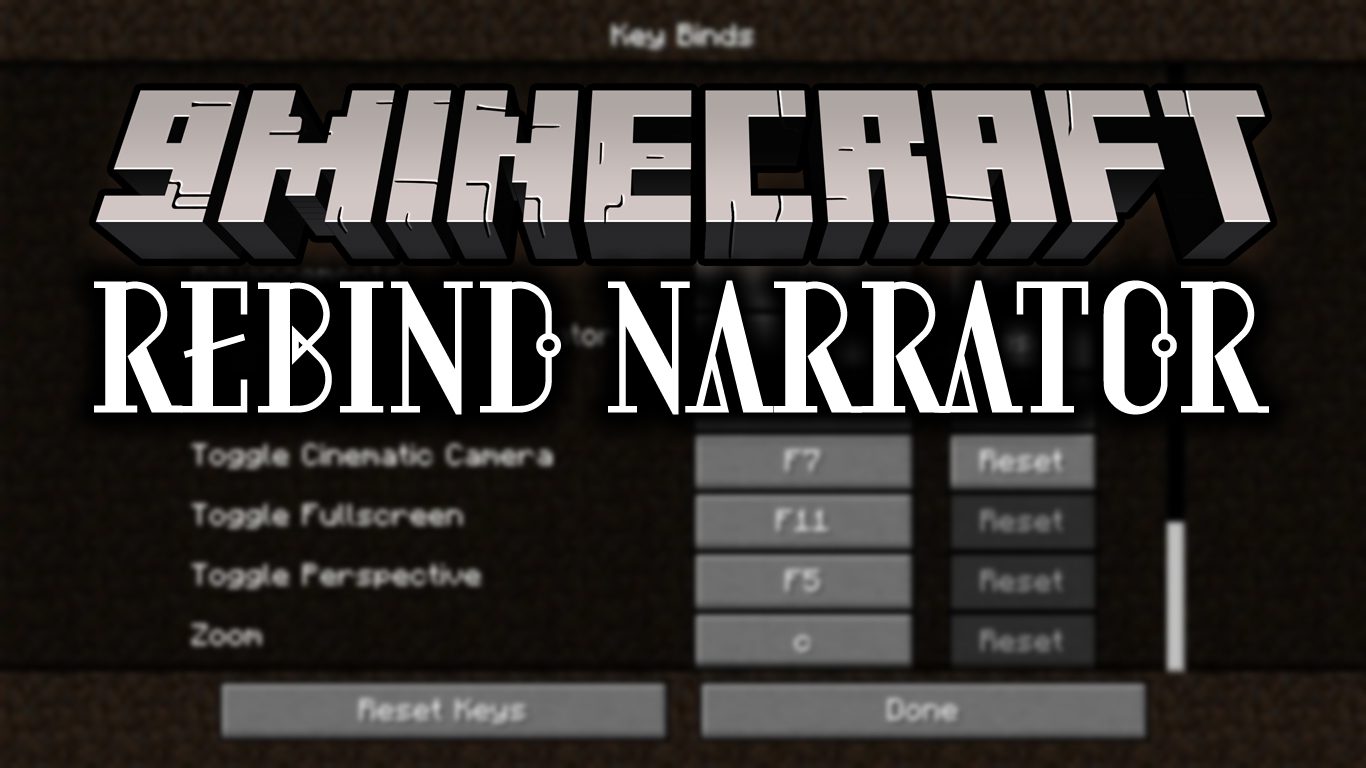
Features:
- AMECS integration: If you have AMECS Mod installed, it will honor your choice of modifier keys & allow for multiple keybindings. This is notable because the narrator key is processed super early on, way before the vanilla keybinds system/AMECS can have a say.
- NMUK integration: If you have No More Useless Keys installed, it will honor your choice of alternate keybindings. Same deal here.
- If AMECS is not installed:
- The vanilla behavior of requiring a Ctrl press will still be in effect. If you bind narrator to K for instance, you would toggle it by pressing Ctrl-K.
- To override this behavior, install AMECS or play on Minecraft Forge, which allow KeyMappings to have modifier keys assigned. Then, this mod will change to a mode that listens to those respective ecosystem’s concept of a keymapping with a modifier key.
- Forge integration: Will honor your choice of modifier keys in the Forge keybindings screen. Will appear in the global KeyConflictContext.
Requires:
How to install:
How To Download & Install Mods with Minecraft Forge
How To Download & Install Fabric Mods
Don’t miss out today’s latest Minecraft Mods
Quat’s Rebind Narrator Mod (1.21.1, 1.20.1) Download Links
For Minecraft 1.12.2
Forge version: Download from Server 1 – Download from Server 2
For Minecraft 1.16.5
Forge version: Download from Server 1
For Minecraft 1.17.1
Forge version: Download from Server 1
For Minecraft 1.18.2
Forge version: Download from Server 1
Fabric version: Download from Server 1
For Minecraft 1.19.2
Forge version: Download from Server 1 – Download from Server 2
Fabric version: Download from Server 1 – Download from Server 2
For Minecraft 1.19.4
Forge version: Download from Server 1
Fabric version: Download from Server 1
For Minecraft 1.20.1
Forge version: Download from Server 1 – Download from Server 2
Fabric version: Download from Server 1 – Download from Server 2
For Minecraft 1.21.1, 1.21
NeoForge version: Download from Server 1 – Download from Server 2
Fabric version: Download from Server 1 – Download from Server 2