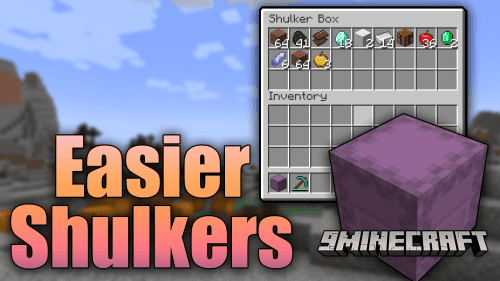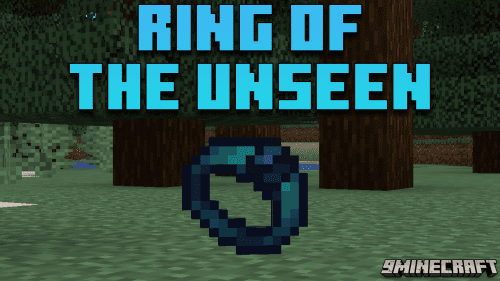Quick Connect Button Mod (1.19.3, 1.18.2) – Your Shortcut To Effortless Multiplayer
Quick Connect Button Mod (1.19.3, 1.18.2) is a utility mod that adds a customizable quick-connect button to Minecraft’s multiplayer menu. This feature allows players to instantly join a preferred server, eliminating the need to manually browse the server list.

Features:
- One-click server connection.
- User-friendly interface for adding and managing server addresses.
- Labels for easy server identification.
- Simplifies the process of joining multiplayer servers.
Screenshots:









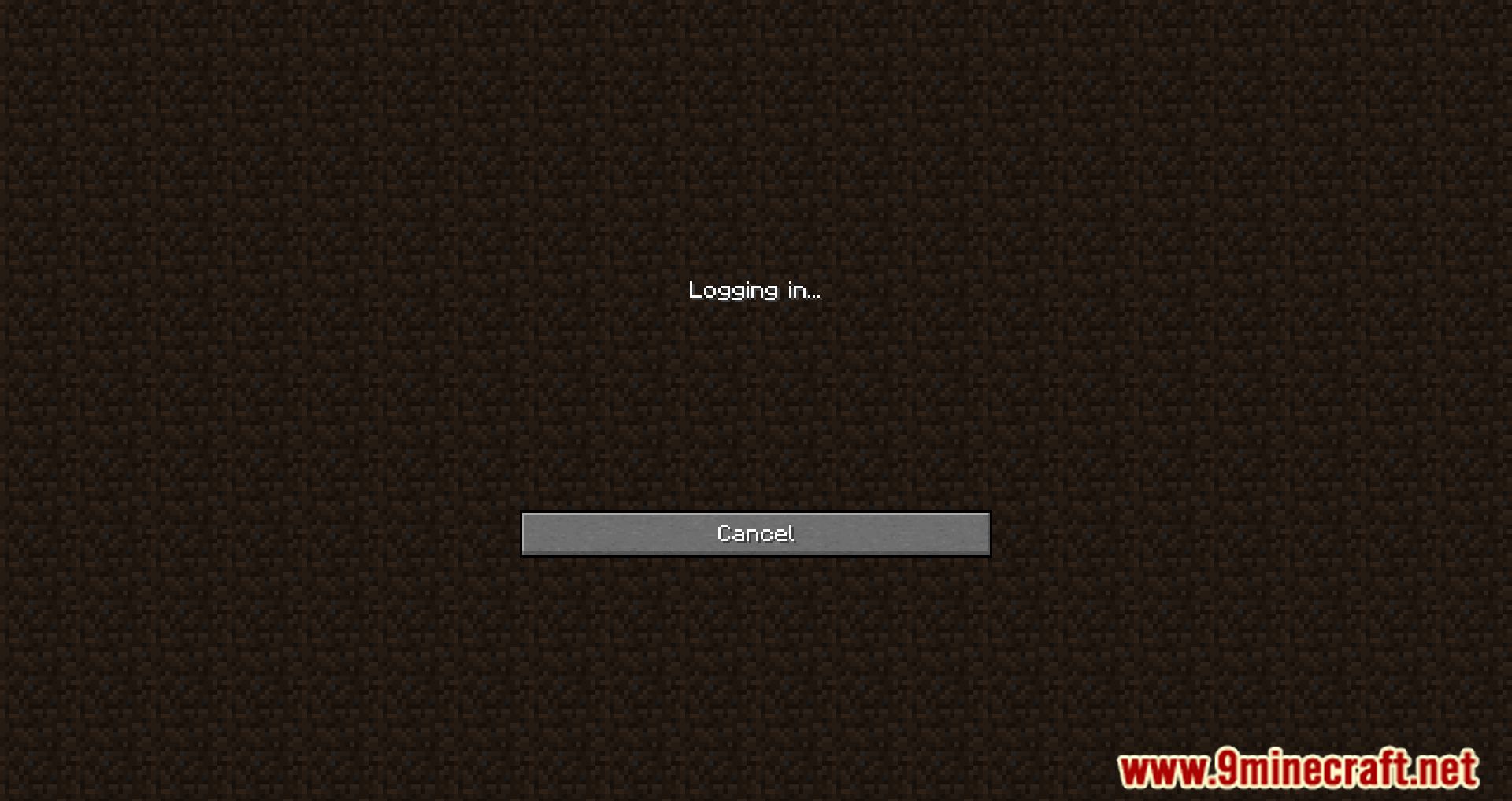
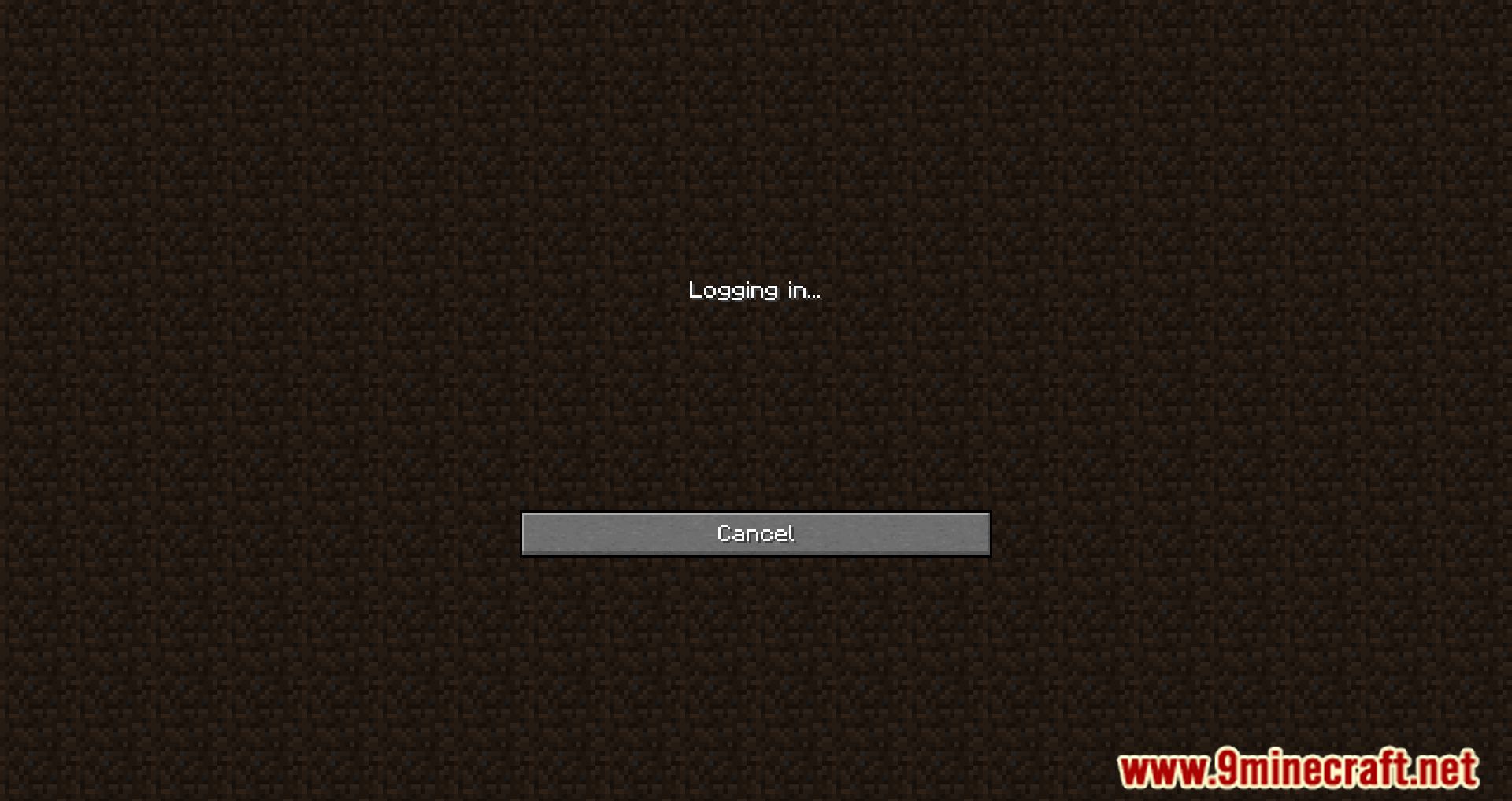


Crafting Recipes:
Recommend that you should install Just Enough Items (for mods using Forge) or Roughly Enough Items (for mods using Fabric) to view the full recipes included in this mod.
Requires:
How to install:
How To Download & Install Mods with Minecraft Forge
How To Download & Install Fabric Mods
How To Download & Install The Quilt Loader
Don’t miss out today’s latest Minecraft Mods
Quick Connect Button Mod (1.19.3, 1.18.2) Download Links
For Minecraft 1.16.5
Fabric version: Download from Server 1 – Download from Server 2
For All Versions from Minecraft 1.17 to Minecraft 1.18.2
Fabric version: Download from Server 1 – Download from Server 2
For Minecraft 1.19.2, 1.19.1, 1.19
Fabric version: Download from Server 1 – Download from Server 2
For Minecraft 1.19.3
Fabric version: Download from Server 1 – Download from Server 2