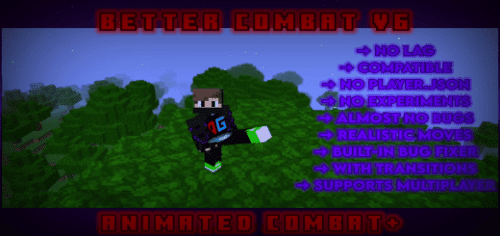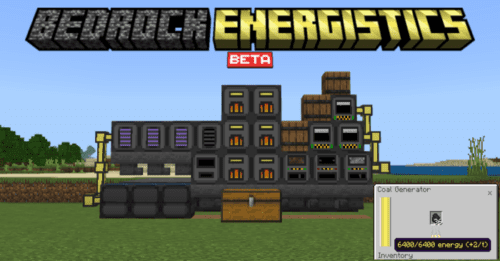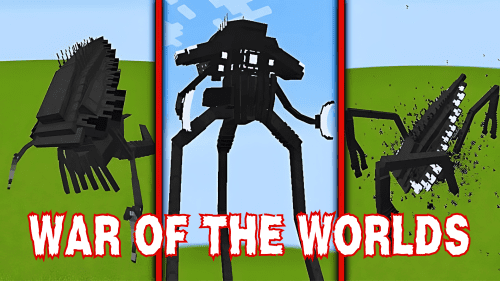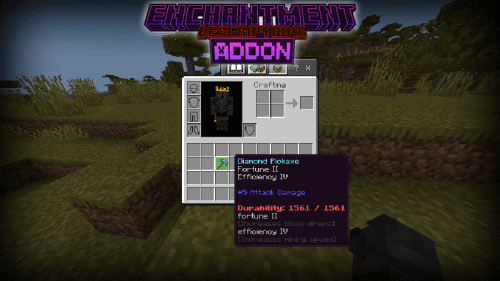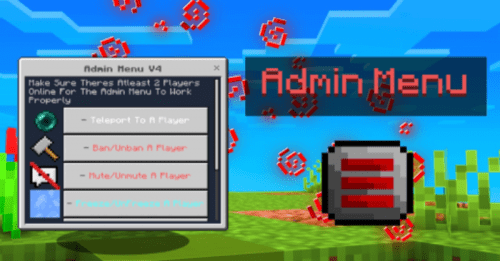Quick Craft 2.0 Addon (1.21, 1.20) – MCPE/Bedrock Structures Mod
 14,481
14,481
 0
0
 August 6, 2025
August 6, 2025
Quick Craft 2.0 Addon (1.21, 1.20) simplifies building structures with just a few easy steps. It includes 164 structures to choose from, ranging from castles and underground houses to modern homes, farms, vehicles, and more. Future updates will add even more options. A unique feature of this add-on is the ability to remove structures, a capability you won’t find elsewhere.

Features:
Here are some screenshots of the structures:






How To Use:
- Step 1: Type the following command in the chat box /give @p structure_block to get structure block.
- Step 2: Type this command /function @a list1 (or list2, list3, list4, list5) for the structure’s name.
- Step 3: After that, you will get a structure list then select the structure you want to build and note its coordinates.
Note: if the coordinate is in + ( like 0, 1, 2, 3) you just need to place a temporary block and then place the structure block on it.
For example, if the coordinates are 2 then you need to place two temporary block and then place the structure block on it.
if the coordinate is in – (like -0, -1, -2, -3) then you need to dig the block first.
For example, if the coordinates are -2 then you need to dig two blocks then place the structure block on it.
- Step 5: Enter the structure name

- Step 6: Set mode to load.

- Step 7: Press the load button.

How to install:
How To Install Mod / Addon on Minecraft PE
How To Install Texture Packs on Minecraft PE
How To Install Map on Minecraft PE
Quick Craft 2.0 Addon (1.21, 1.20) Download Links
For Minecraft PE/Bedrock 1.20
mcaddon: Download from server 1 – Download from server 2
For Minecraft PE/Bedrock 1.21
mcaddon: Download from server 1 – Download from server 2