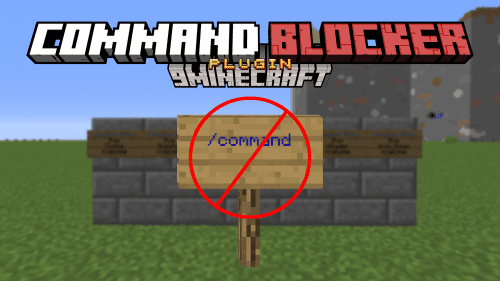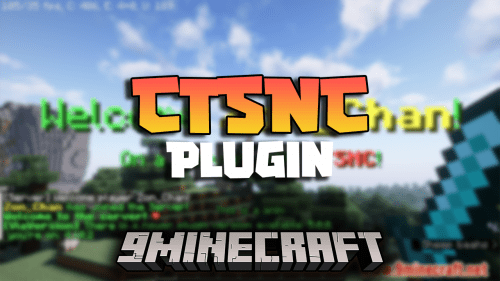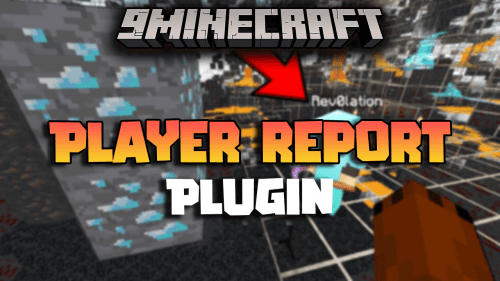QuickBoard Plugin (1.20.6, 1.20.1) – Unique And Revolutionary Anti-flicker Scoreboard With An Easy API For Developers
302
views ❘
September 4, 2024
❘
QuickBoard Plugin (1.20.6, 1.20.1) is a versatile and feature-rich scoreboard plugin designed for Minecraft servers. It offers server owners the ability to create customizable scoreboards that can display a variety of information, such as player stats, server announcements, and more. With its support for PlaceholderAPI and anti-flicker technology, QuickBoard ensures a smooth and visually appealing experience for players.

Features:
- Customizable Scoreboards: QuickBoard allows server admins to create and customize scoreboards with ease, using a variety of placeholders to display dynamic information.
- Anti-Flicker Technology: One of the standout features of QuickBoard is its anti-flicker technology, which ensures that scoreboards update smoothly without annoying flickering, providing a better player experience.
- Scrolling Text: The plugin supports scrolling text, allowing for more information to be displayed within the limited space of a scoreboard.
- PlaceholderAPI Support: QuickBoard integrates seamlessly with PlaceholderAPI, enabling the use of a wide range of placeholders to display data from various plugins.
- Multiple Scoreboards: Server admins can set up multiple scoreboards that change based on conditions, events, or player actions, adding versatility to how information is displayed.
Screenshost:



Commands:
- /quickboard – Main command
- /quickboard cmds – View all commands
- /quickboard toggle – Toggle scoreboard
- /quickboard reload – Reload config /permission: quickboard.reload
- /quickboard set <Player> <Permission(Name)> – Set player scoreboard that you want Permission: quickboard.set
How to install:
- Please visit the following link for full instructions: How To Download & Install Spigot Plugins
- Don’t miss out today’s latest Minecraft Plugins
QuickBoard Plugin (1.20.6, 1.20.1) Download Links
For All Versions from Minecraft 1.8 to Minecraft 1.20.6
Click to rate this post!
[Total: 0 Average: 0]