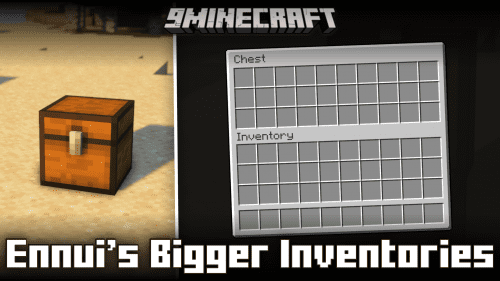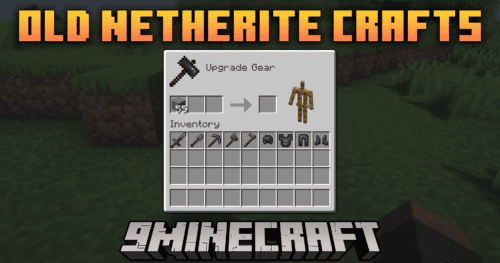Quit Game Mod (1.21.3, 1.20.1) – Re-evaluate Whether To Play Or Not
Minecraft is a game that we all love and enjoy. But if one mindlessly plays the game for long periods of time, it will affect his social life. Many people actually find themselves closing the game and then reopening it. Quit Game Mod (1.21.3, 1.20.1) is here with the solution. This mod basically makes it so that, when you open your game, the menu screen loads only with one button – the quit game button. This makes it so that you will not be able to play the game. To continue playing, you will have to manually drag and rearrange the letters of the splash text to any of these words – start, menu, play or poison. Successfully doing so will make the other menu screen buttons appear, allowing you to continue your game.

Features:
- For those who mindlessly open and play the game for hours.
- Makes it so that the menu screen only displays the Quit Game button.
- Rearrange the splash text to words like start, menu, play or poison to make the other buttons appear.
Screenshots:





Requires:
How to install:
How To Download & Install Mods with Minecraft Forge
How To Download & Install Fabric Mods
How To Download & Install The Quilt Loader
Don’t miss out today’s latest Minecraft Mods
Quit Game Mod (1.21.3, 1.20.1) Download Links
For All Versions from Minecraft 1.20.4 to Minecraft 1.21.3
Fabric version: Download from Server 1 – Download from Server 2