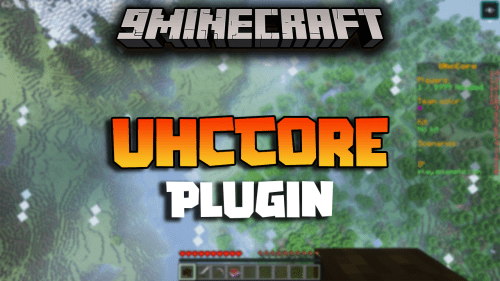QwickTree Plugin (1.13.2, 1.12.2) – Bukkit, Spigot, Paper
197
views ❘
September 8, 2022
❘
QwickTree Plugin (1.13.2, 1.12.2) is a permission-supporting plugin that will harvest the whole tree when the bottom block is destroyed with specific tools.

Features
- Harvests the whole tree when the bottom block of the tree is destroyed with config definable items (stone axes or better, by default);
- Checks within a certain area of the tree for common “house” blocks – so your log cabin can stay standing! Can be changed in the config. NOTE: This will not stop them from destroying the tree, but it will stop the player from harvesting the whole tree.
- Replants Sapling when the tree is chopped down – replants all 4 sapling in large Jungle trees!
- Permissions support. Permissions can also be disabled in the config.
- Now supports protect regions. (Only tested with WorldGuard so far)
- Ability to Disable & Enable the plugin in-game all users, or individual users without needing to reboot the server or mess with permissions.
- Drop vines when they are attached to or near the tree.
- Bottom level of leaves are not destroyed on Jungle trees only.
- Tree Specific drops, e.g. Only Oak Trees drop apples.
- Ability to stop QwickTree from chopping down tree types.
- Damage support for the entire tree – so chopping down a Jungle tree won’t act like you only hit one block! All items that take damage will be damaged – even a bow or golden helmet!
- Maximum size limit for a tree. Your sacred 10,000 block tree is safe from vandals.
- Logging in grief-logging plugins – so you can see who chopped down the tree.
Commands
| Command | Description | |||
| /qt | Shows the QwickTree help menu, same as doing /qt help | |||
| help | Shows the QwickTree help menu | |||
| debug | Enables/disables the QwickTree debugger | |||
| reload | Re-reads the config settings. | |||
| info | View brief stats about the plugin | |||
| disable | [all/player] | Disables the plugin for all users, or the specified user (if one is specified) | ||
| enable | [all/player] | Enables the plugin for all users, or the specified user (if one is specified) | ||
| bypass | <player> | [amount] | Allows the specified player to bypass house detection for [number] amount of tree chops. If no number is set, 1 is assumed. | |
| clear | Clears the list of users who have the plugin disabled. | |||
| list | Shows a list of all users who have the plugin disabled. Also shows their online status on the server. |
Permissions
| Permission Node | Description |
| QwickTree.use | Basic access to the plugin. |
| QwickTree.notify | Players with this permission node will see alert messages |
| QwickTree.toggle.* | Gives the ability to enable/disable the plugin for other users, or all users |
| QwickTree.toggle.self | Gives the ability to enable/disable the plugin for his/her self. |
| QwickTree.toggle.others | Gives the ability to enable/disable the plugin for other users. |
| QwickTree.toggle.all | Gives the ability to enable/disable the plugin for all users |
| QwickTree.toggle.list | Enables the user to see who the plugin is disabled for, and clear the list. |
| QwickTree.debug | Enables the player to use the debugger |
| QwickTree.reload | Grants the ability to /qt reload |
| QwickTree.info | Allows the player to use /qt info |
| QwickTree.bypass | Lets the player use /qt bypass for any user |
Metrics
This plugin utilizes Hidendra’s plugin metrics system, which anonymously collects and sends the following information to mcstats.org:
- A unique identifier
- The server’s version of Java
- Whether the server is in offline or online mode
- The plugin’s version
- The server’s version
- The OS version/name and architecture
- The core count for the CPU
- The number of players online
- The Metrics version
Screenshots:





How to install:
- Download a plugin of your choice.
- Place the .jar and any other files in your plugins directory.
- Run the server and wait for it to fully load.
- Type stop in your Minecraft server console to bring the server to a clean stop.
- Run the server.
- All done! Your plugin should be installed and ready to be used.
QwickTree Plugin (1.13.2, 1.12.2) Download Links
For Minecraft Bukkit 1.12
For Minecraft Bukkit 1.13
Click to rate this post!
[Total: 0 Average: 0]