Random Presents Mod
6,852
views ❘
September 10, 2016
Random Presents Mod. Yes another Christmas mod but this one adds presents that randomly drop anything
Presents are in the Decoration Tab in Creative Mode. Remember while in creative mode you won’t get any drops from blocks.
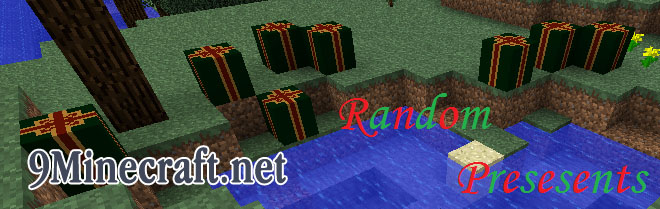
Color Code:
- Orange – Important stuff.
- Red – Stuff that is in the mod.
- Green – If you wish to play this mod you will need.
- Purple – Stuff that shows off mod.
- Blue – Links
Screenshots:
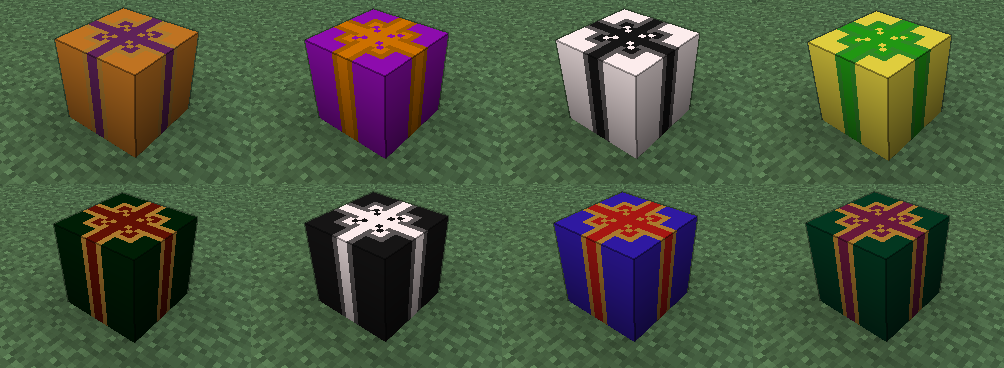

Recipes:

Installation:
- Download and install ModLoader
- Download the latest version of the mod
- Open the zip and copy all of the files and place in your minecraft.jar.
- Make sure the META-INF folder is deleted!
- Enjoy!
If you want to change the color of your present follow these steps.
- Download the Other Present Textures
- Unzip Present Textures and navigate to the wanted present textures.
- Open your minecraft.jar and replace the current presentside, presenttop, and presentbottom with your desired texture.
- Enjoy!
Download Links for Random Presents Mod:
Click to rate this post!
[Total: 0 Average: 0]























