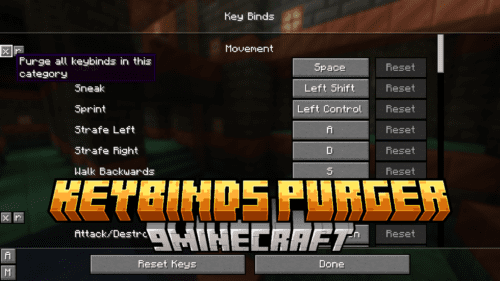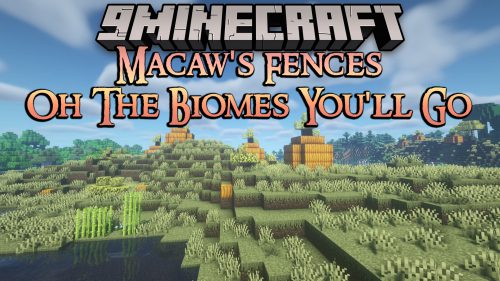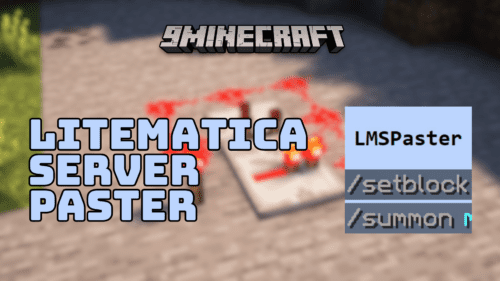Reader Mod (1.21.4, 1.20.1) – Displays The Name Of The Block You Are Pointing At
Have you ever had this experience where you opened the game after a long break and was overwhelmed with a bunch of new blocks and items? It so happened that a major game update occurred when you were away, and this update introduces a lot of new blocks that you don’t know about. In situations where you are faced with a specific block or item that you do not know about, Reader Mod (1.21.4, 1.20.1) is your best friend. To put it simply, this mod allows you to identify different blocks/items. Simply point your crosshair at a block and an overlay showing the name of the block will appear on your screen.

Features:
- Helps identify unknown blocks and items in the game.
- The names of blocks/entities are displayed on your action bar when pointing at them.
Screenshots:





Requires:
Data API
How to install:
How To Download & Install Mods with Minecraft Forge
How To Download & Install Fabric Mods
How To Download & Install The Quilt Loader
Don’t miss out today’s latest Minecraft Mods
Reader Mod (1.21.4, 1.20.1) Download Links
For All Versions from Minecraft 1.17.1 to Minecraft 1.20.1
Forge/Fabric/Quilt version: Download from Server 1 – Download from Server 2
For Minecraft 1.20.2
Forge/NeoForge/Fabric/Quilt version: Download from Server 1 – Download from Server 2
For Minecraft 1.20.4
Forge/NeoForge/Fabric/Quilt version: Download from Server 1 – Download from Server 2
For Minecraft 1.20.6
Forge/NeoForge/Fabric/Quilt version: Download from Server 1 – Download from Server 2
For Minecraft 1.21.1
Forge/NeoForge/Fabric/Quilt version: Download from Server 1 – Download from Server 2
For Minecraft 1.21.4, 1.21.3
Forge/NeoForge/Fabric/Quilt version: Download from Server 1 – Download from Server 2