Realistic Forging Mod (1.20.1) – Immersive Smelting
Realistic Forging Mod (1.20.1) introduces an immersive, GUI-free approach to smelting ores and forging tools. Features unique, step-by-step mechanics for processing ores, crafting tools, and lapidary work with gems. Enhances early-game complexity and integrates with vanilla resources and tools for efficient gameplay.

Features:
- Step-by-step processes for forging iron, gold, copper, netherite, and diamond tools.
- Unique crafting methods for each ore and material.
- In-game tooltips and advancements for guided gameplay.
- Better usage of vanilla blocks like cauldrons, stone cutters, and grindstones.
- Increased early-game complexity and resourceful forging methods.
- Ore blocks dropping up to three raw ores.
- Lapidary process doubles gem yield from rough diamonds and emeralds.
Instructions:
Ready to transform raw iron ore into sturdy ingots? Let’s delve into the steps of smelting iron in Realistic Forging, ensuring safety and efficiency throughout the process:
Step 1: Cleanse the Ore
- Bare hands: Right-click with the raw iron ore in your main hand for basic cleaning.
- Paper: Hold the paper in your off-hand and the ore in your main hand, then right-click. The paper offers faster cleaning but will be consumed.
- Brush: For even faster cleaning, equip a brush in your off-hand and the ore in your main hand before right-clicking.
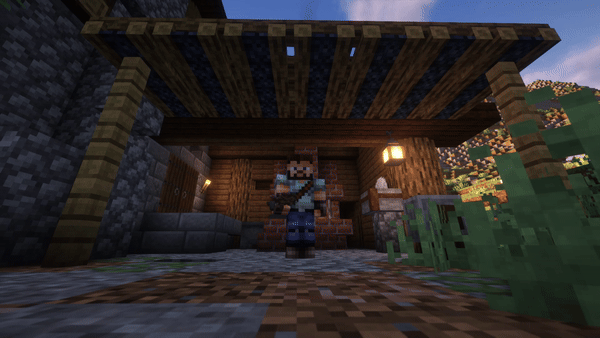
Step 2: Smelt the Ore
- Furnace: This option will take longer due to lower heat generation.
- Blast Furnace: For quicker smelting, choose this hot-burning friend.
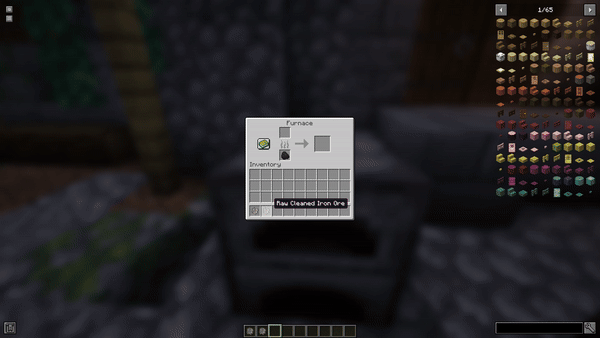
Step 3: Handle with Tongs or Sticks
- Blacksmith Tongs: Use these in your main hand to safely grab the hot iron ore. They automatically hold one ore at a time, preventing burns. Don’t pick up the whole pack!
- Sticks (Temporary): If tongs are unavailable, two sticks will do in a pinch. However, they’ll burn after one use.
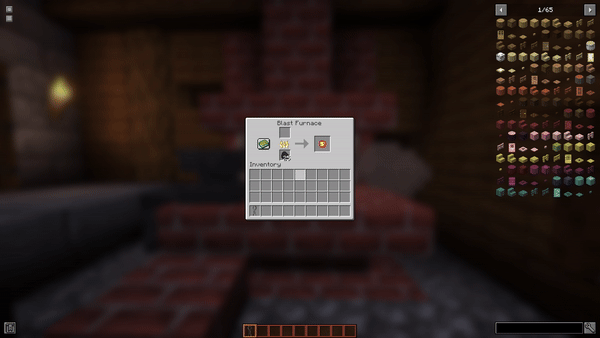
Step 4: Shape the Iron
- Smiting Anvil: This smooth surface helps shape the hot iron. Stone blocks can be used as alternatives, but shaping will be slower.
- Smiting Hammer: Choose wood, stone, or iron hammers based on your preference for efficiency and durability.
- Right-click Time!: With the hammer in your off-hand and the hot iron in your main hand, right-click on the anvil (or stone block) to start shaping. Keep hitting until the iron shows its ingot potential.

Step 5: Cool Down Step
- Dive Down: Right-click the shaped iron on any water source to cool it down and transform it into a glorious iron ingot.
- Pick it Up!: Now that it’s safe, right-click the ingot again to remove it from the tongs.
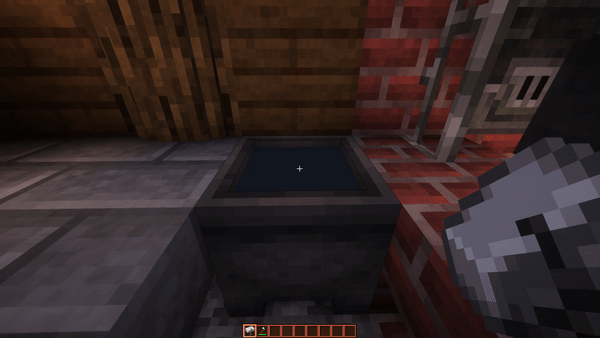
Congratulations! You’ve successfully conquered the art of iron smelting in Realistic Forging. Remember to prioritize safety and embrace the joy of crafting with your own two hands.
Screenshots:


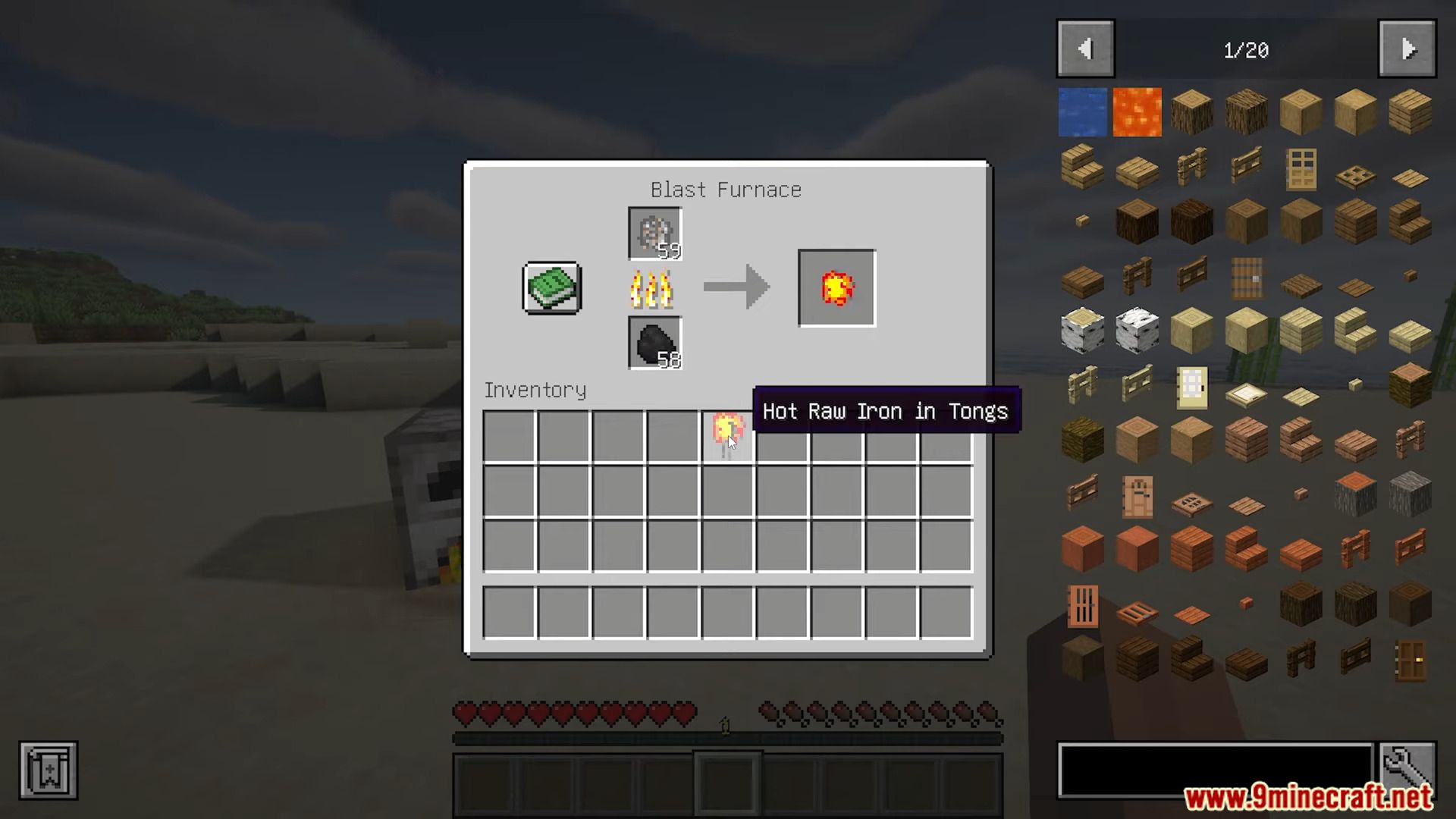

Requires:
How to install:
How To Download & Install Mods with Minecraft Forge
How To Download & Install Fabric Mods
How To Download & Install The Quilt Loader
Don’t miss out today’s latest Minecraft Mods
Realistic Forging Mod (1.20.1) Download Links
For Minecraft 1.20.1
Forge Version: Download from Server 1 – Download from Server 2
























