Realistic Mechanics Command Block 1.11.2, 1.8.9
107
views ❘
January 7, 2017
Is your world a bit too bland and boring? If so, this command can help you! Just add it to your world for some realistic, fancy and interesting mechanics, which can make your Minecraft experience a bit more spicy. Besides there are no mods required for this, it’s just a single command.

Screenshots:


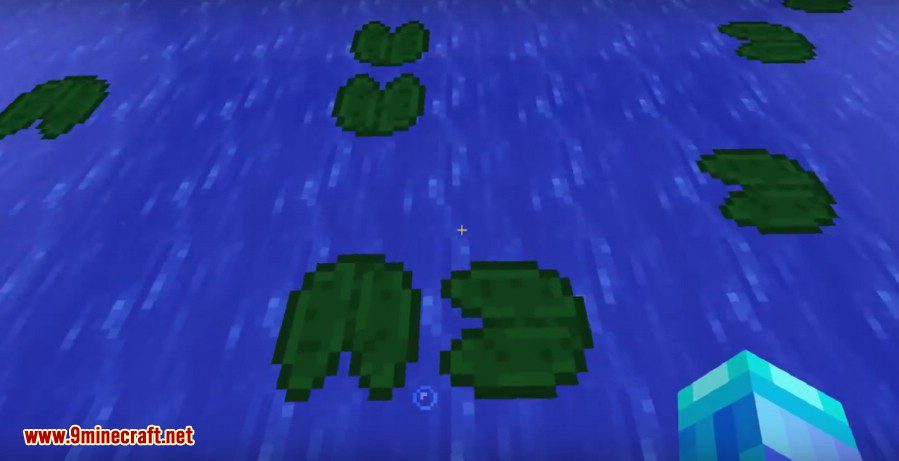
Old Content (For Minecraft 1.8.9/1.8.0)
How to install Realistic Mechanics Command Block 1.11.2, 1.8.9:
- To add any one-command creation to your world, first give yourself a command block with /give @p minecraft:command_block.
- Next, place it and paste the following command inside it.
Realistic Mechanics Command Block 1.11.2, 1.8.9 Download Links
For Minecraft 1.8.9/1.8.0
For Minecraft 1.11.2, 1.11
Click to rate this post!
[Total: 0 Average: 0]

















