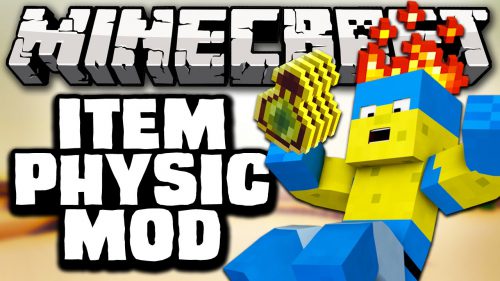Realistic Road Mod 1.12.2, 1.10.2 (Build Your Own Road System)
3,714
views ❘
June 8, 2020
Realistic Road Mod 1.12.2, 1.10.2 adds roads, traffic lights, road signs, and more to Minecraft.

Features:
- Asphalt Block: The Asphalt Block is the most important block, as it is the only one found generated in the world. It is used for obtaining tar, which can then be used to craft road blocks. Asphalt blocks are generated in the world and can be obtained with a pickaxe (at least stone) It can also be crafted with 9 tar.
- Road Line: The road line block is used to make simple road lines. It automatically connects to other road line blocks, that way you are able to create complex road systems. If you don’t want the block to automatically connect, there’s also a simple version of the block. The simple version also has to be used if you want to use the block as a slope.
- Road Blocks with various types of lines: Most of them also exist as slopes.
- Road Signs: The textures are based on Austrian signs, but feel free to make a texture pack with your own signs.
- Town Signs: Write your own text on them.
- Sign Printer: Used for crafting signs, requires base signs and some ink cartridges.
- Street Lanterns: They automatically turn on at night, pretty cool right?
- Traffic Lights: They are animated, so you’ll be able to actually use them in traffic (There are static versions as well).
- Tar: Used for crafting Road Blocks.
- Wrench: Used to rotate the top textures of Road Blocks, especially useful for slopes.
- Sign Templates: Round, Squared and Triangular; Used for crafting of Road Signs.
- Ink Cartridges: Cyan, Magenta and Yellow; Also used for crafting of Road Signs.
Screenshots:

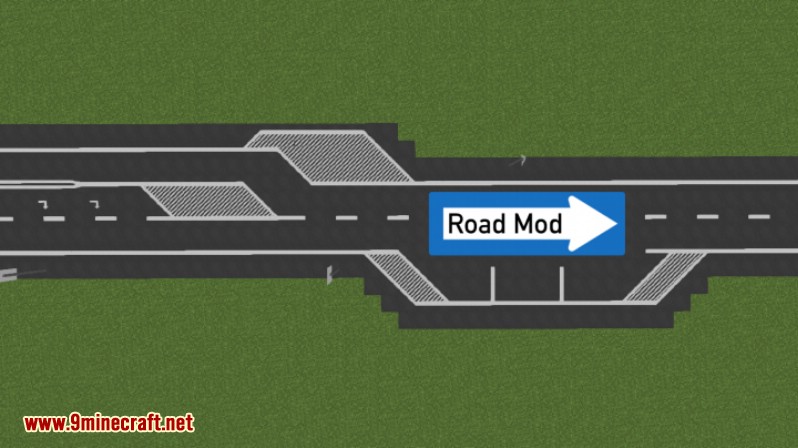

















Requires:
How to install:
How To Download & Install Mods with Minecraft Forge
How To Download & Install Fabric Mods
Realistic Road Mod 1.12.2, 1.10.2 Download Links
For Minecraft 1.8.9
For Minecraft 1.10.2
For Minecraft 1.12.2
Click to rate this post!
[Total: 0 Average: 0]