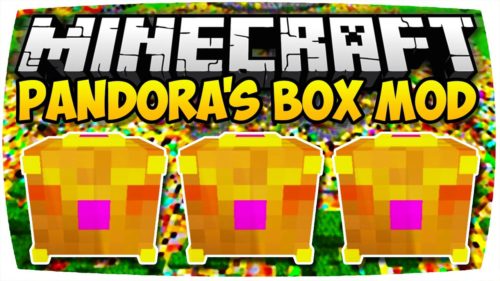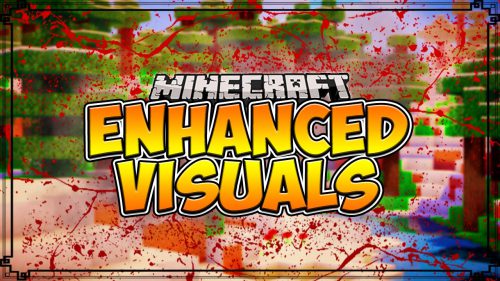Redstone Energy Field Mod

This mod just adds 1 block. This block can power a field within its range as specified in the configuration. The field is centered on the block. You can use this to mass power multiple machines or engines or whatever you wish. You can turn off the field by applying a lever, pressure plate, and anything that provides direct redstone current.
Information:
- Tier 1 energy block – Standard block that creates a field of redstone energy without much control (cant be lever/button/etc controlled directly)
- Tier 2 energy block – A more advanced tier that does everything the tier 1 energy block can do but can be lever/button/etc controlled, make sure its directly on the energy block.
- Tier 3 energy block – This block allows you to turn on particle effects when you right click it to show the powered field. And of course, has everything the tier 2 block can do
- Tier 4 energy block – Currently the most advanced tier block. You can control the range of the field via a GUI. While still being able to turn it off through a lever.
Screenshots:
Redstone Energy Field ON
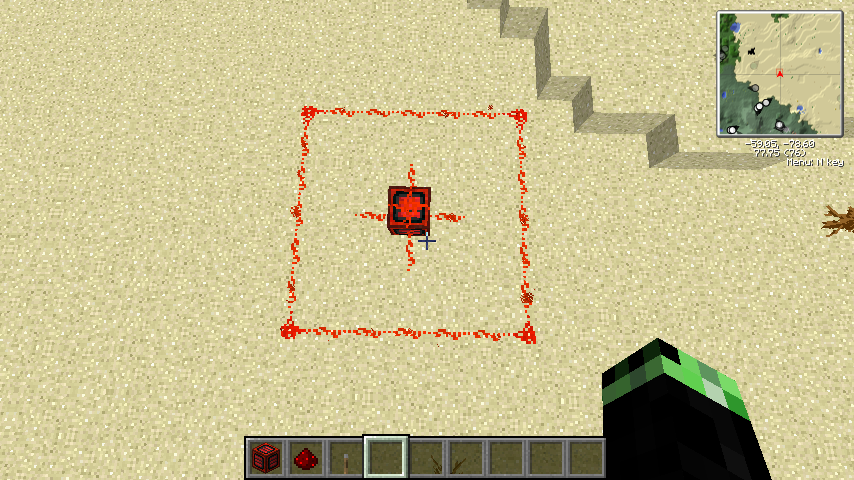
Redstone Energy Field OFF

Usage:
Place the block down near blocks you want powered. By default the field will always be on unless controlled by a device. The field can be turned off by attaching a lever directly to the block, also works with pressure plates and buttons. The range of the field is configurable. So customize it to how you wish
Installation:
- Download and install Minecraft Forge
- Download Redstone Energy Field Mod
- Put Redstone Energy Field Mod jar file into your /.minecraft/mods folder
- Done

For Minecraft 1.5.2
For Minecraft 1.5.1
For Minecraft 1.4.7