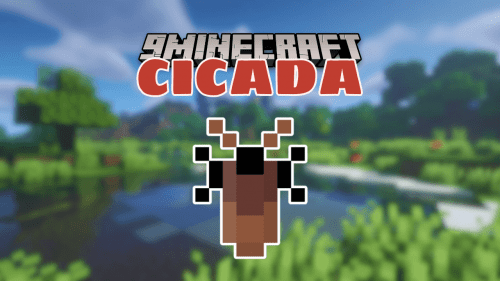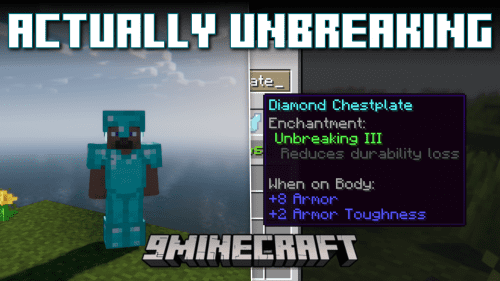Reload Audio Driver Mod (1.20.2, 1.20.1) – Adjust The Output Of The Audio
Reload Audio Driver Mod (1.20.2, 1.20.1) allows you to reload the audio driver using the F3+R key combination. Sound is also a big plus with Minecraft; having a good game soundtrack is another thing that helps Minecraft retain longtime players. But sometimes, when you open the game while you are on speakerphone and enter the game, but you want to use the headset, you will have to turn off the game and switch to headset mode and then enter the game again; this costs you a bit more time and brings a bit more discomfort into the game. So, Reload Audio Driver Mod will help you solve that problem. You need to adjust the listening device and then enter the game using the key combination F3 + R; the game will automatically adjust the sound to the device you just selected to use.

Features:
- Easily reload the audio driver to fix sound issues without restarting the game.
- Does not require any server-side modifications.
- Appears in the list when you press F3 + Q.
Screenshots:
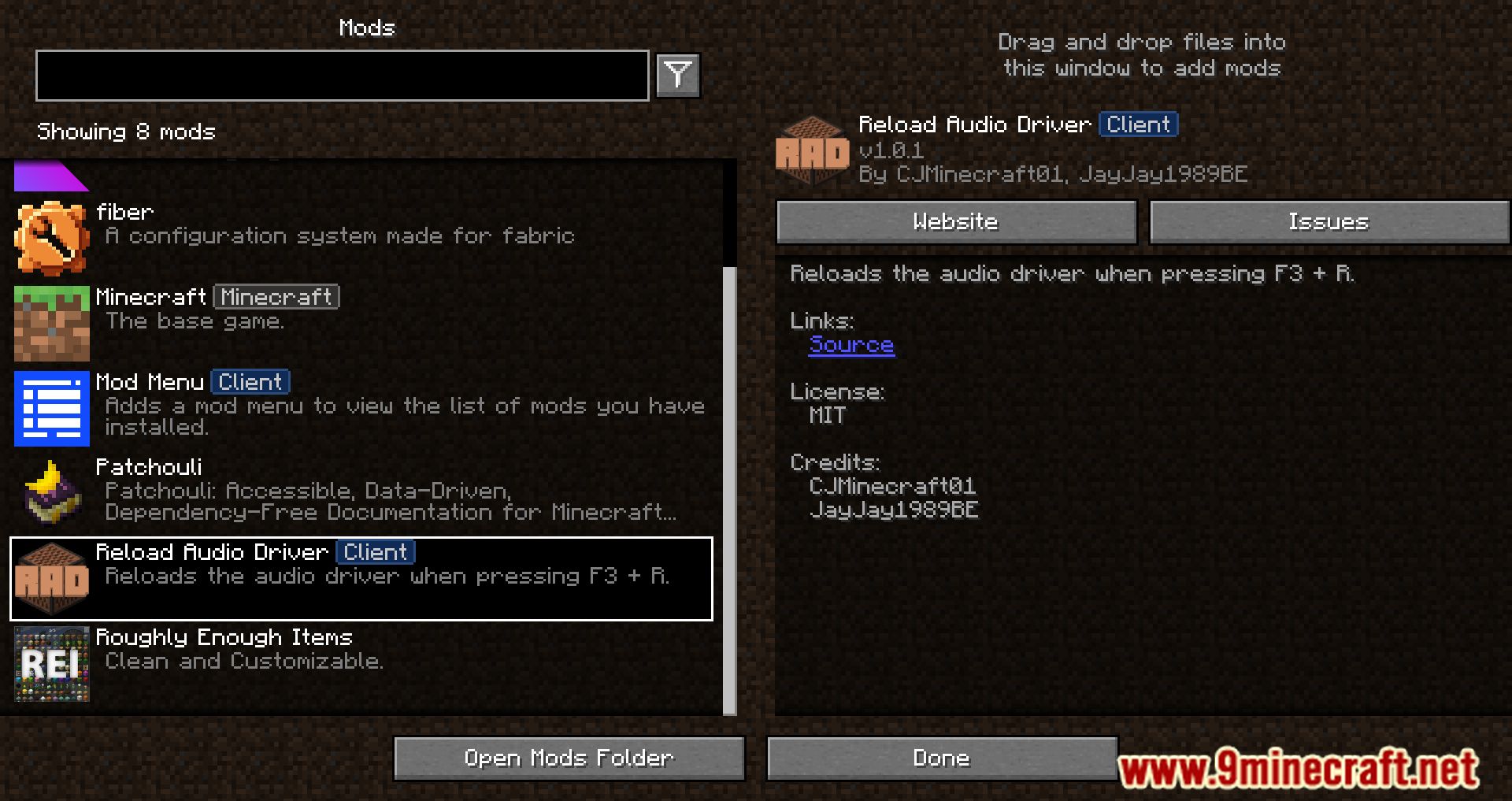









Requires:
How to install:
How To Download & Install Mods with Minecraft Forge
How To Download & Install Fabric Mods
Don’t miss out today’s latest Minecraft Mods
Reload Audio Driver Mod (1.20.2, 1.20.1) Download Links
For Minecraft 1.12.2
Forge version: Download from Server 1 – Download from Server 2
For Minecraft 1.14.4
Forge version: Download from Server 1 – Download from Server 2
Fabric version: Download from Server 1 – Download from Server 2
For Minecraft 1.15.2
Forge version: Download from Server 1 – Download from Server 2
Fabric version: Download from Server 1 – Download from Server 2
For Minecraft 1.16.5
Forge version: Download from Server 1 – Download from Server 2
Fabric version: Download from Server 1 – Download from Server 2
For Minecraft 1.17.1
Forge version: Download from Server 1 – Download from Server 2
Fabric version: Download from Server 1 – Download from Server 2
For Minecraft 1.18.2, 1.18.1
Fabric version: Download from Server 1 – Download from Server 2
For Minecraft 1.19.2, 1.19.1, 1.19
Fabric version: Download from Server 1 – Download from Server 2
For Minecraft 1.19.4, 1.19.3
Fabric version: Download from Server 1 – Download from Server 2
For Minecraft 1.20.2, 1.20.1, 1.20
Fabric version: Download from Server 1 – Download from Server 2